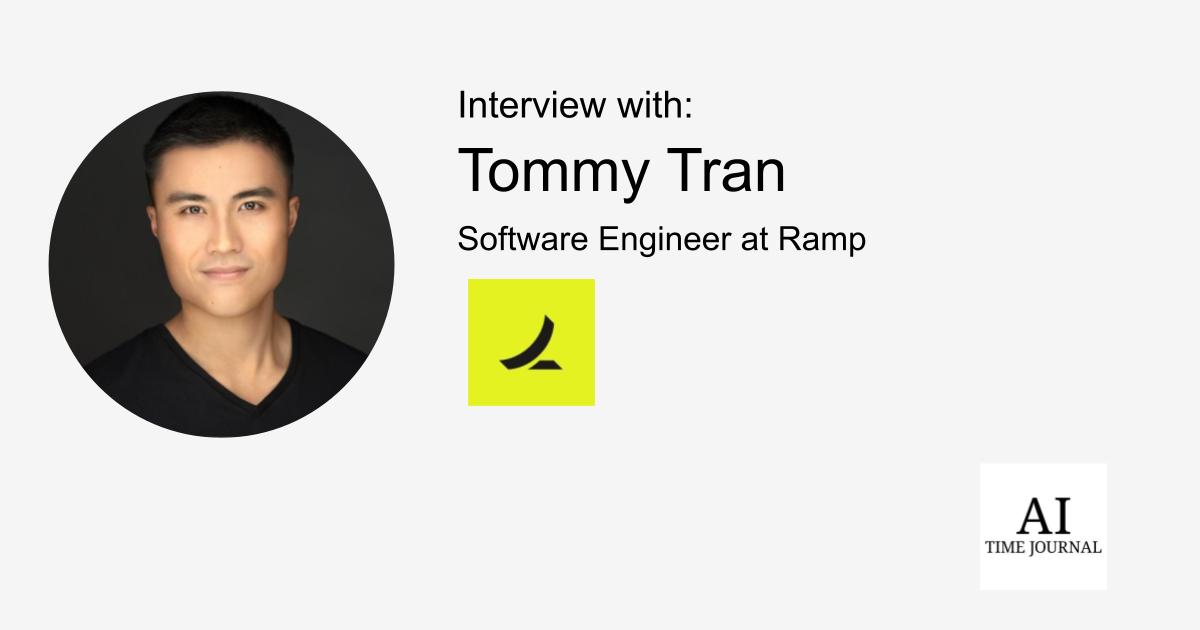The Complete Guide to NetSuite SuiteScript
NetSuite’s flexibility comes from its powerful customization tools, and SuiteScript is at the heart of this. If you're looking to customize your NetSuite instance beyond just the pre-set workflows, SuiteScript offers a great way to do this.In this guide, I’ll unpack the capabilities


NetSuite’s flexibility comes from its powerful customization tools, and SuiteScript is at the heart of this. If you're looking to customize your NetSuite instance beyond just the pre-set workflows, SuiteScript offers a great way to do this.
In this guide, I’ll unpack the capabilities of SuiteScript, walk through creating your first script, and share best practices to help you unlock the full potential of NetSuite.
What is SuiteScript?
SuiteScript is NetSuite’s JavaScript-based scripting language, enabling developers (by the end of this article, that'll also be you!) to create tailored solutions that align perfectly with complex business needs.
From automating manual tasks to executing complicated workflows, SuiteScript allows you to set up automations for simple tasks that need to run whenever certain conditions are satisfied.
For example, you could set up a SuiteScript to automatically report inventory levels in your warehouse every day, and create an alert if there is a stock-out for any SKU.
Ultimately with SuiteScripts, you can automate a lot of operations around processes like:
- Sales Orders
- Purchase Orders
- Invoices
- Sending out Automated Emails
- Approvals
- Alerts
How Does SuiteScript Operate?
At its core, SuiteScript functions by responding to specific triggers (called events) within NetSuite. These triggers can range from user interactions to scheduled events, allowing scripts to respond in real time or execute at set intervals.























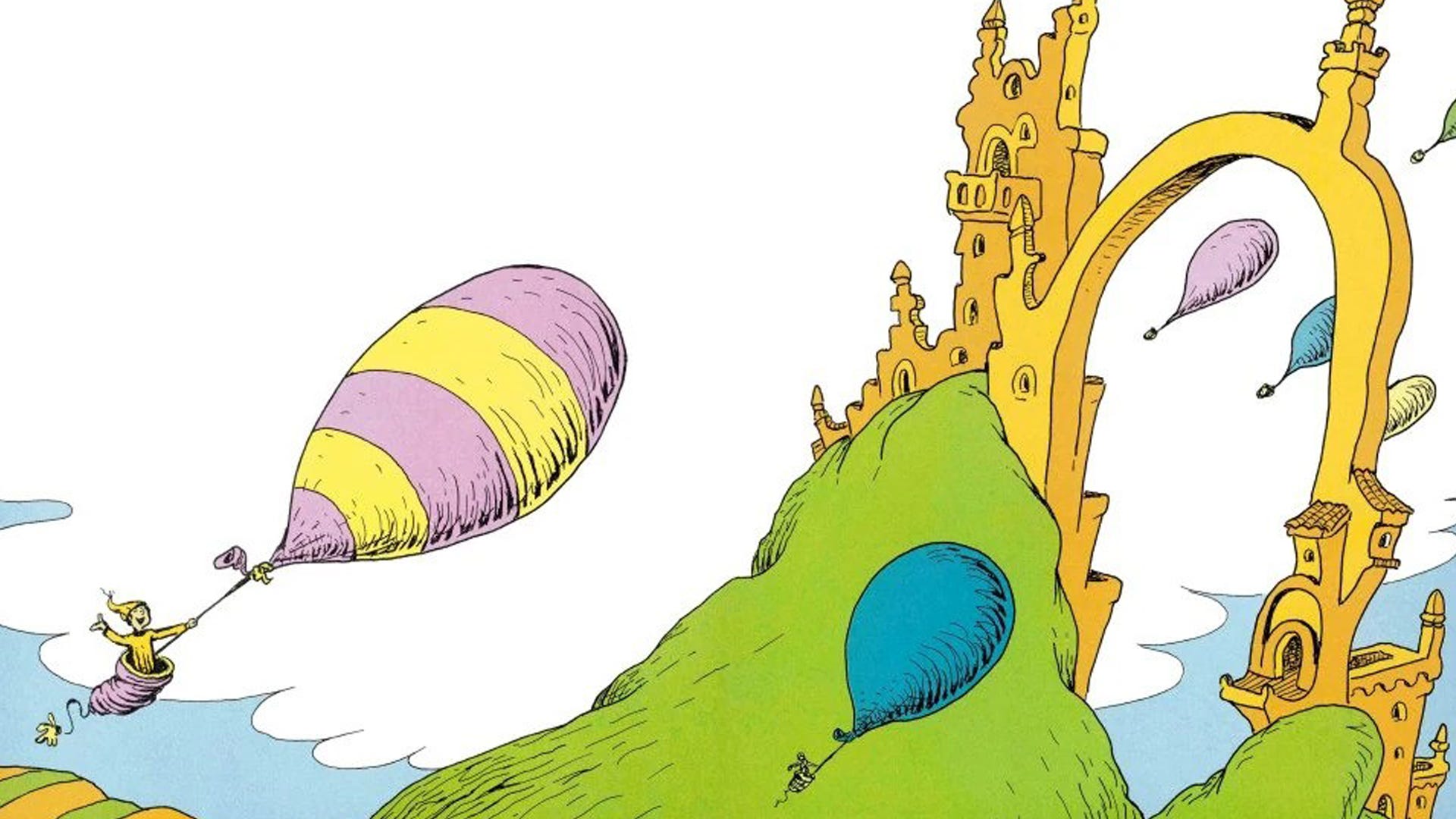






.png)





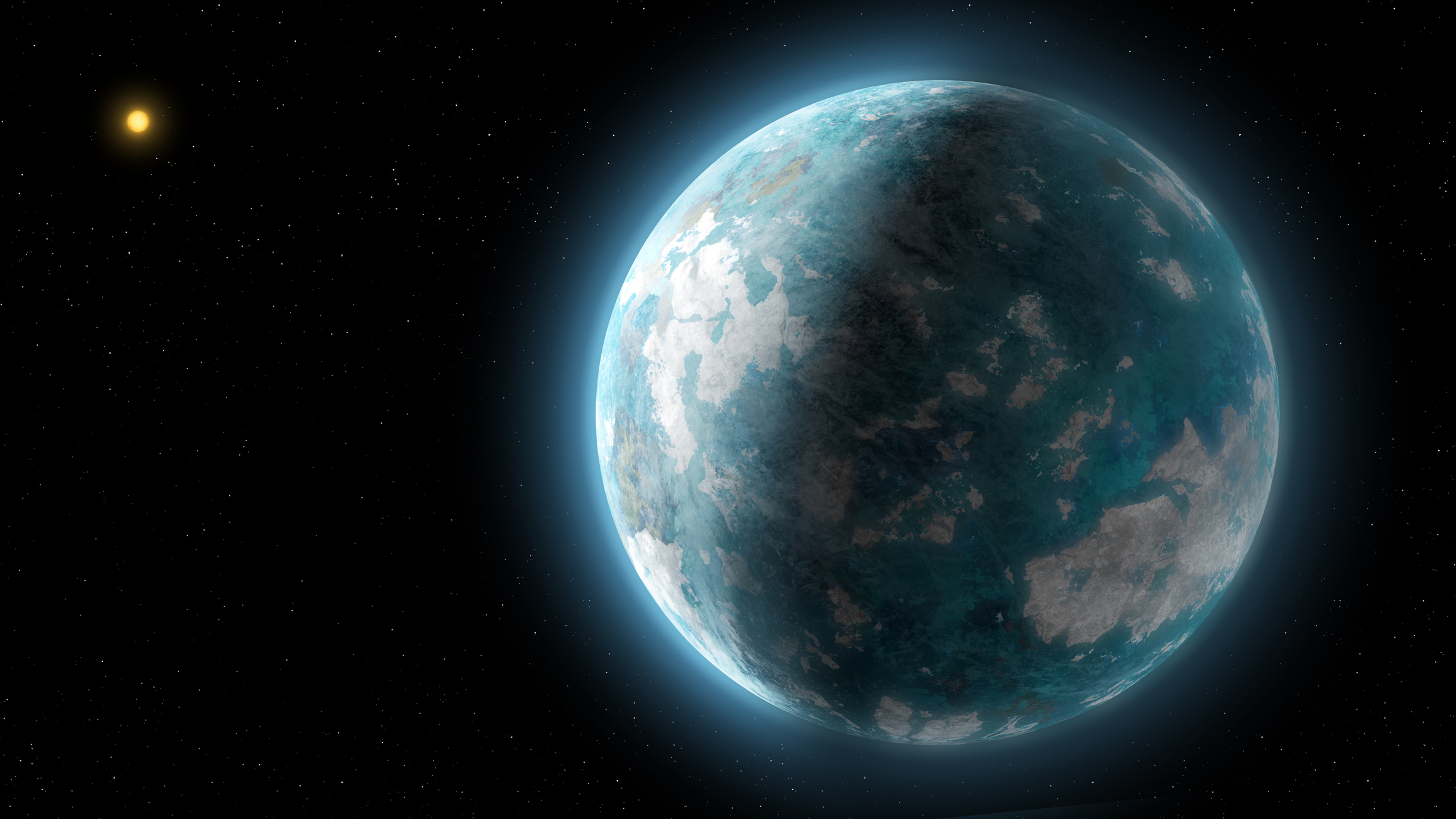















![‘Companion’ Ending Breakdown: Director Drew Hancock Tells All About the Film’s Showdown and Potential Sequel: ‘That’s the Future I Want for [Spoiler]’](https://variety.com/wp-content/uploads/2025/02/MCDCOMP_WB028.jpg?#)