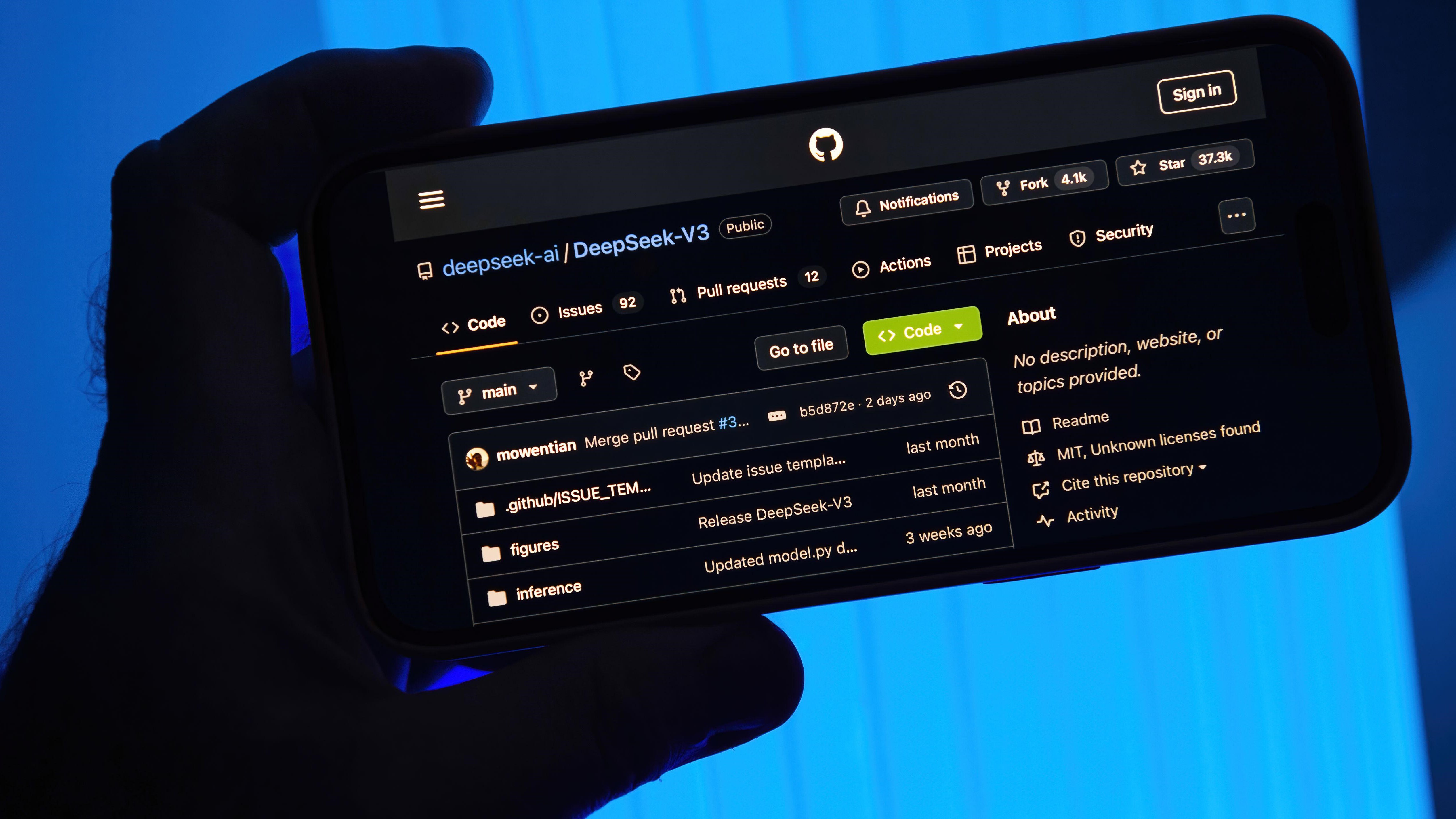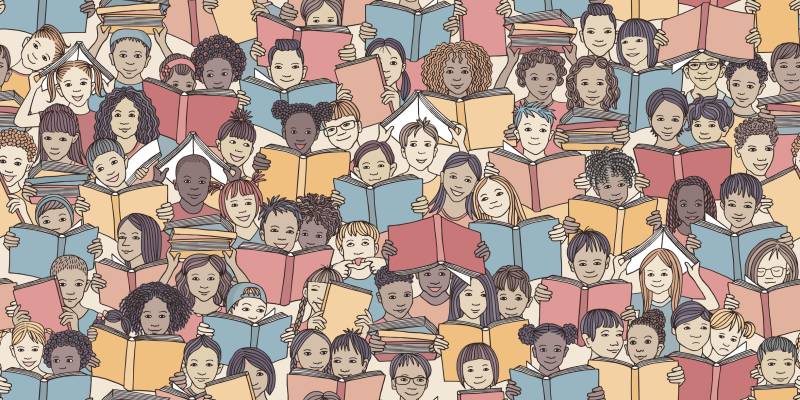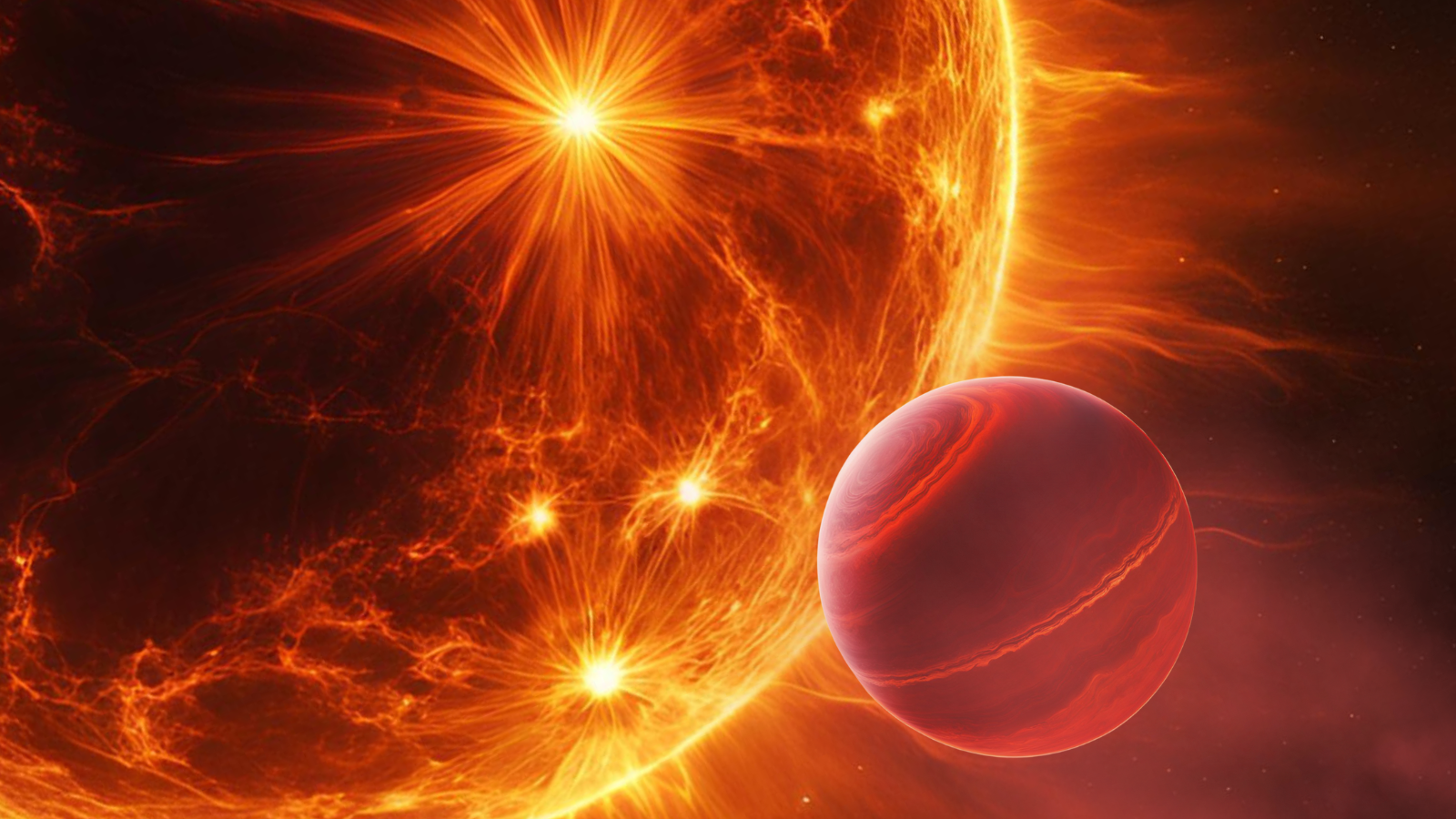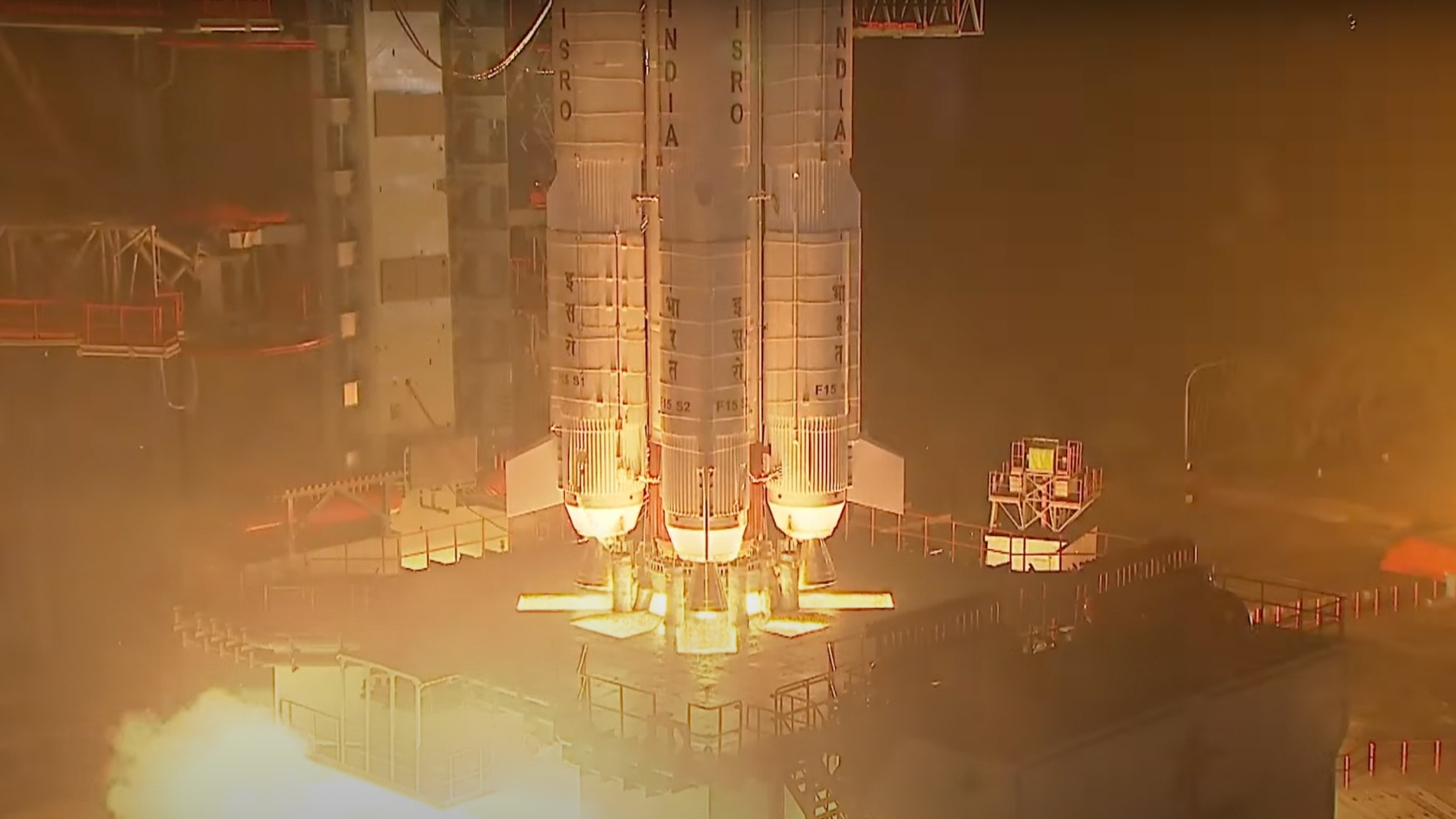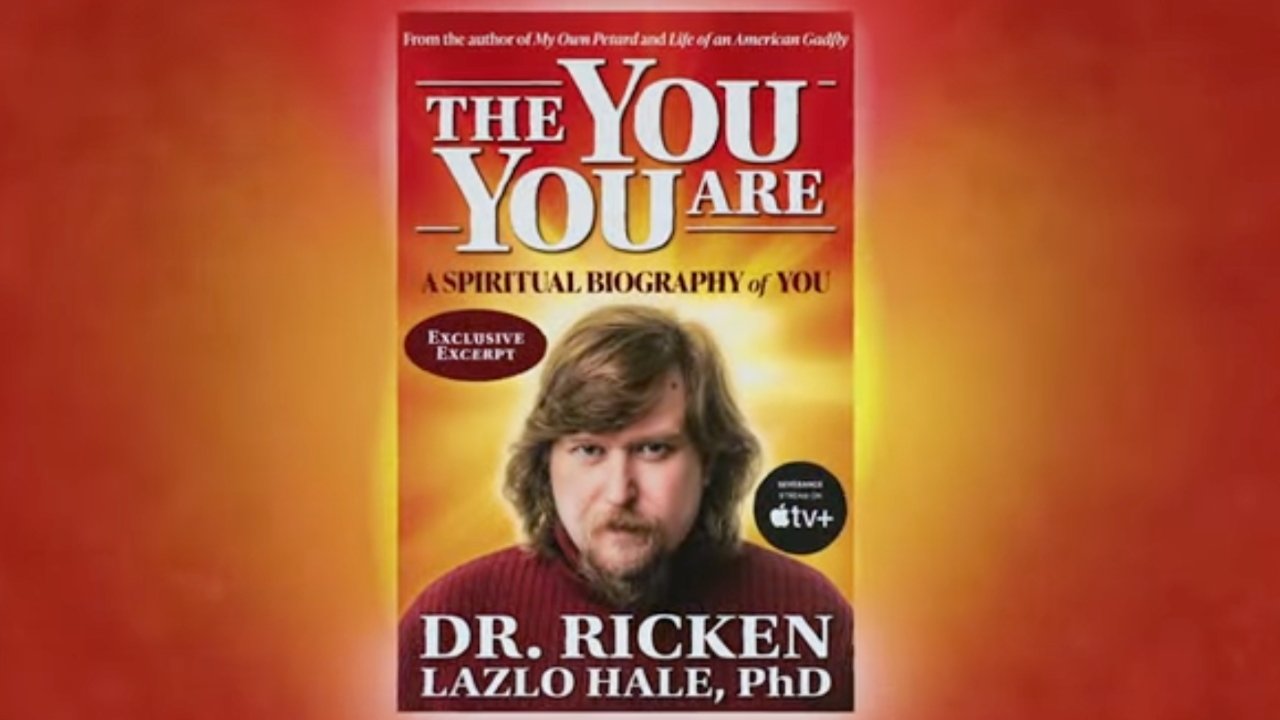How to SIM unlock the Samsung Galaxy S25 for FREE
If you hate having your SIM locked to your carrier, then this guide will show you how to unlock your Samsung Galaxy S25 for free! The post How to SIM unlock the Samsung Galaxy S25 for FREE appeared first on Phandroid.

The Samsung Galaxy S25 is one of the most powerful smartphones on the market. It features cutting-edge technology, a sleek design, and impressive camera capabilities. However, if you purchased your device from a carrier, it’s likely locked to their network. This is done to prevent you from using other SIM cards. Carriers do this to ensure customers stay on their network for a certain period, typically until the contract or installment plan is fully paid off.
If you want to unlock your Galaxy S25 for free, your best option is to request an unlock code from your carrier. Most major carriers, including AT&T, T-Mobile, and Verizon, provide unlock codes for free if you meet their requirements—such as completing your payment plan or using the device for a minimum duration.
This guide below will show you the steps you need to unlock the SIM of your Galaxy S25 for free. We’ll also show you an alternative method should the first method not work out. This involves using services like Android SIM Unlock, which charges a small and reasonable fee.
Unlock the Galaxy S25 SIM for free
To go the free route, you will have to call your carrier to unlock it for you. Carriers are usually fine with unlocking your phone’s SIM, but there are a couple of things you’ll need to check first, which includes:
- You need to be in good standing with your carrier, meaning that you don’t have any outstanding bills and that the contract with your carrier for the phone has expired
- You’ll also need to make sure that you have owned the device for at least 60-90 days
If you meet those requirements, then follow the instructions below:
- On your Samsung Galaxy S25 handset, launch the Phone app and dial *#06# to pull up your phone’s IMEI number
- Write the IMEI number down somewhere so you can refer to it later
- Call your carrier and request for your SIM unlock code
- You will probably be asked to provide the IMEI for the Samsung Galaxy S25’s
- If you meet all the requirements that we mentioned above, the SIM unlock code will be sent to the email address you provided in the next 2-5 days.
- Once you’ve received your code, swap out the SIM with a SIM from another carrier
- Enter the SIM unlock code that you received in your email when prompted and you’re set!
Take note that different carriers may have different requirements. It’s best to call your carrier and check with them first.
Using Android SIM Unlock
On the off chance your carrier refuses your request to unlock the SIM of your Galaxy S25, don’t worry. This is where services like Android SIM Unlock come in. For a small fee, you can unlock the SIM of the Galaxy S25. The process is also pretty quick and simple, just follow the instructions below and you should be all set.
- On your Samsung Galaxy S25 phone, launch the Phone app and dial *#06# to get the device’s IMEI number
- Write the IMEI number down
- Go to Android SIM Unlock’s website
- Enter your device’s IMEI number
- Complete the checkout process with your payment and contact information
- Once payment is made, you should then receive the Samsung Galaxy S25’s unlock code either through SMS or email
- The moment you’ve received your code, you can then swap out the SIM on your phone with a SIM from another carrier
- You should be prompted to enter the SIM unlock code that you received in your email, and once you’ve done that, you should be good to go
Quick reminder
We want to remind you that unlocking your phone’s SIM does not free you from any contractual obligations you might have with your carrier. If you’re still on an installment plan, you’re expected to keep paying the fees. You’ll also have to pay your bills on time. Unlocking the SIM of the phone basically frees it up to use it on any carrier. This is useful if you’re traveling overseas and want to use it with a local carrier instead of paying for roaming.
In the meantime, if you’re interested in getting your hands on the Samsung Galaxy S25, be sure to click here using our link to get up to $550 off the price of the phone.
Note: this article may contain affiliate links that help support our authors and keep the Phandroid servers running.
The post How to SIM unlock the Samsung Galaxy S25 for FREE appeared first on Phandroid.