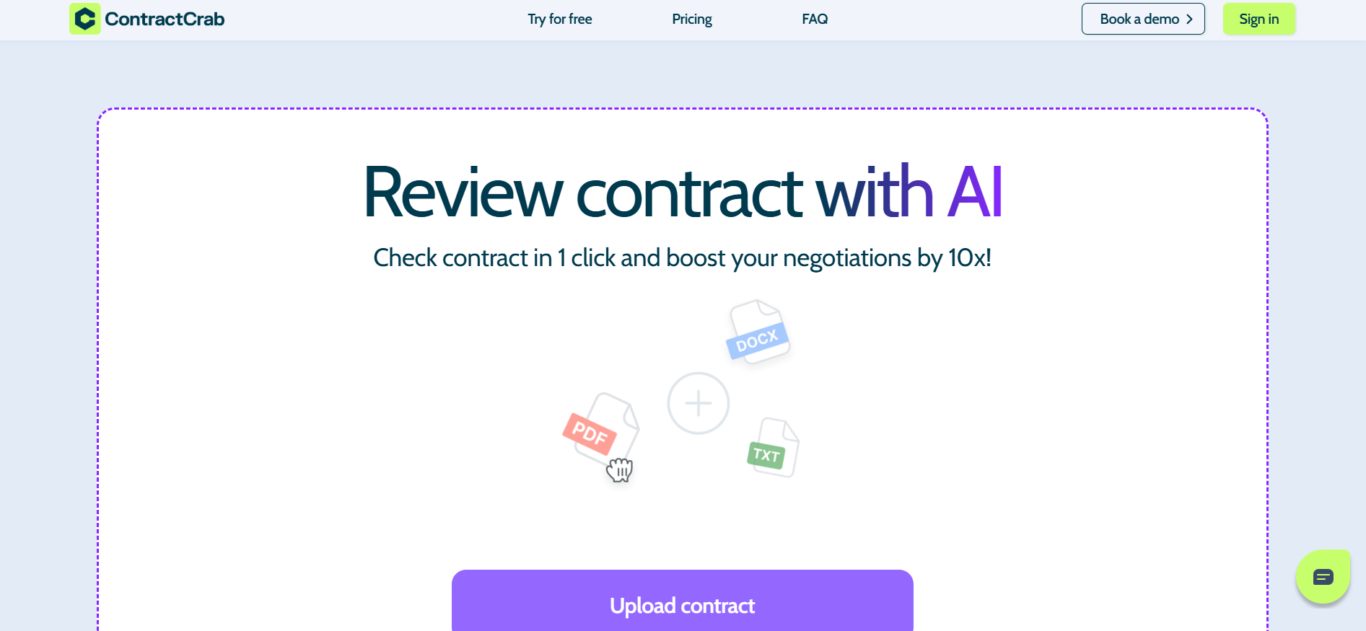Build an awesome developer portfolio website.
As a software developer, it's important to have a robust portfolio website that can display our abilities and experiences. To assist other developers, I have designed a portfolio website using Next, Tailwind CSS, and EmailJS. In this article, I will provide a step-by-step guide on the setup process, along with the GitHub link. Here is the live preview: STEP 01: Clone the Repository usingand change the directory to the developer-portfolio. git clone https://github.com/said7388/developer-portfolio.git cd developer-portfolio STEP 02: Now install all packages using npmor yarn. npm install # or yarn After installation, all packages, Now change all data on utils/data/* according to you. For example: export const personalData = { name: "Sarah trimech", profile: "/profile.png", designation: "Full-Stack web Developer", description: "My name is Sarah....", email: "Sarahtrimech456@gmail.com", phone: "+216 51637145", address: "tunis, Monastir", github: "https://github.com/Sarahtrimech/Sarahtrimech.git", facebook: "https://www.facebook.com/sarra.tremiche", linkedIn: "https://linkedin.com/in/sarah-trimech-48bb09336", instagram: "https://www.instagram.com/serah___tr?igshMWNtemRxYmd6NDJ3Mg", devUsername: "https://dev.to/trimech_sarah", resume: "...", }; The devusernameproperties replace it with your dev.to username and it will fetch all blogs from your dev.to website. STEP 03: Now we will make a .envfile and set up our Email.JS credential in a .envfile. I am using EmailJsin this project for the user to send mail to me and It's free. The .env file will be the following: STEP 04: Now the portfolio website is ready for the run. You can run it using npm or yarn. npm run dev # or yarn dev If you like the portfolio project Please give it a star on the GitHub Repository. You can connect with me on Linkedin:

As a software developer, it's important to have a robust portfolio website that can display our abilities and experiences. To assist other developers, I have designed a portfolio website using Next, Tailwind CSS, and EmailJS. In this article, I will provide a step-by-step guide on the setup process, along with the GitHub link.

STEP 01:
Clone the Repository usingand change the directory to the developer-portfolio.
git clone https://github.com/said7388/developer-portfolio.git
cd developer-portfolio
STEP 02:
Now install all packages using npmor yarn.
npm install
# or
yarn
After installation, all packages, Now change all data on utils/data/* according to you. For example:
export const personalData = {
name: "Sarah trimech",
profile: "/profile.png",
designation: "Full-Stack web Developer",
description: "My name is Sarah....",
email: "Sarahtrimech456@gmail.com",
phone: "+216 51637145",
address: "tunis, Monastir",
github: "https://github.com/Sarahtrimech/Sarahtrimech.git",
facebook: "https://www.facebook.com/sarra.tremiche",
linkedIn: "https://linkedin.com/in/sarah-trimech-48bb09336",
instagram: "https://www.instagram.com/serah___tr?igshMWNtemRxYmd6NDJ3Mg",
devUsername: "https://dev.to/trimech_sarah",
resume: "...",
};
The devusernameproperties replace it with your dev.to username and it will fetch all blogs from your dev.to website.
STEP 03:
Now we will make a .envfile and set up our Email.JS credential in a .envfile. I am using EmailJsin this project for the user to send mail to me and It's free. The .env file will be the following:
STEP 04:
Now the portfolio website is ready for the run. You can run it using npm or yarn.
npm run dev
# or
yarn dev
If you like the portfolio project Please give it a star on the GitHub Repository.
You can connect with me on Linkedin: