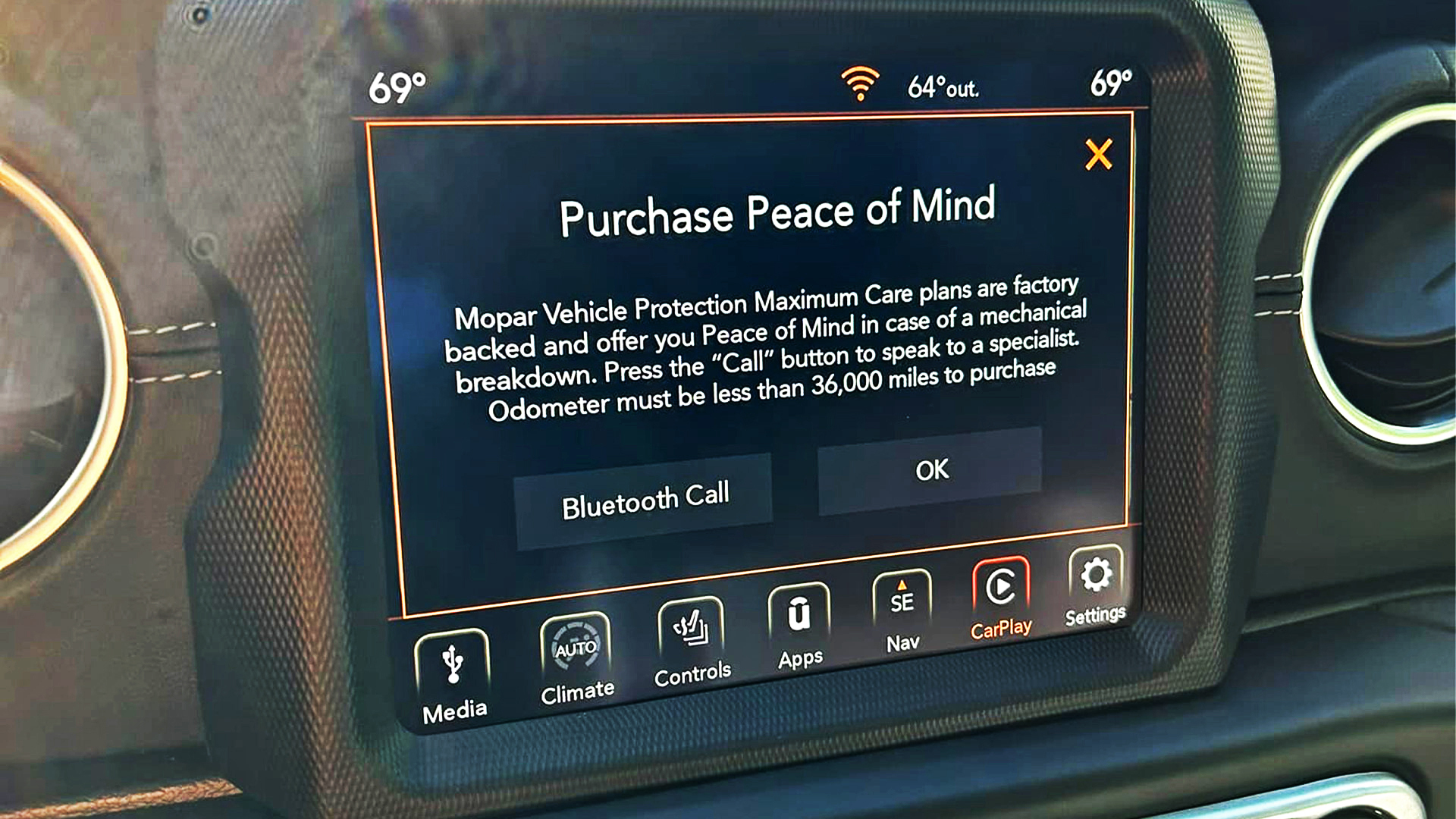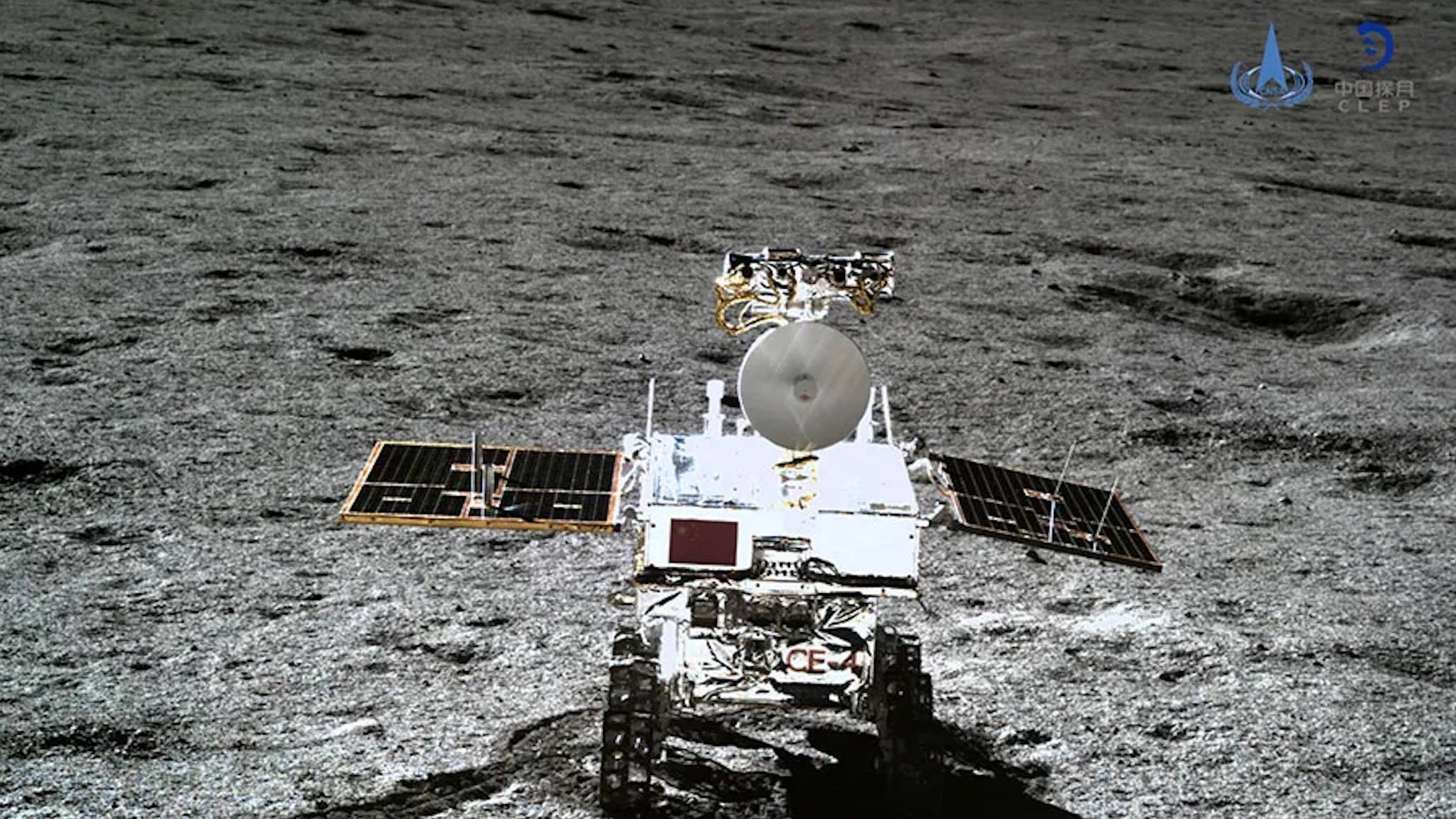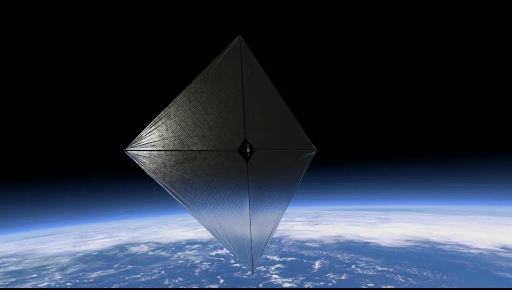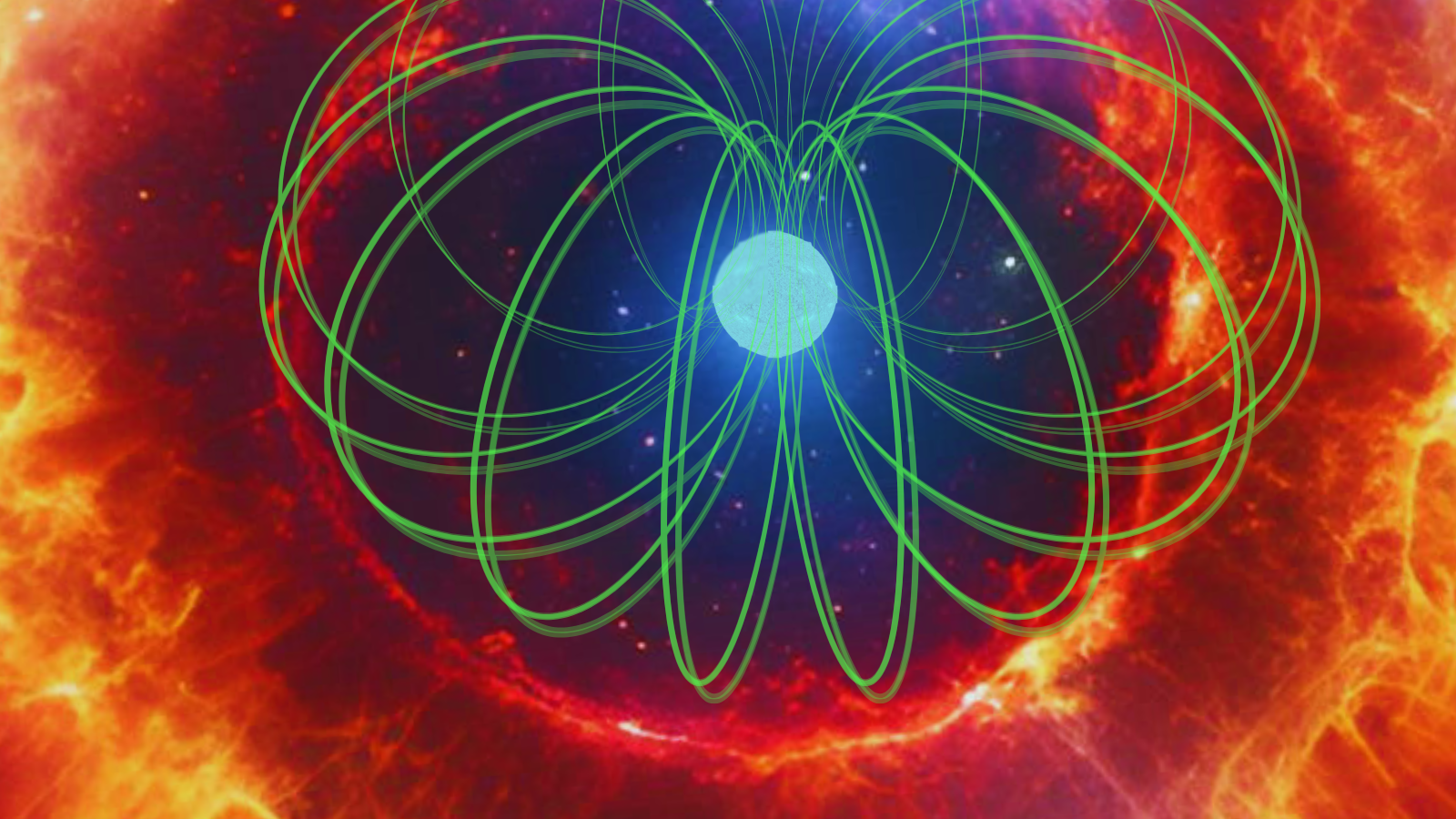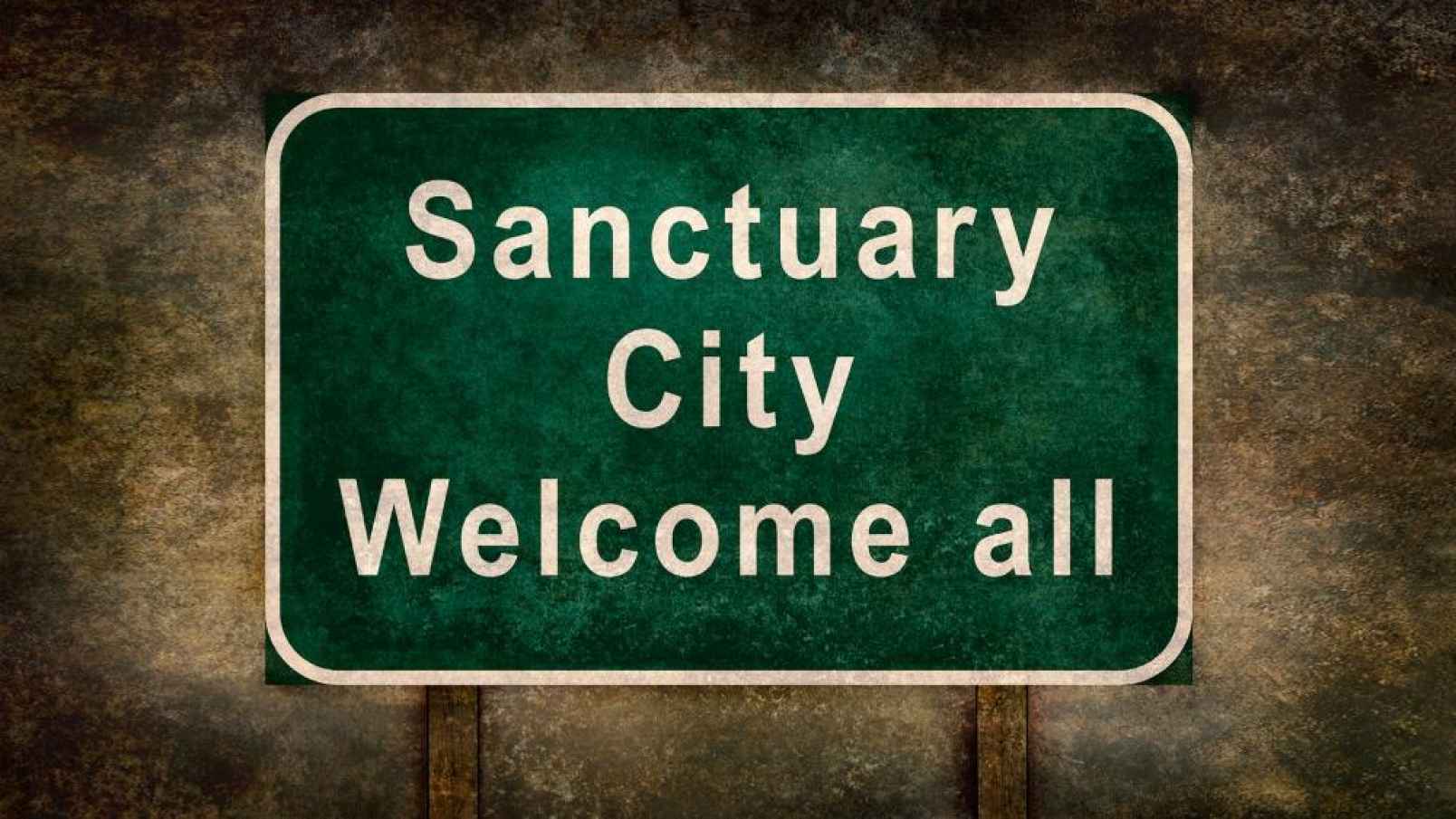You can get cached search results in Google again. Here’s how
In February 2024, Google removed a practical feature from its search engine: cached web pages. Back then, even when a web page became unavailable, you could browse Google’s cache — essentially a snapshot of what Google last saw when it visited the page. After Google removed cached pages from search results, the only real alternative was to use the Internet Archive. Today, the Internet Archive stores over 835 billion web pages for free, along with millions of other content types including books, audio, video, and software. Now, the two have come together in an unexpected combo: Google has made it possible to access the Internet Archive’s saved version of a web page directly from the search results. Joel Lee / Foundry To do this, click on the three-dot menu next to a search result. In the browser fly-out, click More about this page. Then, scroll all the way down to “Site first indexed by Google,” where you’ll see a link to See previous versions on Internet Archive’s Wayback Machine. Click that link to see a cached version of that search result. Note, however, that archived links aren’t always available, especially if the rights holder has prevented archiving of their site or if the website violates certain content guidelines. Further reading: Want better Google search results? Start swearing

In February 2024, Google removed a practical feature from its search engine: cached web pages. Back then, even when a web page became unavailable, you could browse Google’s cache — essentially a snapshot of what Google last saw when it visited the page.
After Google removed cached pages from search results, the only real alternative was to use the Internet Archive. Today, the Internet Archive stores over 835 billion web pages for free, along with millions of other content types including books, audio, video, and software.
Now, the two have come together in an unexpected combo: Google has made it possible to access the Internet Archive’s saved version of a web page directly from the search results.
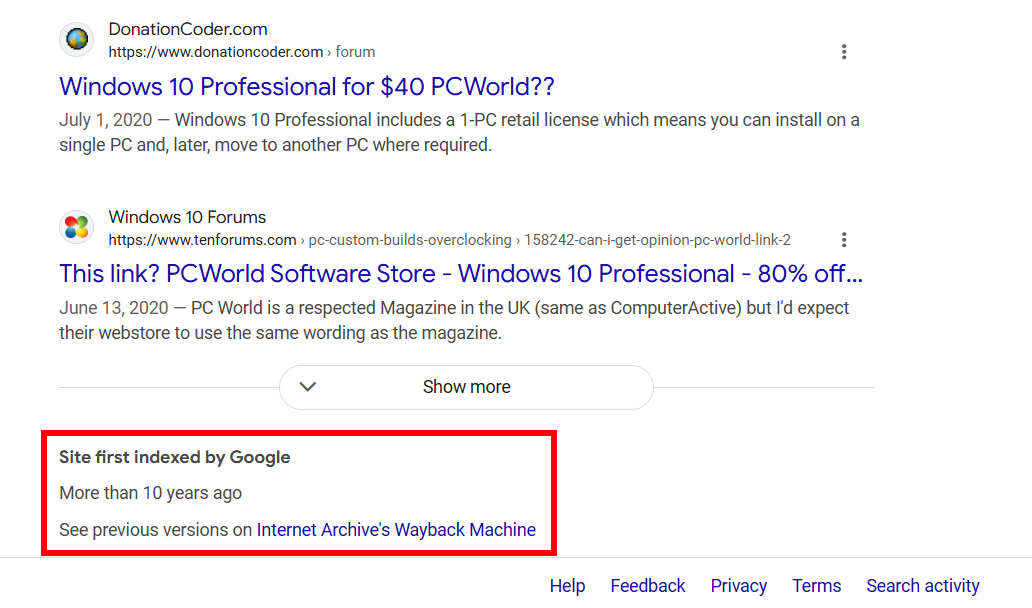
Joel Lee / Foundry
To do this, click on the three-dot menu next to a search result. In the browser fly-out, click More about this page. Then, scroll all the way down to “Site first indexed by Google,” where you’ll see a link to See previous versions on Internet Archive’s Wayback Machine. Click that link to see a cached version of that search result.
Note, however, that archived links aren’t always available, especially if the rights holder has prevented archiving of their site or if the website violates certain content guidelines.
Further reading: Want better Google search results? Start swearing