Xiaomi Pad 7 Review: A Worthy iPad Opponent
The Xiaomi Pad series has emerged as a viable option for tablet users in a price segment where the Apple iPad (base model) has been the default choice for a long time. The newly launched Xiaomi Pad 7 is the company’s latest effort at offering a premium tablet experience without burning a hole in the buyer’s pocket. If you are in the market for a new mid-range tablet, should you consider the Xiaomi Pad 7 over the iPad? Here are my thoughts after using the tablet for over a week. Xiaomi Pad 7 Specs: 11.2-inch 12-bit LCD display with 3200 […] The post Xiaomi Pad 7 Review: A Worthy iPad Opponent appeared first on Phandroid.

The Xiaomi Pad series has emerged as a viable option for tablet users in a price segment where the Apple iPad (base model) has been the default choice for a long time. The newly launched Xiaomi Pad 7 is the company’s latest effort at offering a premium tablet experience without burning a hole in the buyer’s pocket.
If you are in the market for a new mid-range tablet, should you consider the Xiaomi Pad 7 over the iPad? Here are my thoughts after using the tablet for over a week.
Xiaomi Pad 7 Specs:
- 11.2-inch 12-bit LCD display with 3200 x 2136 pixels resolution, 144Hz refresh rate, and Dolby Vision/HDR10
- Aluminium metal back panel and side frames
- Qualcomm Snapdragon 7+ Gen 3 processor
- 8GB and 12GB RAM
- 128GB and 256GB storage
- 13MP rear camera and 8MP front camera
- Quad speakers with Dolby Atmos and Hi-Res & Hi-Res Wireless Audio
- 8,850mAh battery with 45W wired fast charging
- WiFi 6E and Bluetooth 5.4
Design & Display
The Xiaomi Pad 7 has a design identical to its predecessor Xiaomi Pad 6. The company has continued with a metallic build featuring aluminum frames and back. This makes the device sturdy and gives it that premium touch. The back panel has a square-ish camera module in the top left corner. It gives an impression of a multi-camera setup but you get a single 13MP sensor.
Xiaomi branding is in the bottom left along with pogo pins to connect the keyboard. Overall, you will notice and love that premium feel right from the first look at the tablet to holding it in your hands. The tablet weighs 500 grams and is just 6.18mm thick.
The Xiaomi Pad 7 sports an 11.2-inch 3.2K (3200 x 2136 pixels) 12-bit display. It is an LCD panel with up to 144Hz refresh rate, 3:2 aspect ratio, and DCI-P3 color gamut. It supports HDR10 and Dolby Vision with a peak brightness of 800 nits. The front panel has minimal bezels on all four sides. It helps with holding the tablet comfortably and conveniently without worrying about accidental touches.
The display is ideal for all sorts of use cases like consuming multimedia content, reading documents/web articles, or doing some productivity work. However, black borders appear while watching content because of the aspect ratio which could be a party spoiler for some.

The only thing I would complain about, if I had to, is that it could have been an OLED panel. Maybe next year.
Note: There is a Xiaomi Pad 7 Special Edition with a Nano Texture display. It offers an anti-glare and anti-reflective user experience for a comfortable outdoor viewing and reading experience.
Internals and Performance
Under the hood, the Xiaomi Pad 7 is packed with the Qualcomm Snapdragon 7+ Gen 3 processor with Adreno GPU and Qualcomm AI Engine. It is a 4nm octa-core chipset with clock speed up to 2.8GHz. It is available in 8GB RAM with 128GB UFS 3.1 storage and 12GB RAM with 256GB UFS 4.0 storage options. You get LPDDR5X RAM on both variants.
I used the 8GB/128GB base variant for this review and even that did not disappoint me in terms of performance. It is super smooth during day-to-day tasks you would expect to do on a modern tablet. Switching between multiple apps is a breeze and thanks to impressive RAM management, you do not have to wait for apps to reload/refresh. Even for heavy tasks like gaming and video editing, the tablet does not disappoint.
The only issue I faced was while playing GRID Legends. The game worked smoothly without any lags or frame drops but it had below-par visual graphics textures. I believe it has more to do with the game’s optimization for the tablet than the device itself.
The tablet has different multitasking modes like split-screen and pop-up windows. It has a dedicated Workstation Mode that helps you use the tablet like a desktop. It allows multiple apps to stay open and move around like floating windows, similar to how you do on a Windows PC.


Battery life is another aspect where the tablet performs well. You can watch videos/movies, play games, and a lot more for hours without worrying about the battery percentage. To offer some perspective, I started watching Mission Impossible: Dead Reckoning Part One on Netflix with 40% battery remaining. The movie is 2 hours and 44 minutes long and the battery died on me with only about 30 minutes left.
The tablet comes bundled with a 45W fast charger which helps you with a quick top-up. It can charge the Xiaomi Pad 7 completely in about 80 minutes or so.

The fingerprint scanner and cellular connectivity are two things you will miss the most while using the Xiaomi Pad 7. The tablet offers face unlock and traditional PIN/password methods for unlocking. I would have preferred a fingerprint scanner, especially considering it could have easily been integrated into the power button.
The second issue i.e. no cellular connectivity did not affect me but it can be a crucial factor for a lot of buyers. If you are someone who has cellular support as one of the priorities, this tablet is not for you.
Cameras
The Xiaomi Pad 7 offers a 13MP rear camera with LED flash. It is capable of recording up to 4K videos at 30fps. You can choose between 30fps and 60fps while shooting in 1080p. There are various modes to help you shoot various kinds of videos. The front camera on the tablet is an 8MP sensor and supports up to 1080p video recording at 30fps.
Tablets are not known for offering impressive cameras and this one is no different. However, both front and rear cameras on the Pad 7 get the job done if you have to use them. They are good enough for scanning documents, video calls, and attending virtual meetings with your colleagues.








Software and AI Features
The Xiaomi Pad 7 runs the company’s new Android skin HyperOS, specifically HyperOS 2 based on Android 15. It offers a clean software experience including the settings section i.e. no ads to ruin your user experience. The software does have a few bloatware apps but thankfully, you can uninstall them.
HyperOS 2 on the Xiaomi Pad 7 offers features like WorkStation Mode, opening apps in floating windows, and Interconnectivity. The latter is a feature aimed at users with Xiaomi smartphones. It allows users to mirror their phone on the tablet and use it. It enables hotspot connection with one tap, app sync, call sync, and quick photo sharing but unfortunately, I could not test these features as I didn’t have a Xiaomi phone with me.
The Xiaomi Pad 7 also has a few AI features to help you get things done. There is the AI Writing tool for summarizing and proofreading your writing. You get Google Gemini AI app and Live Subtitles for quick live subtitles during ongoing video calls. It is expected to receive the Xiaomi Creation image generation tool through an OTA update.

Final Thoughts
The Xiaomi Pad 7 ticks almost all the right boxes. The tablet has a gorgeous display with Dolby Vision and quad speakers with Dolby Atmos for entertainment lovers. It offers snappy performance and multitasking features for users looking to be productive or playing games on the go.
It does miss out on a few things like an OLED panel, a fingerprint scanner, and cellular connectivity, but those are not exactly deal breakers barring the last one. The Xiaomi Pad 7 is a tablet that offers the maximum value for its asking price, even if you include accessories like a stylus and keyboard. It is truly a worthy iPad opponent and a better choice for many buyers.
The post Xiaomi Pad 7 Review: A Worthy iPad Opponent appeared first on Phandroid.









![[DEALS] iScanner App: Lifetime Subscription (79% off) & Other Deals Up To 98% Off – Offers End Soon!](https://www.javacodegeeks.com/wp-content/uploads/2012/12/jcg-logo.jpg)






















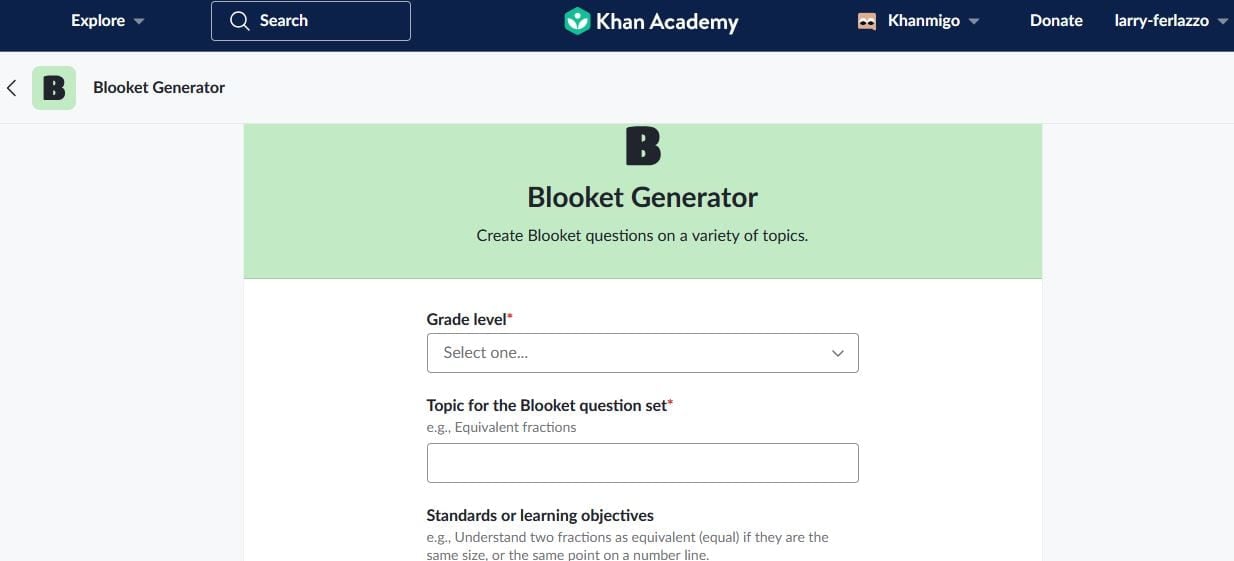


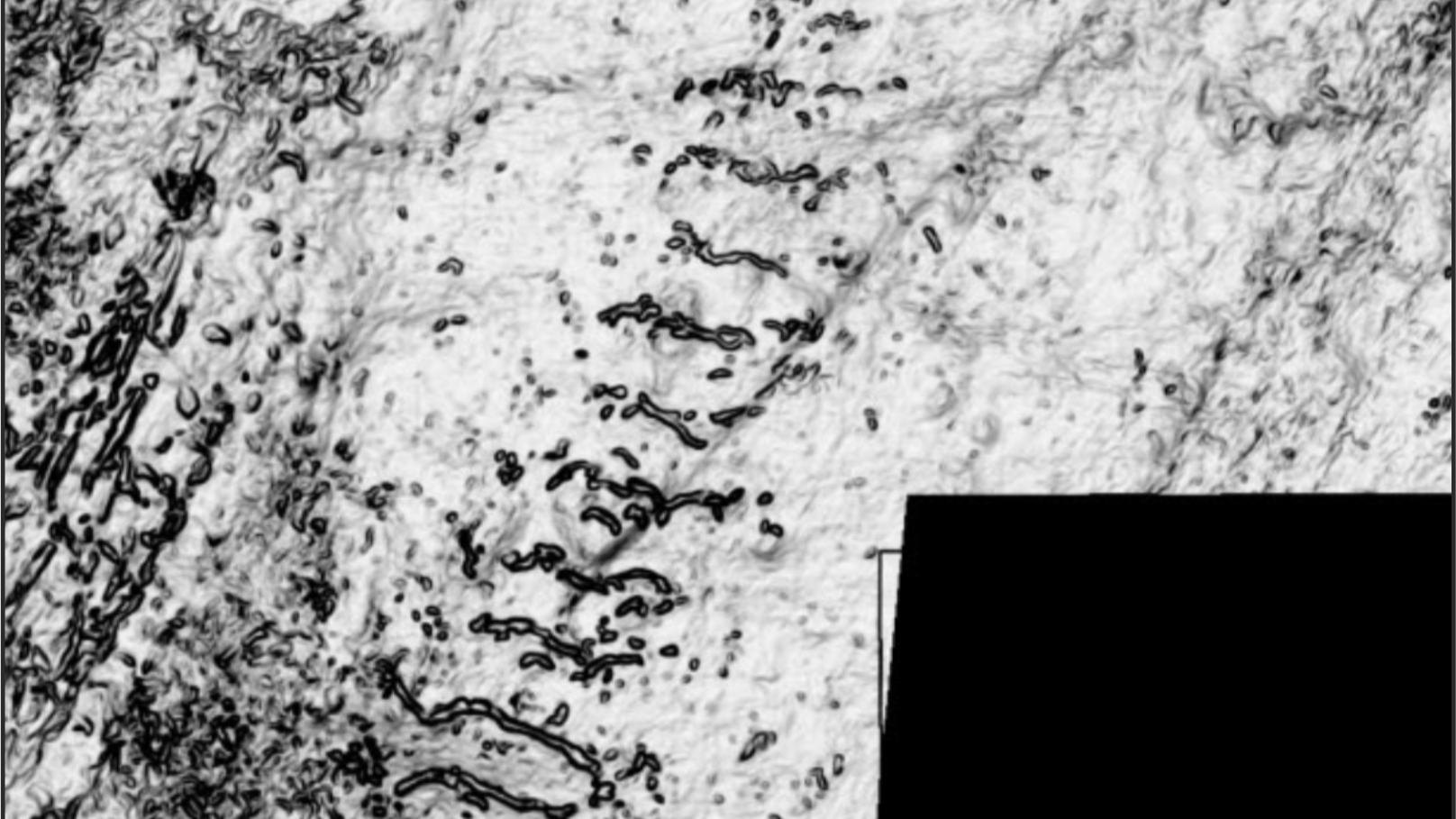
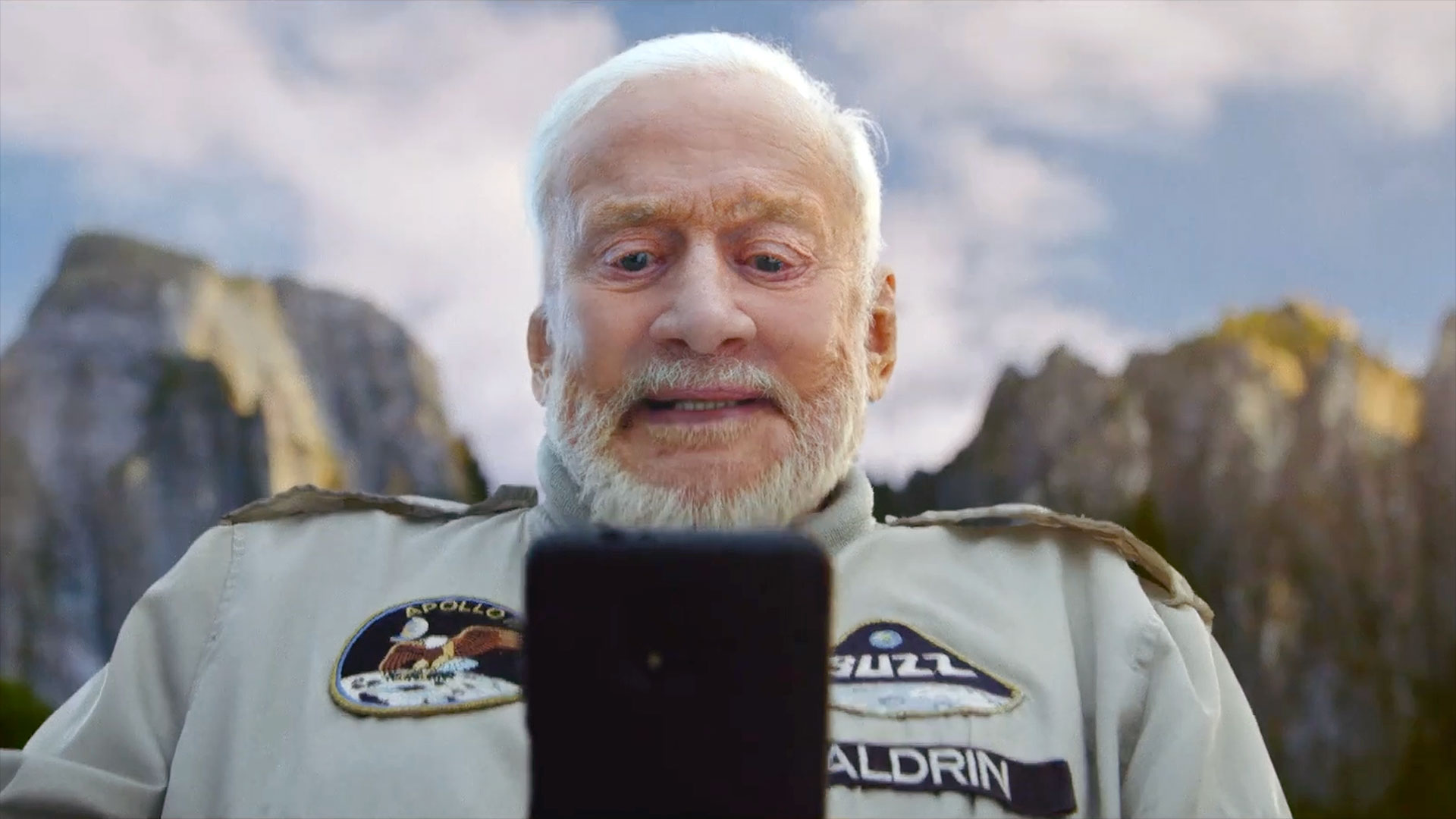





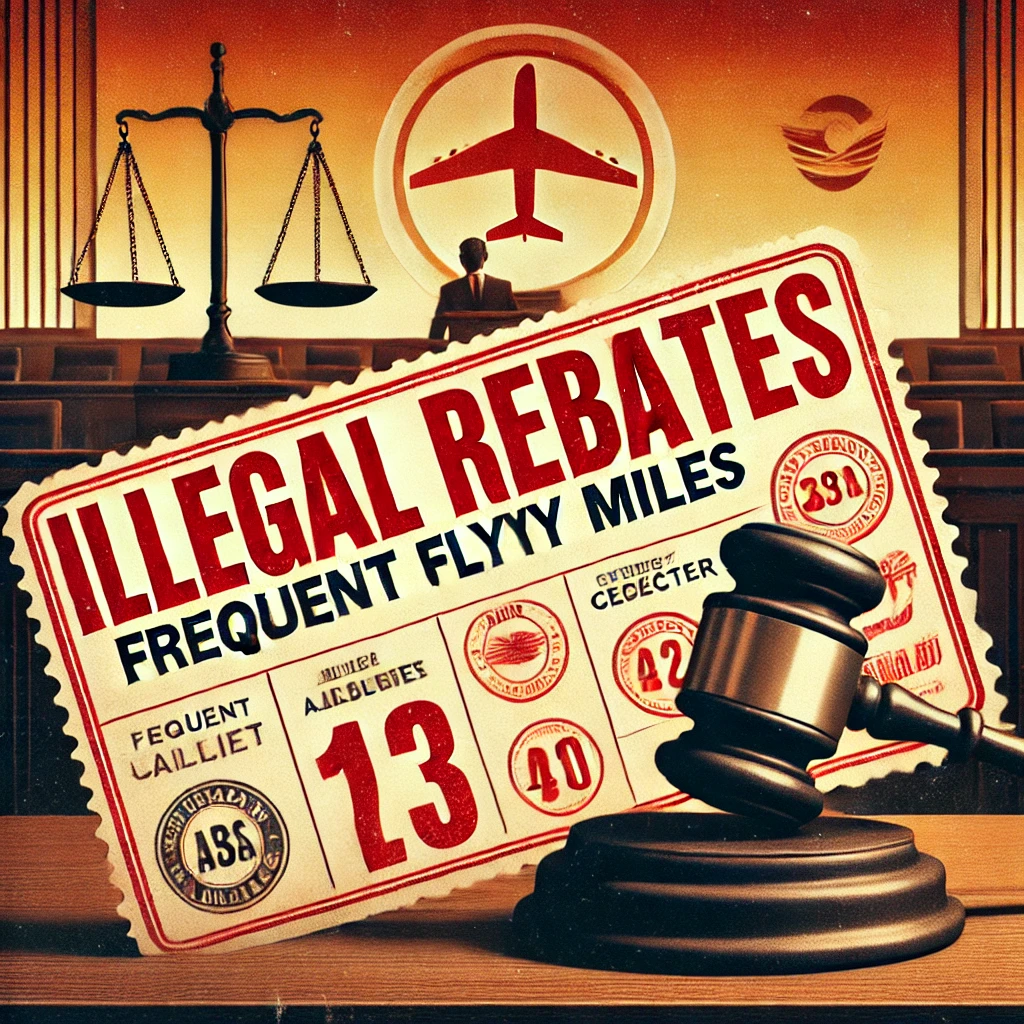





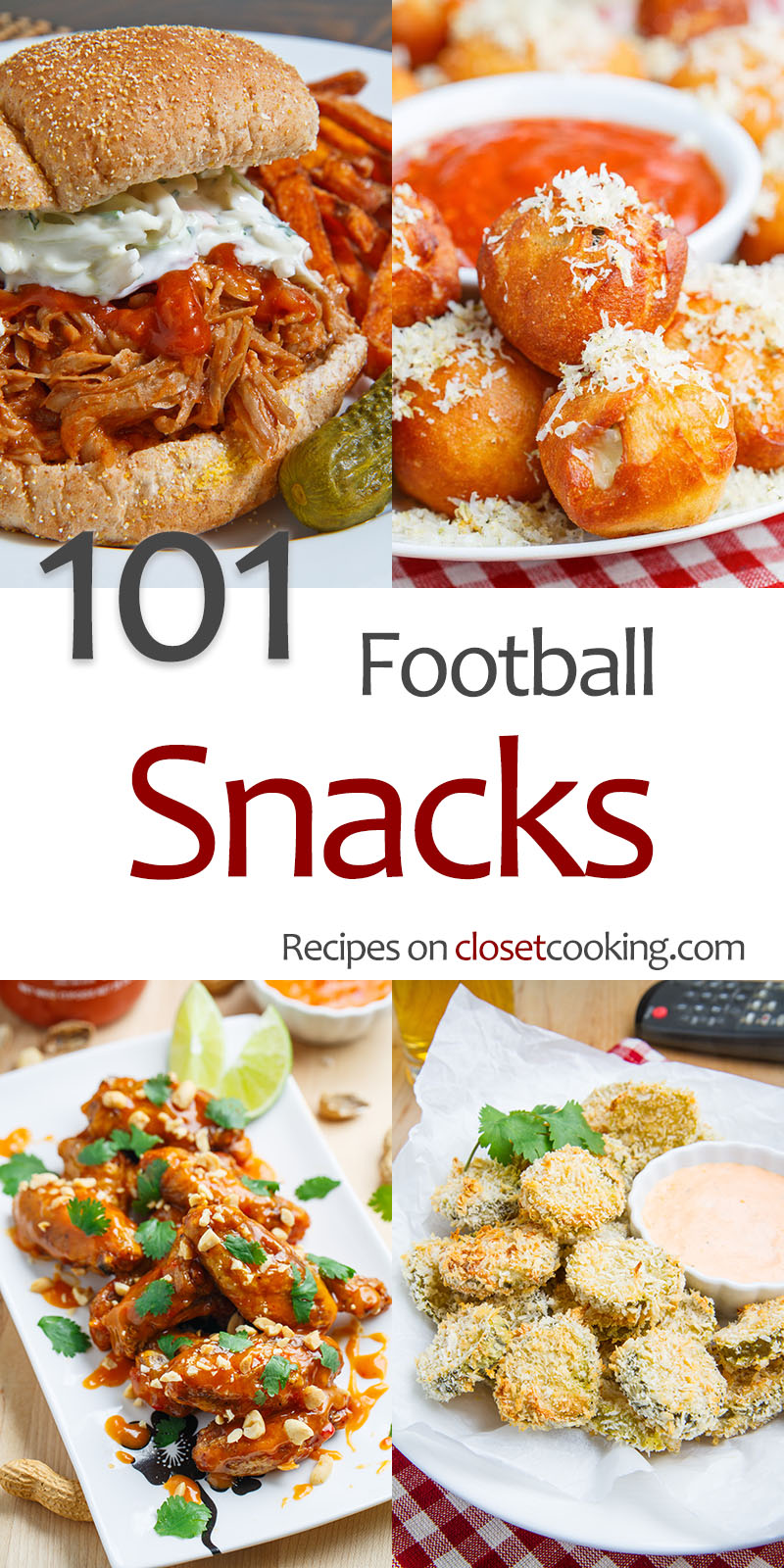




















_Elena_Uve_Alamy.jpg?#)






