The Complete Guide to Android App Development for Beginners
Android app development is an exciting and highly rewarding field, especially as the mobile app market continues to grow exponentially. As of 2023, Android dominates the global mobile operating system market, with over 70% of the global market share. Whether you’re a budding developer or an entrepreneur looking to build your own app, this guide will provide a detailed roadmap to help you get started with Android app development. In this comprehensive guide, we will walk through the essentials, from understanding Android’s architecture to coding your first app and eventually publishing it on the Google Play Store. Table of Contents: What is Android App Development? Why Choose Android for App Development? Setting Up the Development Environment Understanding the Basic Building Blocks of Android Apps Introduction to Android Programming Languages Creating Your First Android App Best Practices for Android App Development Testing and Debugging Your App Publishing Your App on the Google Play Store Conclusion What is Android App Development? Android app development is the process of building applications for the Android operating system, which runs on a variety of devices, including smartphones, tablets, smartwatches, and even smart TVs. These applications are primarily developed using Java, Kotlin, and various development frameworks like Flutter and React Native. Android apps can perform a range of tasks, from simple ones like displaying text to more complex functions like social media interactions or e-commerce transactions. Why Choose Android for App Development? There are several reasons why Android is an attractive platform for app developers: Large User Base: With over 2.8 billion active Android users worldwide, your app has access to a huge potential audience. Open Source: Android is open-source, meaning developers have more flexibility and freedom to modify and build upon the operating system. Wide Device Range: Android runs on a wide variety of devices, from low-cost smartphones to high-end flagship devices, offering a broad spectrum of market opportunities. Google Play Store: The Google Play Store offers a significant distribution channel for your app, and the process of publishing apps is relatively straightforward. Setting Up the Development Environment Before you can start building your Android app, you need to set up your development environment. This process involves downloading the necessary tools and configuring your computer for Android development. Install Android Studio: Android Studio is the official Integrated Development Environment (IDE) for Android development. It’s free and comes packed with features such as a code editor, emulator, debugger, and more. Download Android Studio from the official Android Developer website. Install Java Development Kit (JDK): Android development primarily uses Java or Kotlin. You will need to have the JDK installed on your system. Android Studio usually comes with JDK bundled, so you may not need to install it separately. Set Up Android SDK: The Android SDK (Software Development Kit) is a collection of tools and libraries required for building Android apps. Once you install Android Studio, the SDK will be downloaded automatically. Understanding the Basic Building Blocks of Android Apps Before diving into coding, it’s important to understand the basic components of an Android app: Activities: An Activity represents a single screen in your app. It is the entry point for user interaction and contains the UI elements like buttons, text fields, and images. Services: A Service is an application component that runs in the background to perform long-running operations like playing music or downloading files. Broadcast Receivers: These components allow your app to listen for system-wide broadcasts (like a change in network status). Content Providers: Content Providers allow your app to share data with other apps securely. The most fundamental aspect of an Android app is the Activity since it defines the user interface and interacts with users. All Android apps follow an Activity Lifecycle which helps manage transitions like screen rotation or app minimization. Introduction to Android Programming Languages To develop Android apps, you can choose from a few programming languages, each with its own advantages. Java: Java was the official language for Android app development before Kotlin came along. It’s a mature language with extensive support, libraries, and community resources. Many legacy Android apps are built with Java, so it remains an essential language for Android development. Kotlin: Kotlin is now the preferred programming language for Android development, as announced by Google in 2017. It is fully interoperable with Java and offers features like null-safety, concise syntax, and increased productivity. Kotlin is faster, easier to learn, and offers a more modern development experience. Flutter: Flutter, developed by Google, is a cross-platfo

Android app development is an exciting and highly rewarding field, especially as the mobile app market continues to grow exponentially. As of 2023, Android dominates the global mobile operating system market, with over 70% of the global market share. Whether you’re a budding developer or an entrepreneur looking to build your own app, this guide will provide a detailed roadmap to help you get started with Android app development.
In this comprehensive guide, we will walk through the essentials, from understanding Android’s architecture to coding your first app and eventually publishing it on the Google Play Store.
Table of Contents:
What is Android App Development?
Why Choose Android for App Development?
Setting Up the Development Environment
Understanding the Basic Building Blocks of Android Apps
Introduction to Android Programming Languages
Creating Your First Android App
Best Practices for Android App Development
Testing and Debugging Your App
Publishing Your App on the Google Play Store
Conclusion
What is Android App Development?
Android app development is the process of building applications for the Android operating system, which runs on a variety of devices, including smartphones, tablets, smartwatches, and even smart TVs. These applications are primarily developed using Java, Kotlin, and various development frameworks like Flutter and React Native. Android apps can perform a range of tasks, from simple ones like displaying text to more complex functions like social media interactions or e-commerce transactions.Why Choose Android for App Development?
There are several reasons why Android is an attractive platform for app developers:
Large User Base: With over 2.8 billion active Android users worldwide, your app has access to a huge potential audience.
Open Source: Android is open-source, meaning developers have more flexibility and freedom to modify and build upon the operating system.
Wide Device Range: Android runs on a wide variety of devices, from low-cost smartphones to high-end flagship devices, offering a broad spectrum of market opportunities.
Google Play Store: The Google Play Store offers a significant distribution channel for your app, and the process of publishing apps is relatively straightforward.
- Setting Up the Development Environment Before you can start building your Android app, you need to set up your development environment. This process involves downloading the necessary tools and configuring your computer for Android development.
Install Android Studio: Android Studio is the official Integrated Development Environment (IDE) for Android development. It’s free and comes packed with features such as a code editor, emulator, debugger, and more. Download Android Studio from the official Android Developer website.
Install Java Development Kit (JDK): Android development primarily uses Java or Kotlin. You will need to have the JDK installed on your system. Android Studio usually comes with JDK bundled, so you may not need to install it separately.
Set Up Android SDK: The Android SDK (Software Development Kit) is a collection of tools and libraries required for building Android apps. Once you install Android Studio, the SDK will be downloaded automatically.
- Understanding the Basic Building Blocks of Android Apps Before diving into coding, it’s important to understand the basic components of an Android app:
Activities: An Activity represents a single screen in your app. It is the entry point for user interaction and contains the UI elements like buttons, text fields, and images.
Services: A Service is an application component that runs in the background to perform long-running operations like playing music or downloading files.
Broadcast Receivers: These components allow your app to listen for system-wide broadcasts (like a change in network status).
Content Providers: Content Providers allow your app to share data with other apps securely.
The most fundamental aspect of an Android app is the Activity since it defines the user interface and interacts with users. All Android apps follow an Activity Lifecycle which helps manage transitions like screen rotation or app minimization.
- Introduction to Android Programming Languages To develop Android apps, you can choose from a few programming languages, each with its own advantages.
Java: Java was the official language for Android app development before Kotlin came along. It’s a mature language with extensive support, libraries, and community resources. Many legacy Android apps are built with Java, so it remains an essential language for Android development.
Kotlin: Kotlin is now the preferred programming language for Android development, as announced by Google in 2017. It is fully interoperable with Java and offers features like null-safety, concise syntax, and increased productivity. Kotlin is faster, easier to learn, and offers a more modern development experience.
Flutter: Flutter, developed by Google, is a cross-platform framework that allows you to build apps for both Android and iOS using a single codebase. Flutter uses Dart as its primary programming language.
React Native: React Native, developed by Facebook, is another popular cross-platform framework that allows developers to build mobile apps using JavaScript.
- Creating Your First Android App Once you have the development environment set up, you can start creating your first Android app. Here’s a simple outline of how to create a "Hello World" app in Android Studio:
Open Android Studio: Launch Android Studio and click on "Start a new Android Studio project."
Choose Your Project Template: Select an empty activity template to start with a blank canvas.
Configure Your Project: Name your project, choose the save location, and set the language to Kotlin or Java.
Design the User Interface (UI): The default layout will open in the XML editor. You can modify the XML code or use the drag-and-drop tools to design the UI. For a simple "Hello World" app, you can add a TextView element to display a message.
Write the Code: In the MainActivity.java or MainActivity.kt file, write the code to display a welcome message. For Kotlin, the code might look like this:
kotlin
Copy
package com.example.helloworld
import android.os.Bundle
import androidx.appcompat.app.AppCompatActivity
import android.widget.TextView
class MainActivity : AppCompatActivity() {
override fun onCreate(savedInstanceState: Bundle?) {
super.onCreate(savedInstanceState)
setContentView(R.layout.activity_main)
val textView = findViewById(R.id.textView)
textView.text = "Hello, Android!"
}
}
Run the App: You can run the app on an Android Emulator or an actual Android device by connecting it via USB and enabling developer mode.
- Best Practices for Android App Development As a beginner, following best practices can help you avoid common pitfalls and build scalable, maintainable apps:
Keep Your Code Modular: Use the Model-View-Controller (MVC) or Model-View-ViewModel (MVVM) design patterns to separate logic and UI.
Follow Material Design Guidelines: Android apps should adhere to Material Design principles for a consistent and intuitive user interface.
Optimize App Performance: Keep your app optimized for performance by using efficient data structures, managing resources, and avoiding memory leaks.
Handle Device Compatibility: Android runs on a variety of devices, so always test your app on different screen sizes and Android versions.
- Testing and Debugging Your App Testing is a critical part of Android development to ensure that your app works as expected. You can use Android Studio’s built-in tools for testing, debugging, and profiling:
Unit Testing: Use JUnit for unit testing your code logic.
UI Testing: Use Espresso to test your app’s user interface.
Debugging: Use the Android Debug Bridge (ADB) to debug your app on physical devices.
- Publishing Your App on the Google Play Store Once you’ve developed and tested your app, the next step is to publish it on the Google Play Store. Here’s how:
Create a Developer Account: To publish apps, you’ll need a Google Developer account, which requires a one-time registration fee.
Prepare Your App for Release: Before you publish, make sure your app is optimized, and you’ve removed any debug code. Create an APK (Android Application Package) file or App Bundle for your app.
Fill Out the Store Listing: Include details about your app, such as the description, screenshots, and category.
Submit Your App: After reviewing your app, you can submit it to the Google Play Store for review. Once approved, your app will be available for download.
- Conclusion Android app development is a rewarding journey for beginners, offering a wide range of tools, languages, and frameworks to help you create successful mobile applications. By following the steps outlined in this guide — from setting up the development environment to publishing your app on the Play Store — you’ll be well on your way to building your first Android app.
As you continue to develop your skills, remember that Android development is a vast field with many opportunities for growth. Keep experimenting, building, and learning, and you’ll soon be able to create complex and feature-rich apps.























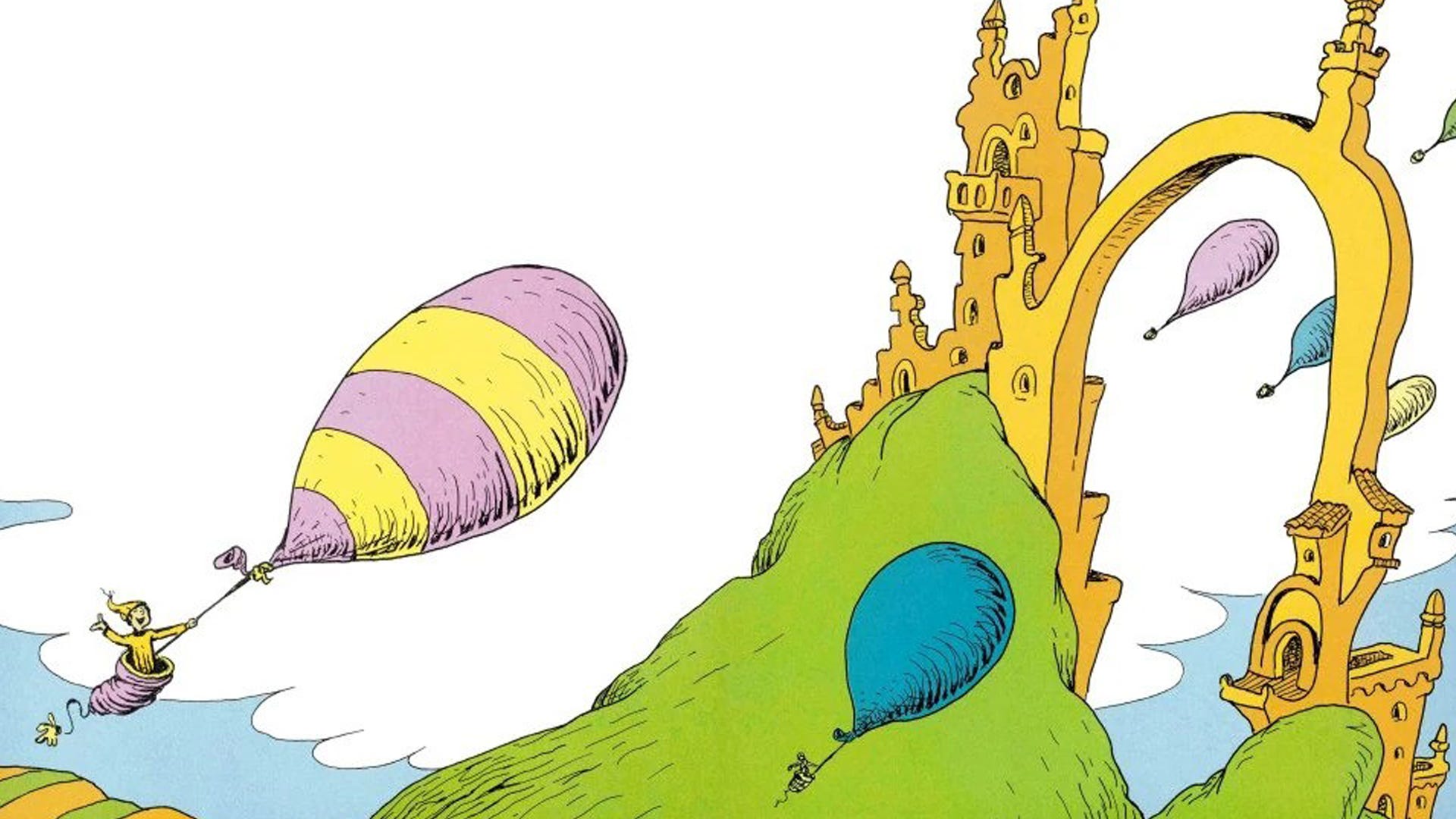






.png)





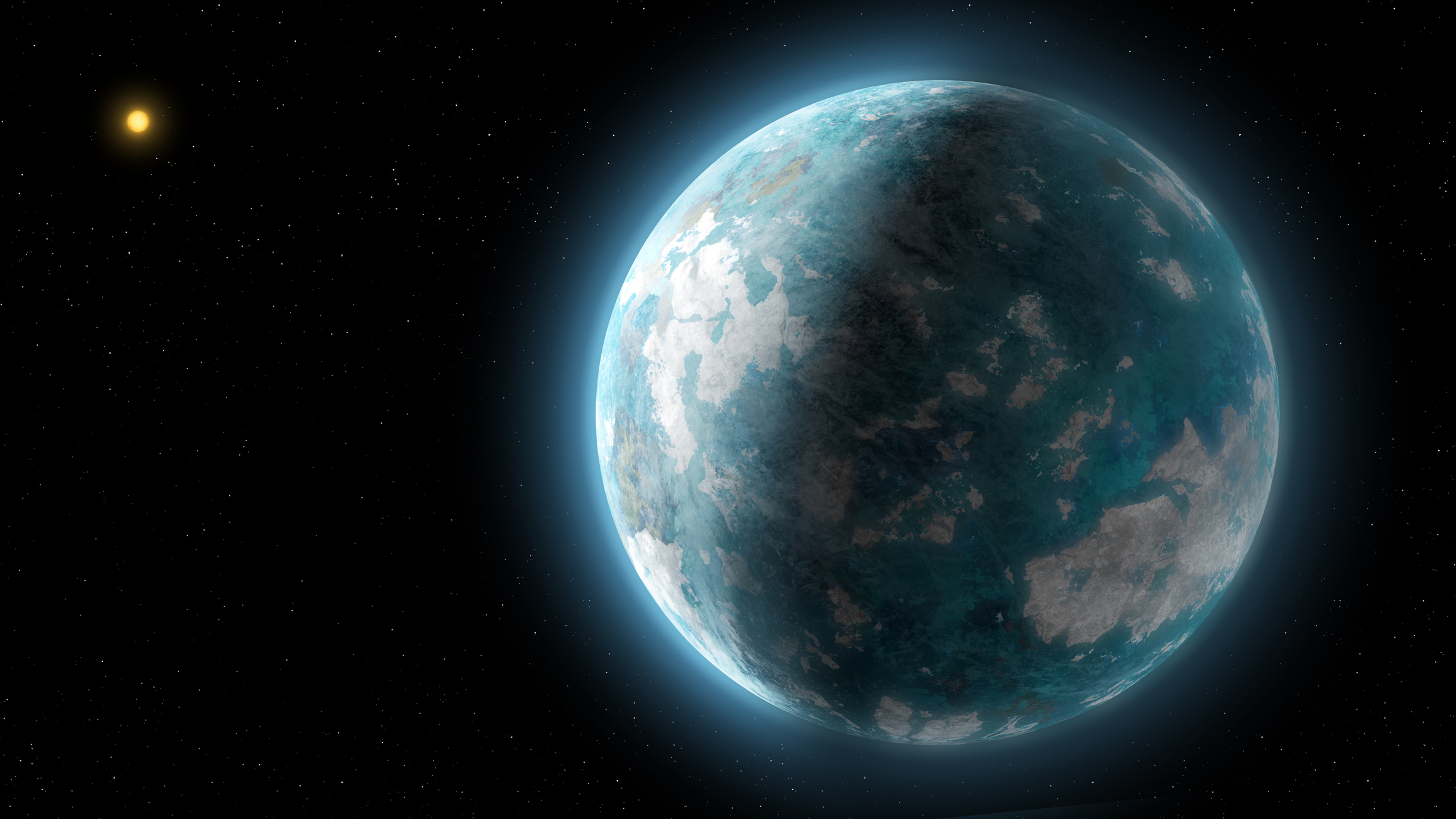















![‘Companion’ Ending Breakdown: Director Drew Hancock Tells All About the Film’s Showdown and Potential Sequel: ‘That’s the Future I Want for [Spoiler]’](https://variety.com/wp-content/uploads/2025/02/MCDCOMP_WB028.jpg?#)
























