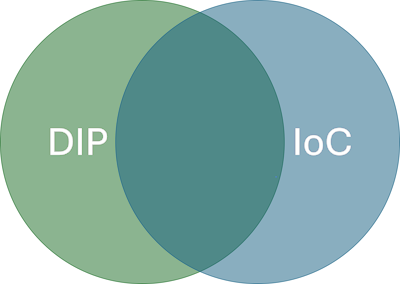The Best DB Browser for SQLite
Hello again — it's Brandon, your friend from Outerbase, and today I'm back with another exciting deep-dive into the data world. Today we're going to be talking about browsing SQLite databases. SQLite is already incredibly easy to set up and get started with, but have you ever asked yourself, what if it was even easier to use? That's where a SQLite browser comes into play. What is a DB Browser for SQLite? SQLite is beloved for its simplicity. It’s just a single file on your machine, but inside that file you can have lots of tables, columns, and rows of data. Yet even something as simple as SQLite benefits from a visual interface. Many users want a db browser for sqlite. However when they start looking for one all they come across are outdated tools or half-baked side projects. That’s where Outerbase Studio comes in. It’s an open-source, lightweight data management tool that runs in your browser, on your desktop, or even from the command line. And if you’re juggling more than SQLite — like MySQL or PostgreSQL — you can still do it all in one place. And did I mention it's open-source?! Why SQLite Still Matters Despite the flood of bigger databases, SQLite remains a staple. Many applications use it for local data storage, and plenty of developers stick with SQLite for side projects. It’s fast, portable, and dependable. But if you want a quick way to view your tables, run queries, or edit rows, the raw command-line interface can feel clumsy. That’s what led people to build db browsers for SQLite—simple tools that let you click through your data. When you open an SQLite database with a good GUI, you instantly see your tables and columns. You can even edit rows right on the spot. It’s easy, and it makes working with SQLite as smooth as possible. Meet Outerbase Studio Outerbase Studio began as a simple GUI for LibSQL and SQLite-based databases. Over time, it grew into a flexible system that works with MySQL, PostgreSQL, and other databases too. Because it’s open source, you can also see what’s under the hood on GitHub. Use it in your browser if you like to move fast and hate installing extra tools. Or grab the desktop version (Windows or Mac) for a local experience. It’s powered by Electron, so you can access additional drivers that might not work as easily in a purely web-based app. Key Features for SQLite Users Outerbase Studio is more than a viewer. It offers features that make it an all-in-one SQLite browser for editing data, tweaking schemas, and organizing queries. Powerful Data Editor Add, remove, or filter rows instantly. Preview any change you make, and commit only when you’re ready. A row detail sidebar and foreign key picker help you see how data is linked across tables. Save & Organize Queries Keep your SQL in tidy files, each in its own folder. Open several files in distinct tabs. This way, you don’t lose track of your ongoing work. Table Structure & Schema Editing Create or modify columns visually, with no need to recall the exact SQL syntax. Rename columns or switch data types in a few clicks. Notebooks (Coming in 2025) Combine queries, code, and explanatory text in one place. Perfect for documenting your work or sharing insights with teammates. Connection Manager Store your connection details locally in your browser or app. Share them across multiple devices if you’re working in a team. Expanding Beyond SQLite If you ever decide to move past SQLite, Outerbase Studio can grow with you. It supports MySQL and PostgreSQL, with more databass coming soon. That means you can use the same clean interface for your next project, even if it runs on a remote server. You won’t have to learn a new GUI each time you switch databases. Desktop vs. Browser One of the nicest perks about Outerbase Studio is flexibility. If you’re a fan of web apps, you can launch it in your browser with no installation. If you prefer a local setup, download the Desktop App. It’s still lightweight, and it comes with the same streamlined features. Why Outerbase Studio Makes SQLite Easier • No command line hassle. If you just need to update a row or add a column, it’s simpler to click than to memorize a specialized SQL statement. • Built to reduce friction. Inner workings like table joins, or referencing foreign keys, are made instantly visible. The best GUIs let you see what you’re doing, so you don’t spend time guessing. • Open source freedom. If you’re curious about how it works, or want to contribute a new feature, you can do so on GitHub. The Best DB Browser for SQLite There’s no shortage of SQLite browser out there, but many look and feel dated or unfinished. Outerbase Studio aims to be clean, fast, and open. If you want to see it in action: Visit Outerbase Studio online to launch it instantly in your browser. Hop over to GitHub if you want to download the desk

Hello again — it's Brandon, your friend from Outerbase, and today I'm back with another exciting deep-dive into the data world. Today we're going to be talking about browsing SQLite databases. SQLite is already incredibly easy to set up and get started with, but have you ever asked yourself, what if it was even easier to use? That's where a SQLite browser comes into play.
What is a DB Browser for SQLite?
SQLite is beloved for its simplicity. It’s just a single file on your machine, but inside that file you can have lots of tables, columns, and rows of data. Yet even something as simple as SQLite benefits from a visual interface. Many users want a db browser for sqlite. However when they start looking for one all they come across are outdated tools or half-baked side projects.
That’s where Outerbase Studio comes in. It’s an open-source, lightweight data management tool that runs in your browser, on your desktop, or even from the command line. And if you’re juggling more than SQLite — like MySQL or PostgreSQL — you can still do it all in one place. And did I mention it's open-source?!
Why SQLite Still Matters
Despite the flood of bigger databases, SQLite remains a staple. Many applications use it for local data storage, and plenty of developers stick with SQLite for side projects. It’s fast, portable, and dependable. But if you want a quick way to view your tables, run queries, or edit rows, the raw command-line interface can feel clumsy.
That’s what led people to build db browsers for SQLite—simple tools that let you click through your data. When you open an SQLite database with a good GUI, you instantly see your tables and columns. You can even edit rows right on the spot. It’s easy, and it makes working with SQLite as smooth as possible.
Meet Outerbase Studio
Outerbase Studio began as a simple GUI for LibSQL and SQLite-based databases. Over time, it grew into a flexible system that works with MySQL, PostgreSQL, and other databases too. Because it’s open source, you can also see what’s under the hood on GitHub.
Use it in your browser if you like to move fast and hate installing extra tools. Or grab the desktop version (Windows or Mac) for a local experience. It’s powered by Electron, so you can access additional drivers that might not work as easily in a purely web-based app.
Key Features for SQLite Users
Outerbase Studio is more than a viewer. It offers features that make it an all-in-one SQLite browser for editing data, tweaking schemas, and organizing queries.
-
Powerful Data Editor
- Add, remove, or filter rows instantly.
- Preview any change you make, and commit only when you’re ready.
- A row detail sidebar and foreign key picker help you see how data is linked across tables.
-
Save & Organize Queries
- Keep your SQL in tidy files, each in its own folder.
- Open several files in distinct tabs. This way, you don’t lose track of your ongoing work.
-
Table Structure & Schema Editing
- Create or modify columns visually, with no need to recall the exact SQL syntax.
- Rename columns or switch data types in a few clicks.
-
Notebooks (Coming in 2025)
- Combine queries, code, and explanatory text in one place.
- Perfect for documenting your work or sharing insights with teammates.
-
Connection Manager
- Store your connection details locally in your browser or app.
- Share them across multiple devices if you’re working in a team.
Expanding Beyond SQLite
If you ever decide to move past SQLite, Outerbase Studio can grow with you. It supports MySQL and PostgreSQL, with more databass coming soon. That means you can use the same clean interface for your next project, even if it runs on a remote server. You won’t have to learn a new GUI each time you switch databases.
Desktop vs. Browser
One of the nicest perks about Outerbase Studio is flexibility. If you’re a fan of web apps, you can launch it in your browser with no installation. If you prefer a local setup, download the Desktop App. It’s still lightweight, and it comes with the same streamlined features.
Why Outerbase Studio Makes SQLite Easier
• No command line hassle. If you just need to update a row or add a column, it’s simpler to click than to memorize a specialized SQL statement.
• Built to reduce friction. Inner workings like table joins, or referencing foreign keys, are made instantly visible. The best GUIs let you see what you’re doing, so you don’t spend time guessing.
• Open source freedom. If you’re curious about how it works, or want to contribute a new feature, you can do so on GitHub.
The Best DB Browser for SQLite
There’s no shortage of SQLite browser out there, but many look and feel dated or unfinished. Outerbase Studio aims to be clean, fast, and open. If you want to see it in action:
- Visit Outerbase Studio online to launch it instantly in your browser.
- Hop over to GitHub if you want to download the desktop app or peek at the source code.
You’ll be running queries and editing your SQLite data in minutes, minus the heavy overhead of older database tools.
Conclusion: Go Beyond Local with Outerbase’s Cloud Offering
SQLite may be great for local work, but if you want to bring your database closer to users around the globe, Outerbase has you covered. By pairing the simplicity of a modern db browser for SQLite (Outerbase Studio) with our cloud platform, you can push your local database to the edge. That means your app can respond faster, scale on demand, and stay cost-efficient by spinning down when not in use.
Through our managed StarbaseDB offering, you’ll get HTTPS and WebSocket endpoints for low-latency access, plus easy imports, exports, and transaction support. You can even bind ready-made microservices—like user authentication—to get up and running quickly. And we’re constantly adding new features, from point-in-time rollbacks to row-level security, to make your life easier.
So if you’re craving a straightforward SQLite browser for local dev, Outerbase Studio does the trick. And when you’re ready to scale across the globe, move that same SQLite file to our cloud platform. You’ll keep the same familiar interface but gain the power of hosting on the edge. It’s a path that grows with you, from quick prototypes to high-traffic apps, without losing the simplicity that drew you to SQLite in the first place.
Sign up today or reach out, and see how Outerbase can transform the way you manage your data.























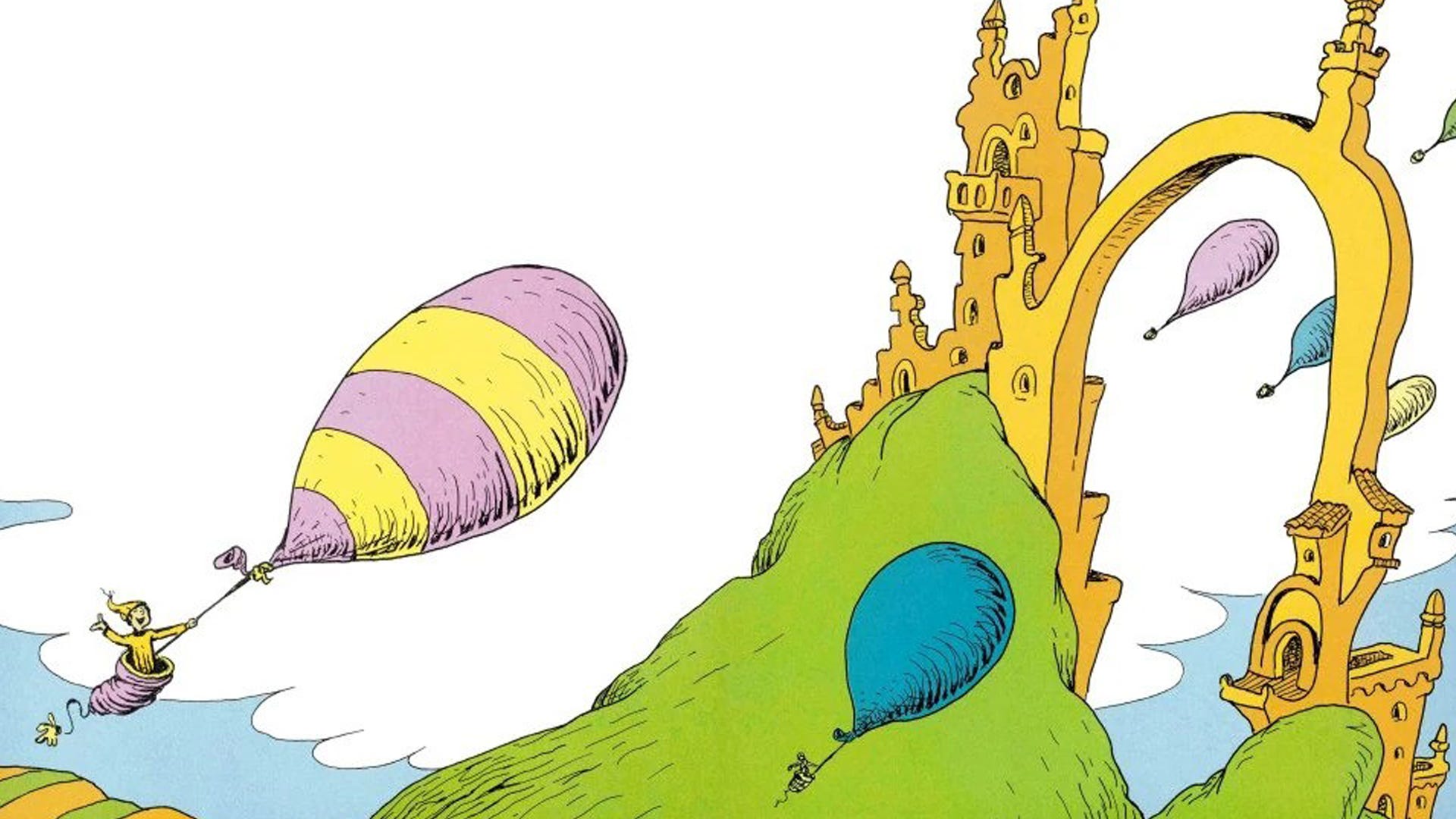






.png)





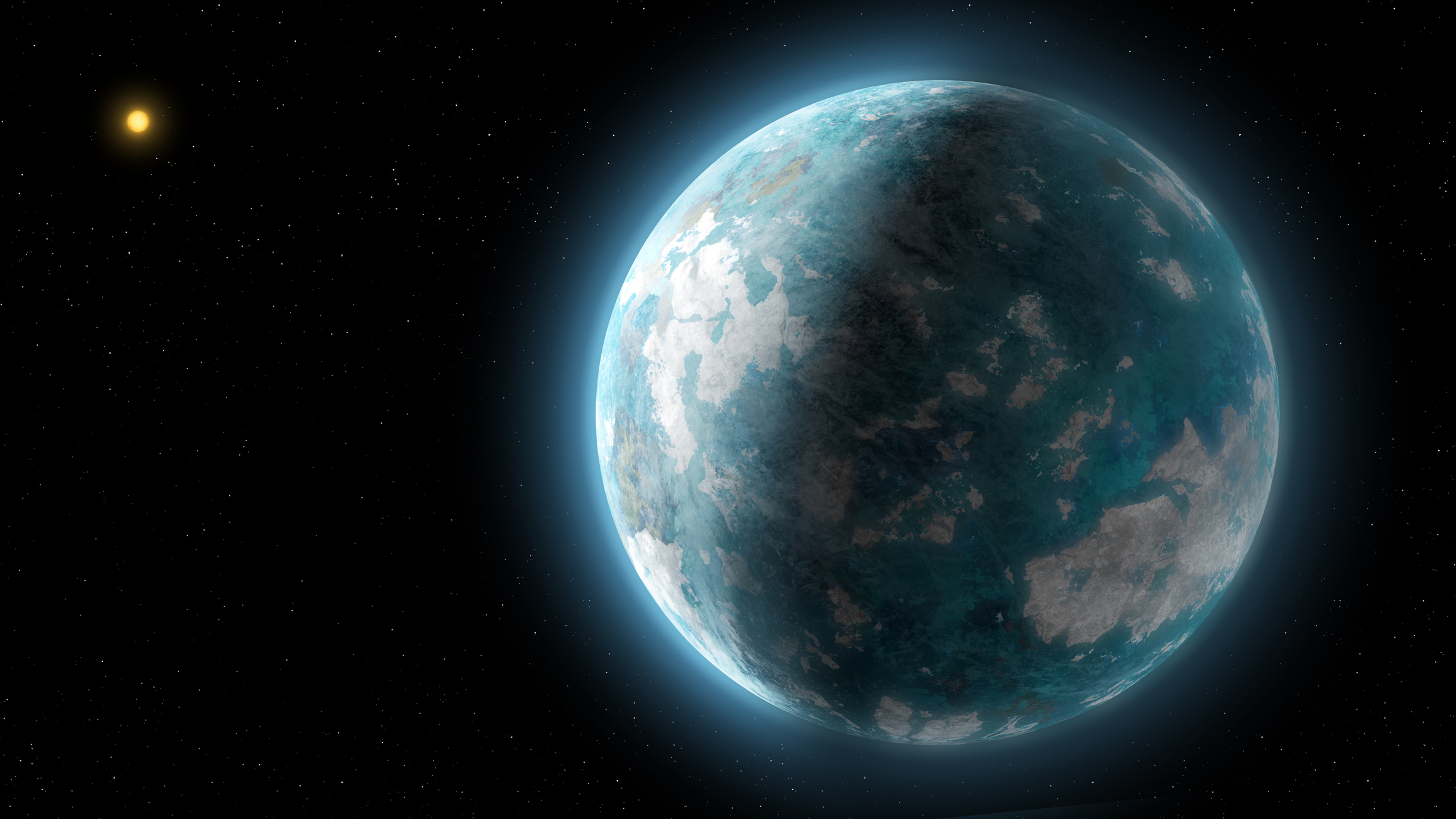















![‘Companion’ Ending Breakdown: Director Drew Hancock Tells All About the Film’s Showdown and Potential Sequel: ‘That’s the Future I Want for [Spoiler]’](https://variety.com/wp-content/uploads/2025/02/MCDCOMP_WB028.jpg?#)