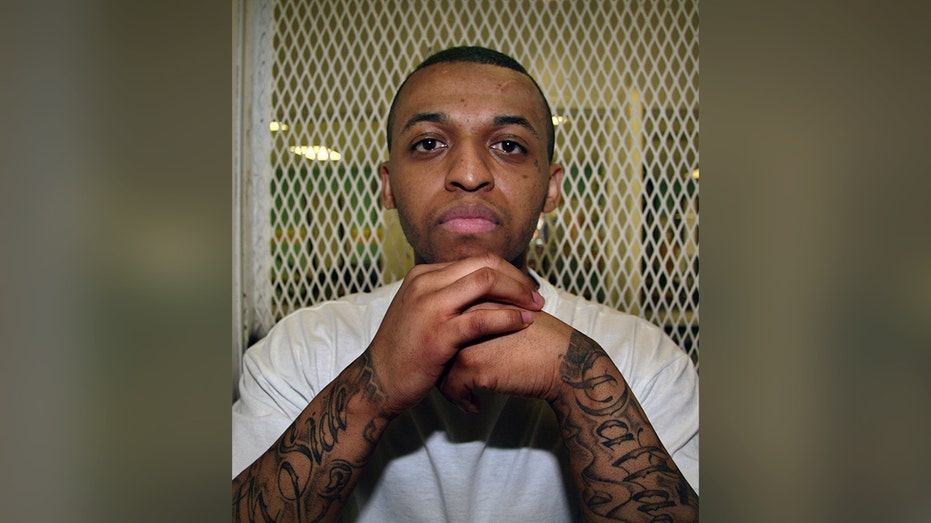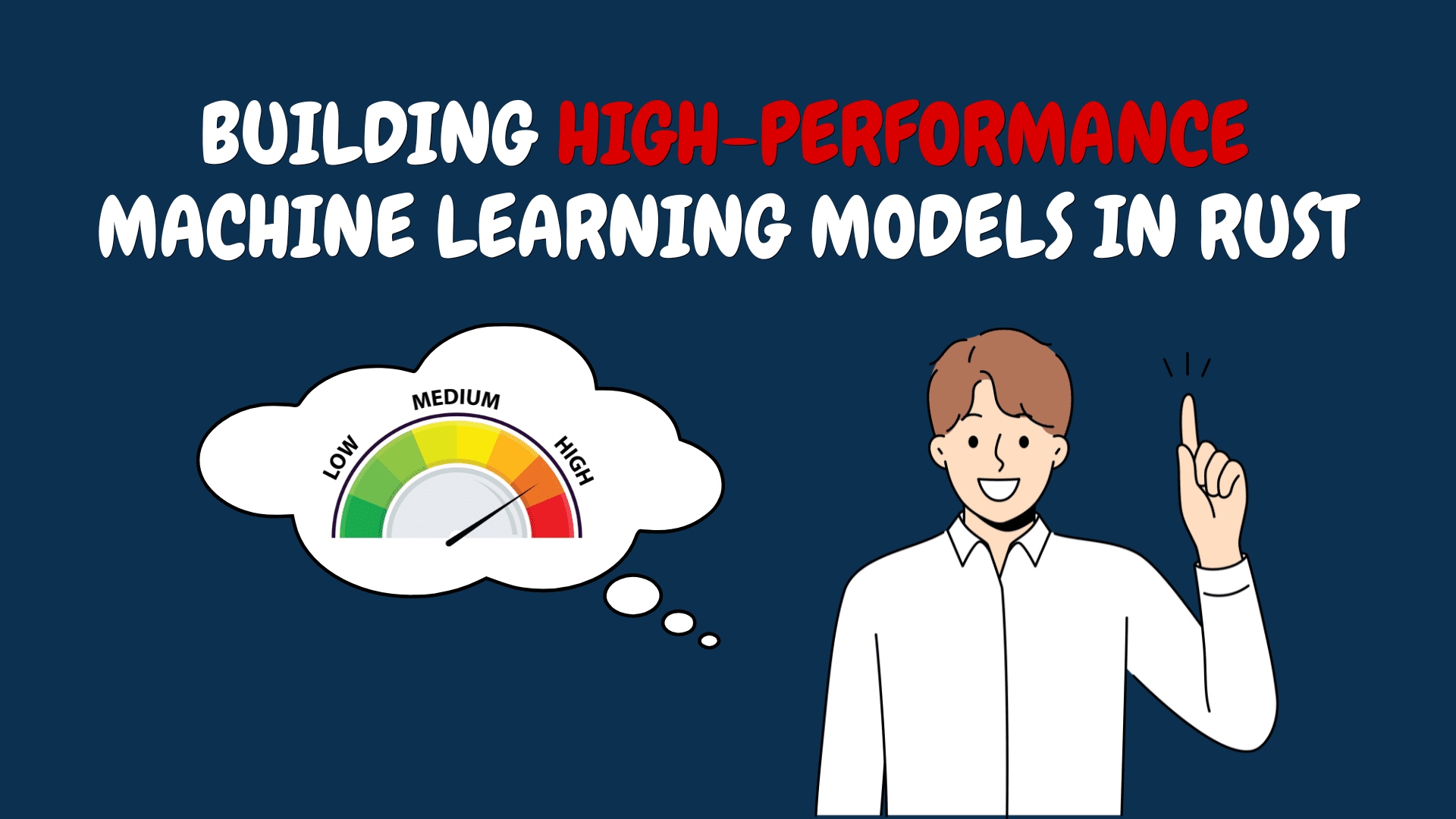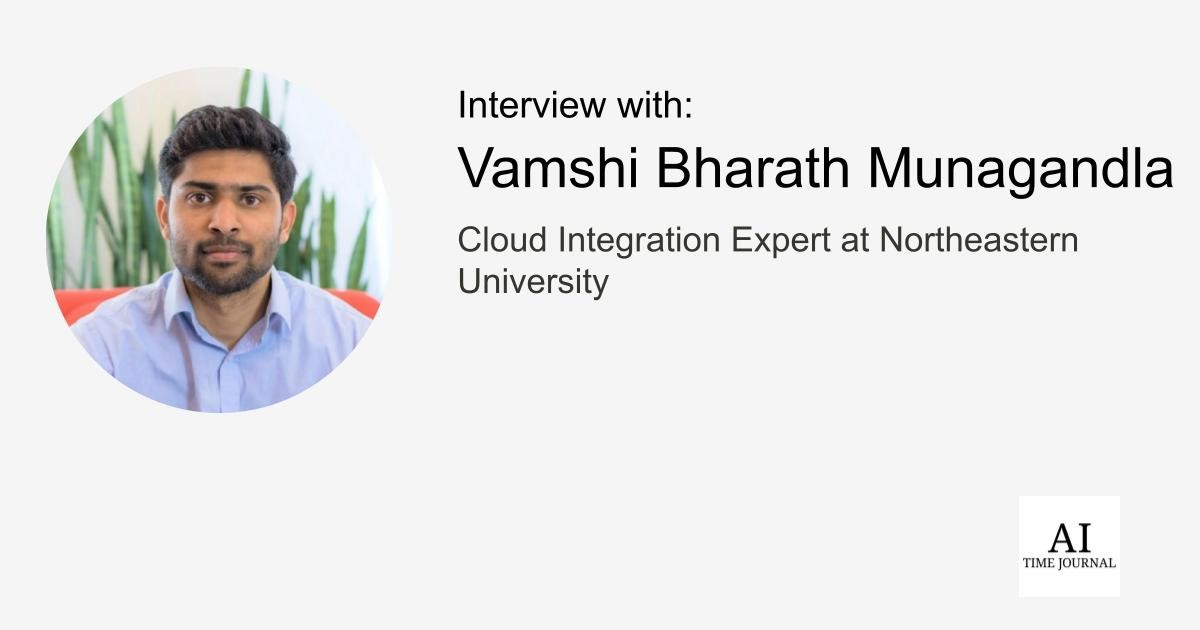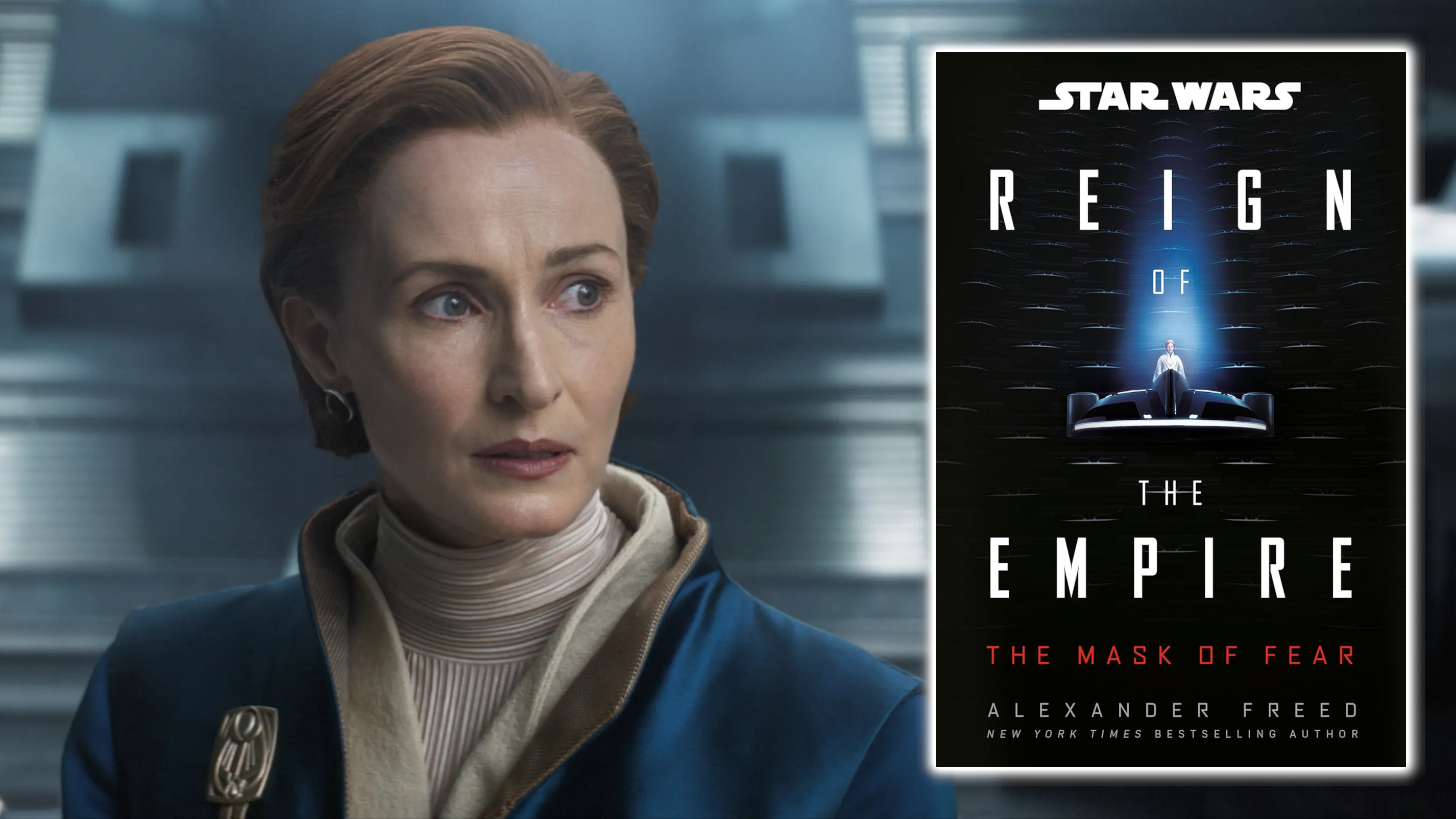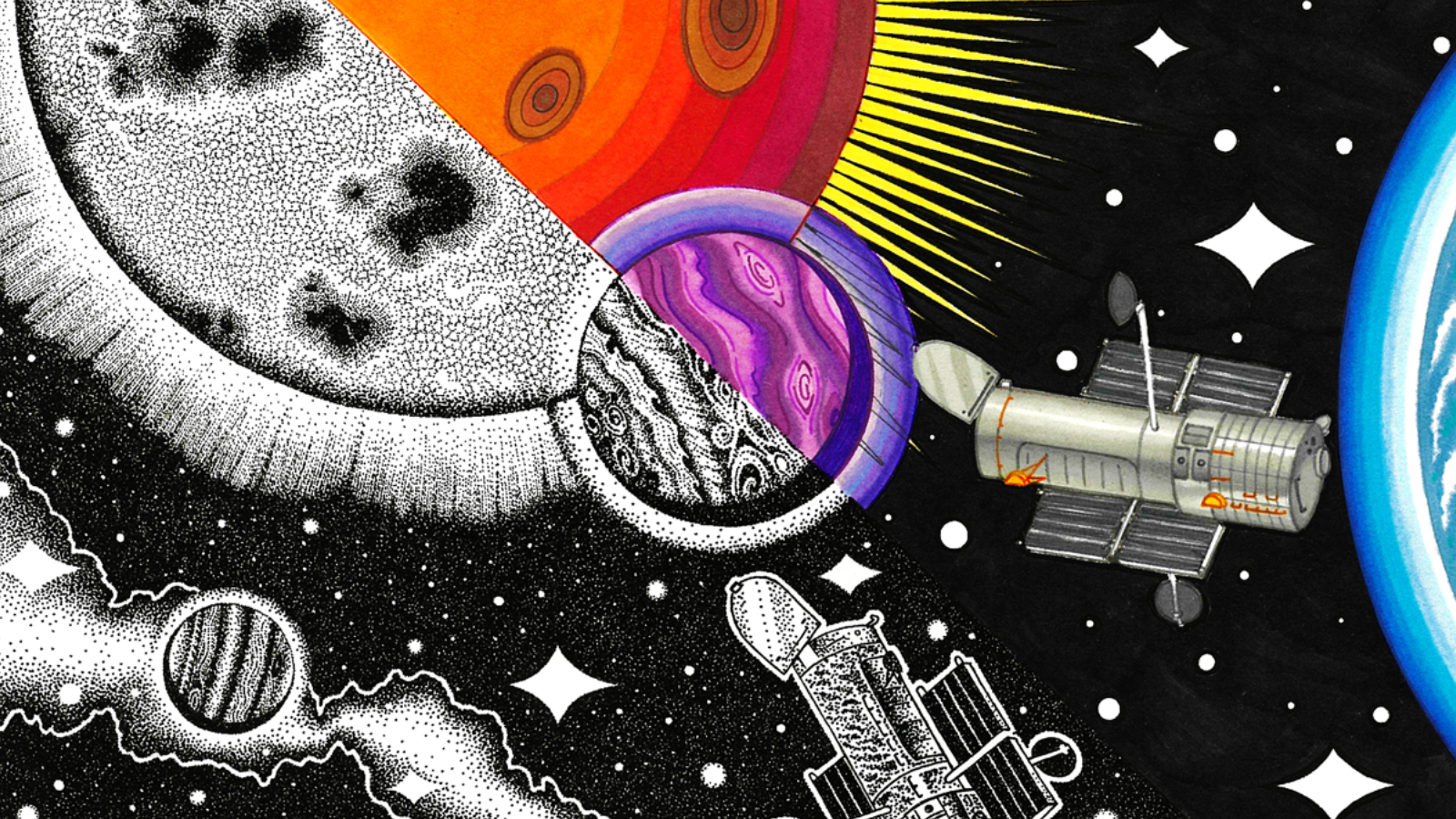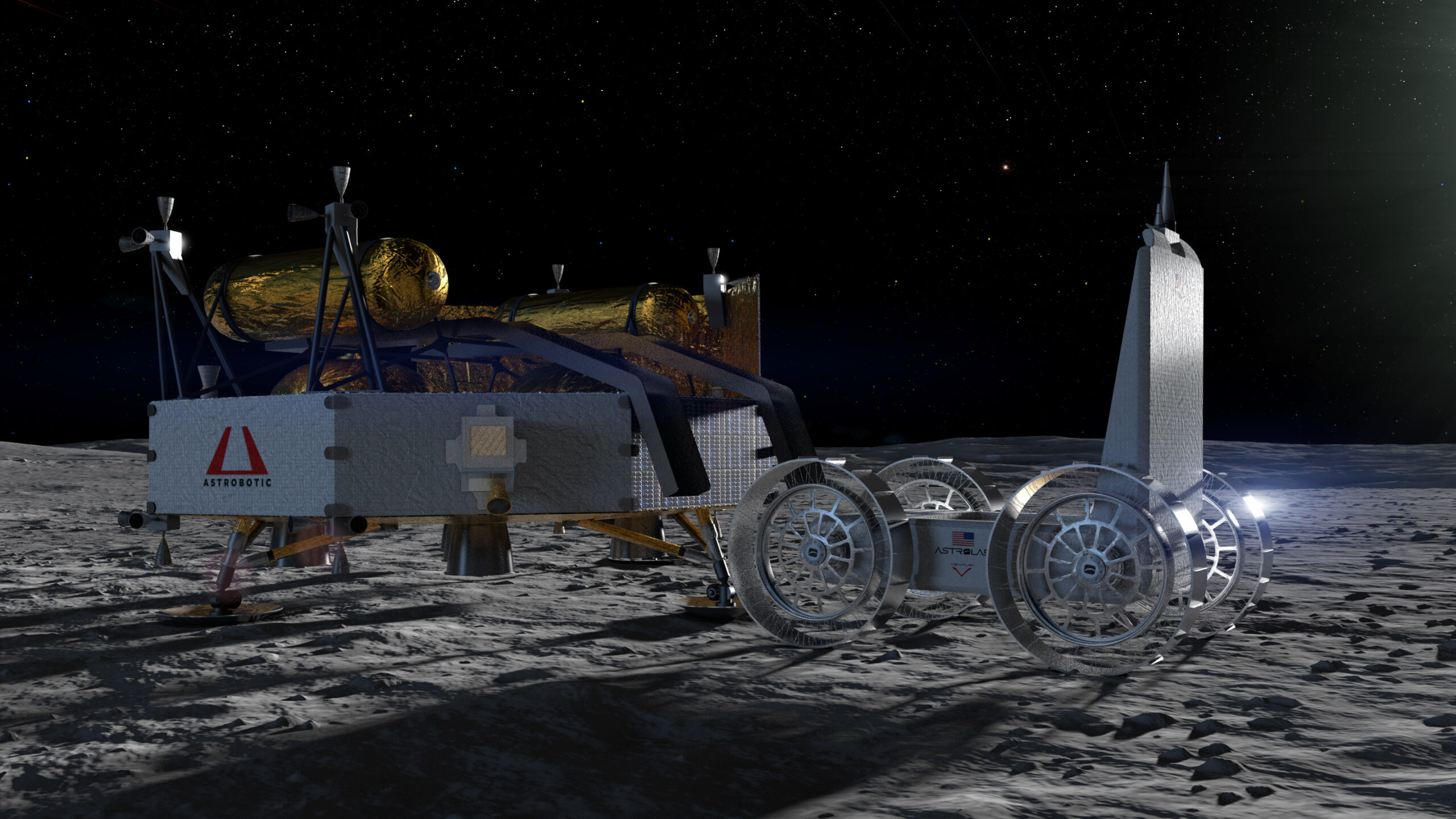Optimizing AWS Lambda Functions for Performance
In the world of serverless computing, AWS Lambda stands out as a powerful tool for deploying scalable and cost-effective applications. However, to maximize its potential, optimizing your Lambda functions is crucial. Let's explore practical strategies to enhance performance, ensuring your functions run smoothly and efficiently. 1. Keep It Small and Focused AWS Lambda functions thrive when they're concise. Avoid overloading a single function with too much logic. Instead, break tasks into smaller, focused functions. This approach not only improves performance but also simplifies debugging and maintenance. Remember, Lambda has a maximum execution time of 15 minutes, so keeping functions streamlined ensures they execute within these limits. 2. Choose the Right Language The choice of programming language significantly impacts performance. Node.js is a popular choice due to its lightweight nature and fast execution speed. However, for compute-heavy tasks, languages like Rust or C++ might be more efficient. Experiment with different languages to find the best fit for your use case. 3. Leverage Native AWS Services AWS offers a suite of services designed to work seamlessly with Lambda. For instance, using Amazon S3 for static assets or integrating with Amazon DynamoDB can reduce latency. If your function performs frequent database queries, consider using an RDS Proxy to improve performance. 4. Implement Caching Caching is a simple yet effective optimization technique. Use services like Amazon ElastiCache for Redis or Memcached to store frequently accessed data. Additionally, leveraging Amazon S3 for static assets or using AWS CloudFront for edge computing can further enhance performance by reducing latency. 5. Optimize Memory Allocation AWS Lambda allocates CPU power proportional to the memory configured. Increasing the memory can often result in faster execution times, especially for tasks requiring more processing power. Experiment with different memory settings to find the optimal balance for your function. 6. Fine-Tune VPC Configurations If your Lambda function runs in a VPC, ensure it's configured correctly. Choose the right subnet and avoid unnecessary security group rules that might introduce latency. Sometimes, moving out of a VPC can even improve performance if network overhead is a bottleneck. 7. Monitor and Analyze Use AWS CloudWatch to monitor your Lambda function's performance. Metrics like invocation duration, memory usage, and error rates provide valuable insights. Identify bottlenecks and optimize accordingly. Tools like AWS X-Ray can help trace and debug complex issues. By implementing these strategies, you can significantly enhance the performance of your AWS Lambda functions. Whether it's optimizing resource usage, leveraging caching, or fine-tuning configurations, each adjustment brings you closer to a more efficient and scalable serverless application. Start optimizing today and unlock the full potential of AWS Lambda.

In the world of serverless computing, AWS Lambda stands out as a powerful tool for deploying scalable and cost-effective applications. However, to maximize its potential, optimizing your Lambda functions is crucial. Let's explore practical strategies to enhance performance, ensuring your functions run smoothly and efficiently.
1. Keep It Small and Focused
AWS Lambda functions thrive when they're concise. Avoid overloading a single function with too much logic. Instead, break tasks into smaller, focused functions. This approach not only improves performance but also simplifies debugging and maintenance. Remember, Lambda has a maximum execution time of 15 minutes, so keeping functions streamlined ensures they execute within these limits.
2. Choose the Right Language
The choice of programming language significantly impacts performance. Node.js is a popular choice due to its lightweight nature and fast execution speed. However, for compute-heavy tasks, languages like Rust or C++ might be more efficient. Experiment with different languages to find the best fit for your use case.
3. Leverage Native AWS Services
AWS offers a suite of services designed to work seamlessly with Lambda. For instance, using Amazon S3 for static assets or integrating with Amazon DynamoDB can reduce latency. If your function performs frequent database queries, consider using an RDS Proxy to improve performance.
4. Implement Caching
Caching is a simple yet effective optimization technique. Use services like Amazon ElastiCache for Redis or Memcached to store frequently accessed data. Additionally, leveraging Amazon S3 for static assets or using AWS CloudFront for edge computing can further enhance performance by reducing latency.
5. Optimize Memory Allocation
AWS Lambda allocates CPU power proportional to the memory configured. Increasing the memory can often result in faster execution times, especially for tasks requiring more processing power. Experiment with different memory settings to find the optimal balance for your function.
6. Fine-Tune VPC Configurations
If your Lambda function runs in a VPC, ensure it's configured correctly. Choose the right subnet and avoid unnecessary security group rules that might introduce latency. Sometimes, moving out of a VPC can even improve performance if network overhead is a bottleneck.
7. Monitor and Analyze
Use AWS CloudWatch to monitor your Lambda function's performance. Metrics like invocation duration, memory usage, and error rates provide valuable insights. Identify bottlenecks and optimize accordingly. Tools like AWS X-Ray can help trace and debug complex issues.
By implementing these strategies, you can significantly enhance the performance of your AWS Lambda functions. Whether it's optimizing resource usage, leveraging caching, or fine-tuning configurations, each adjustment brings you closer to a more efficient and scalable serverless application. Start optimizing today and unlock the full potential of AWS Lambda.