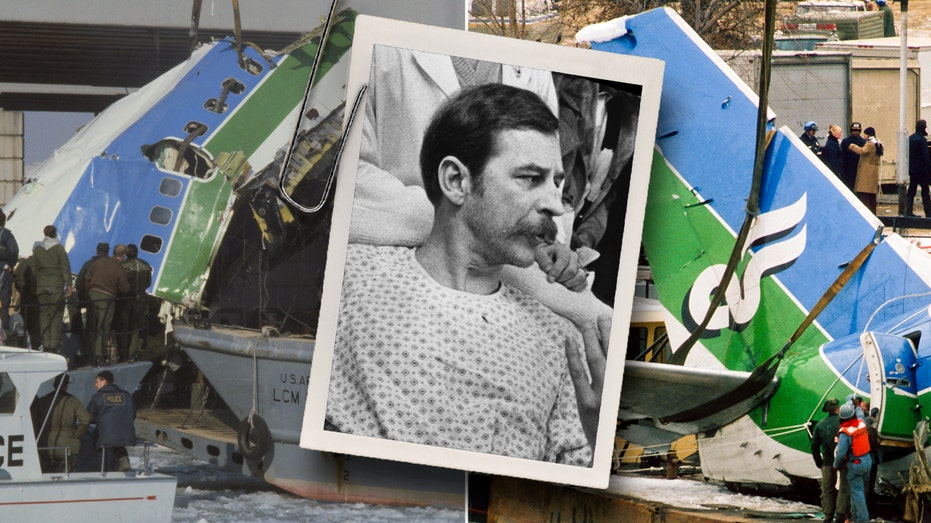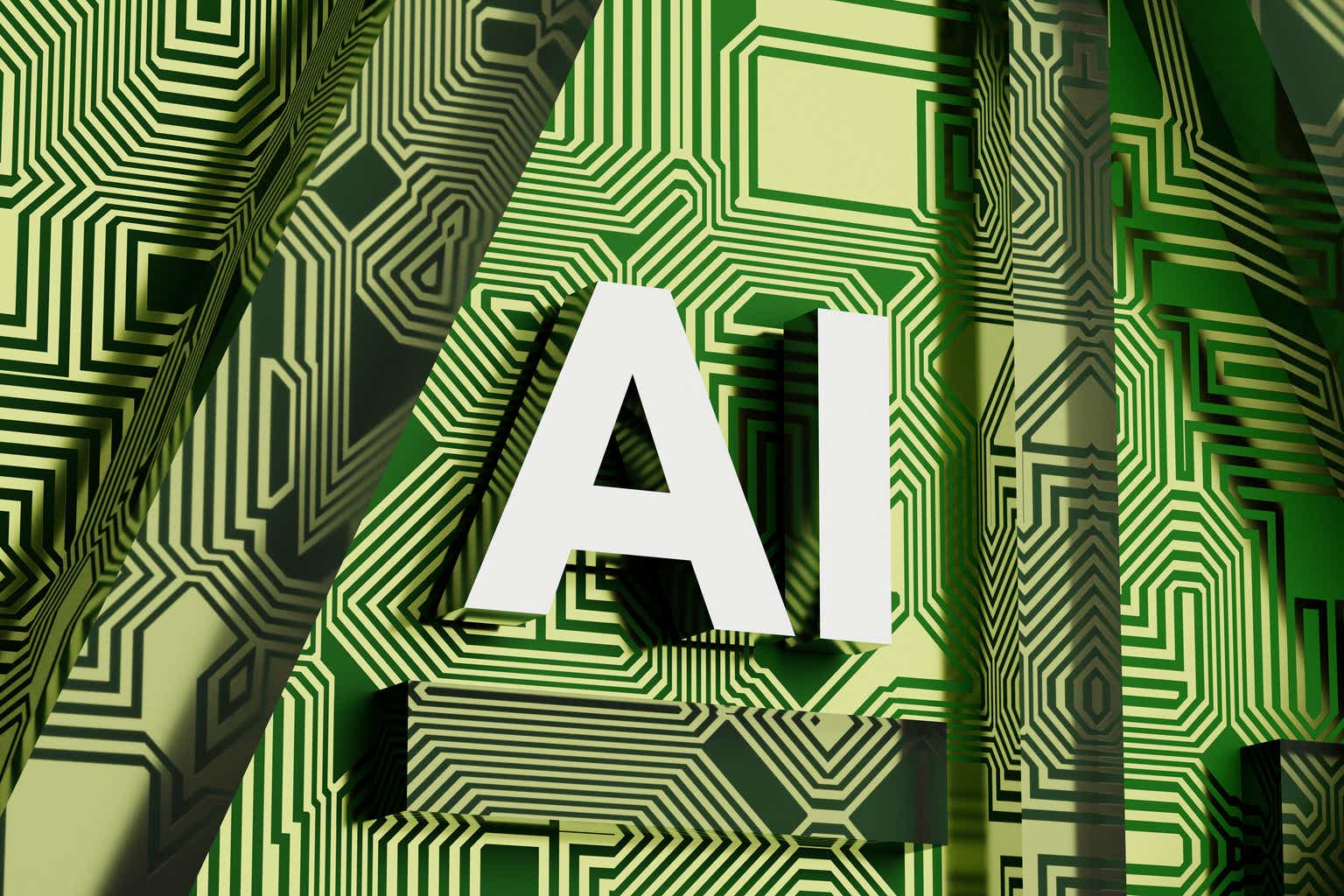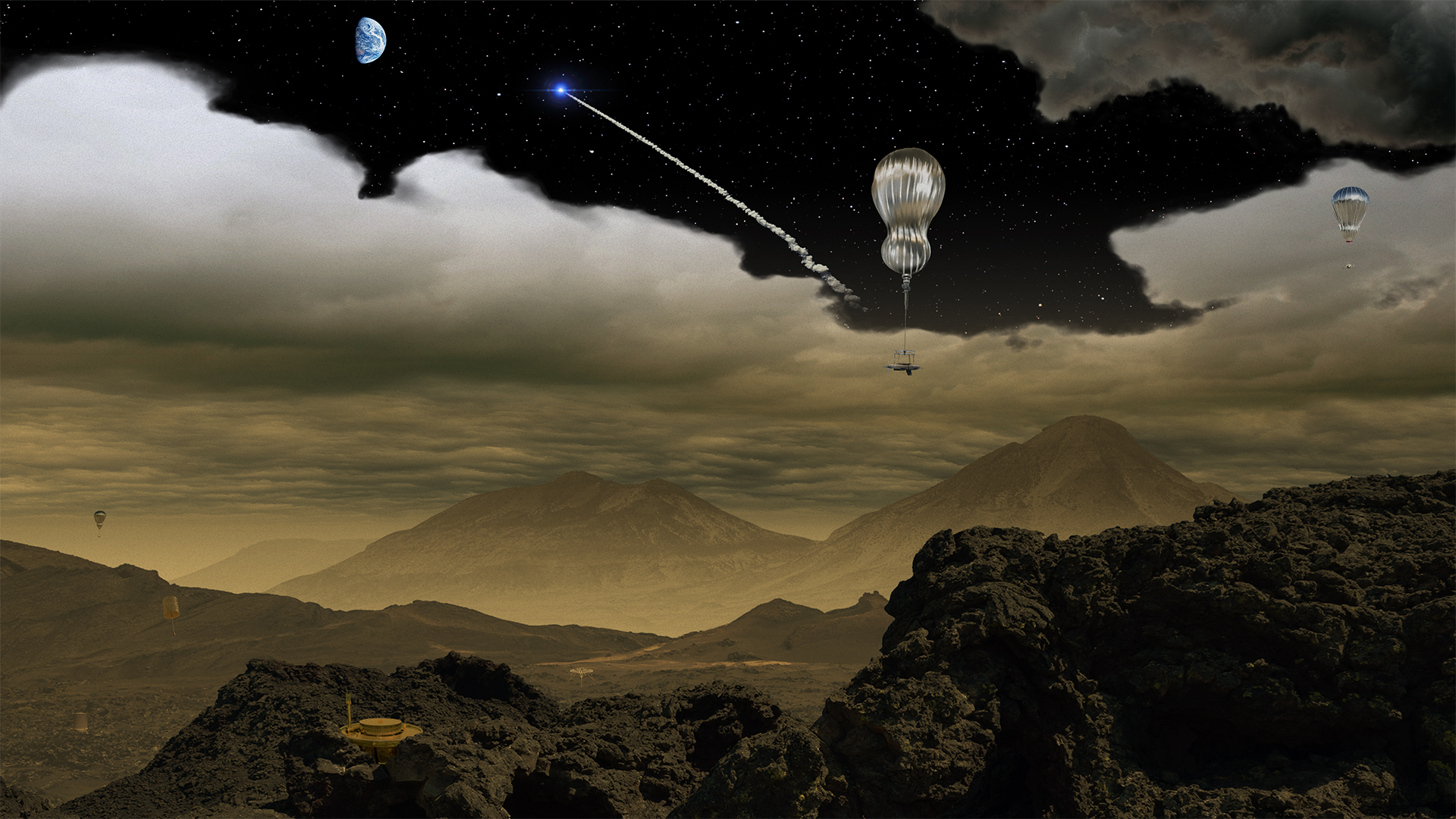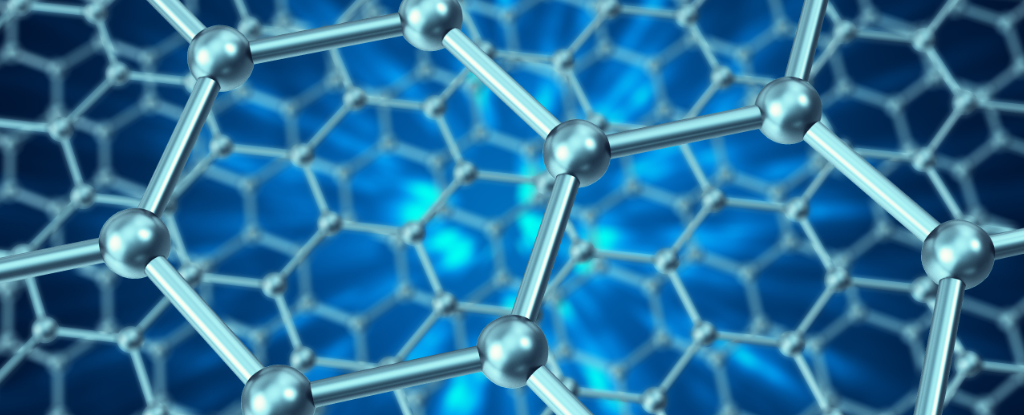Nikon Shooters Can Now Use REDCINE-X Pro to Process N-RAW Clips
Ever since the news of Nikon acquiring RED Digital Cinema was announced, there has been speculation about what this would eventually mean for the convergence of these two brands’ technology. And while we haven’t seen anything too major just yet, there have been small—but not meaningless—updates announced that indicate that these two brands are bringing the best of Nikon and RED technology together.The latest example of this is buried in the new beta update (version 64.0.13) for REDCINE-X PRO which announces that REDCINE-X PRO will now be able to support Nikon N-RAW clips. Let’s look at what this means for Nikon shooters and what else is coming to REDCINE-X PRO for both Mac and Windows users.What is REDCINE-X Pro?If you’re a Nikon shooter reading this article because you’re excited to learn about how you can improve your videography, let’s quickly explain what REDCINE-X PRO is and how it can improve your cinematic workflows. REDCINE-X PRO is a professional-grade software application designed specifically for transcoding and pre-editorial image manipulation of REDCODE RAW (R3D) footage. REDCINE-X PRO is a nice option for shooters and editors alike because as a non-destructive application, it enables users to make image adjustments—while preserving the original RAW format. Both cinematographers and editors have the ability to return to the original files at any time for transcoding, scaling, cropping, or correcting color. REDCINE-X PRO works by converting selected RAW files to RGB color space using de-mosaicing and color matrix algorithms. Timecode, white balance, and other metadata are maintained during RAW to RGB conversion. The following programs are included in the REDCINE-X PRO download package: RED PLAYER: Built-in media player.RED Launcher: Prepares and opens R3D files in REDCINE-X PRO or RED PLAYER®.RED TETHER: Tethering application. Go to Set Up RED TETHER.RED WATCHDOG: Mac® OS X® menu bar tool. Go to Use RED WATCHDOG.REDline: Command line software application. Go to Use REDLINE.REDCINE X-PRO Adds Nikon N-RAW SupportThe big news here is that Nikon shooters will now be able to process N-RAW clips from their Nikon cameras with REDWideGamutRGB and Log3G10 colorspaces. This support will give Nikon users additional control over the dynamic range and color grading of their footage, plus still keep the original footage safe and usable as well. RED has also shared that this update will also add six new ISO settings (64, 8000, 10000, 16000, 20000, and 25600) which should give Nikon shooters even more control of their cameras and advance what they’re capable of recording. The REDCINE-X PRO Beta update version 64.0.13 is out and available to download directly from RED’s website here.


Ever since the news of Nikon acquiring RED Digital Cinema was announced, there has been speculation about what this would eventually mean for the convergence of these two brands’ technology.
And while we haven’t seen anything too major just yet, there have been small—but not meaningless—updates announced that indicate that these two brands are bringing the best of Nikon and RED technology together.
The latest example of this is buried in the new beta update (version 64.0.13) for REDCINE-X PRO which announces that REDCINE-X PRO will now be able to support Nikon N-RAW clips. Let’s look at what this means for Nikon shooters and what else is coming to REDCINE-X PRO for both Mac and Windows users.
What is REDCINE-X Pro?
If you’re a Nikon shooter reading this article because you’re excited to learn about how you can improve your videography, let’s quickly explain what REDCINE-X PRO is and how it can improve your cinematic workflows.
REDCINE-X PRO is a professional-grade software application designed specifically for transcoding and pre-editorial image manipulation of REDCODE RAW (R3D) footage. REDCINE-X PRO is a nice option for shooters and editors alike because as a non-destructive application, it enables users to make image adjustments—while preserving the original RAW format. Both cinematographers and editors have the ability to return to the original files at any time for transcoding, scaling, cropping, or correcting color.
REDCINE-X PRO works by converting selected RAW files to RGB color space using de-mosaicing and color matrix algorithms. Timecode, white balance, and other metadata are maintained during RAW to RGB conversion. The following programs are included in the REDCINE-X PRO download package:
- RED PLAYER: Built-in media player.
- RED Launcher: Prepares and opens R3D files in REDCINE-X PRO or RED PLAYER®.
- RED TETHER: Tethering application. Go to Set Up RED TETHER.
- RED WATCHDOG: Mac® OS X® menu bar tool. Go to Use RED WATCHDOG.
- REDline: Command line software application. Go to Use REDLINE.
REDCINE X-PRO Adds Nikon N-RAW Support
The big news here is that Nikon shooters will now be able to process N-RAW clips from their Nikon cameras with REDWideGamutRGB and Log3G10 colorspaces. This support will give Nikon users additional control over the dynamic range and color grading of their footage, plus still keep the original footage safe and usable as well.
RED has also shared that this update will also add six new ISO settings (64, 8000, 10000, 16000, 20000, and 25600) which should give Nikon shooters even more control of their cameras and advance what they’re capable of recording.
The REDCINE-X PRO Beta update version 64.0.13 is out and available to download directly from RED’s website here.