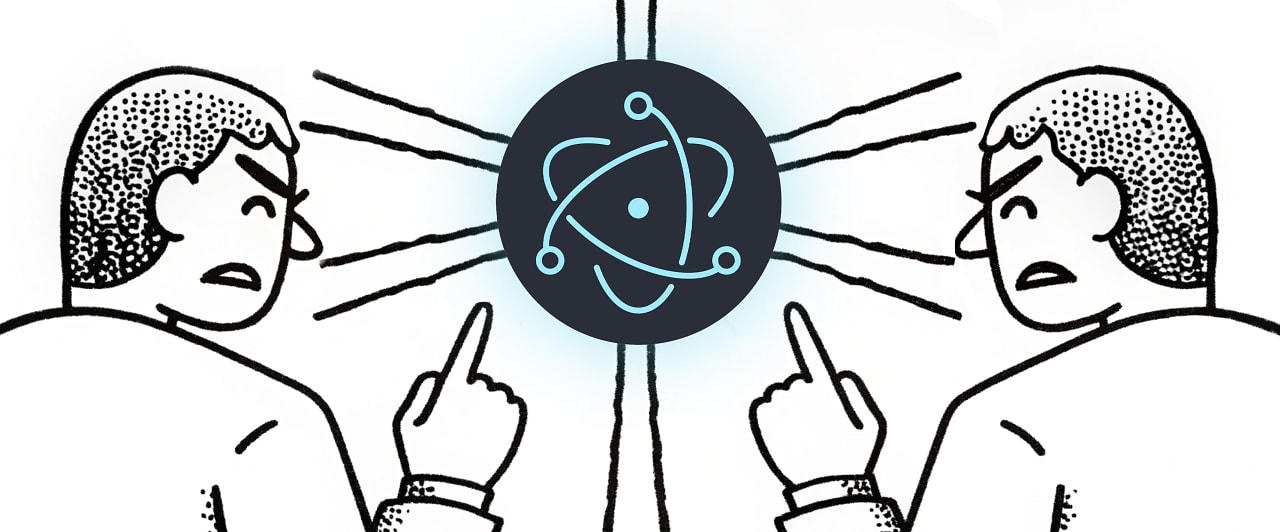My Experience in new AI Software Engineer websparks.ai: How I Built a Stunning Website in Minutes—No Code Needed!
AI Powered Easy Website Creation: Build, Customize and Launch in Minutes! Technological advancements have come a long way, but the perception that building a website is an arduous task that requires excellent coding skills has yet to fade. But what if I told you that, in a matter of minutes, I built a beautiful, fully functional website without writing a line of code? Ok, so it may seem like magic, but it is thanks to Webspark AI that this little dream can be my reality. This is my experience of how Webspark AI turned my wish into a fully working site. And it All Begins with the Right Prompt The secret behind my success was simple: you just have to know the right prompt. All thanks to Webspark AI, I didn’t have to learn any programming languages or fight with traditional website builders. I instead just explained what I wanted in plain English. For instance, my prompt was something like this: “Create a Modern, responsive website for my portfolio of digital marketing work. a homepage with an interesting hero section. Use blue, purple, and white as the main colors in a clean, expertly designed layout.” As soon as I entered my prompt, Webspark AI worked like a pro software engineer Webspark AI: Visual Games -- An In-built Code Planner Webspark AI is not your regular website generator — it comes integrated with a code planner that organizes the entire development process into a coherent step-by-step plan. Much like a junior software engineer, it understood my request and produced a list of all the necessary components, from the page structure to its layout design, navigation, and responsiveness. Within seconds a preview of my site appeared, including the various content sections and design elements exactly as I specified. Seeing my dream site come to life in real-time was like magic! Magic as in Automatic Website Creation! Webspark AI did all the heavy lifting without any manual intervention. That handled everything from: Building out with a professional layout. Writing structured content. Making sure it is mobile responsive. Optimizing SEO settings. Adding interactive elements. The result? A working website that was launch-ready—all in a matter of minutes. Non-Reinforced Personalization with Textual Commands, Images, etc. I had full creative control to refine the website after it was built. The best part? I had no coding knowledge, and I was able to make changes. Webspark AI empowered me to modify and improve my site with multiple easy-to-use techniques: ✔ Natural Language Commands – I could just type commands like “Make the header bigger” or “Change the background to dark blue” and Webspark AI would instantly make the changes. ✔ Changes to Images – Adding and changing photos was super easy. All I had to do was upload the pictures or give the image URLs, and Webspark would resize them accordingly. ✔ Voice Commands – You know, I could speak to Webspark! I said “Add a testimonial section below services” and I had an immediate update of my site. ✔ URL Crawler – Webspark AI would crawl the sites provided by the user as a URL and determine valuable design features to implement from the best-performing designs. Each of these features allowed me to customize my site without writing a single line of code. Enhancing My Prompting Skills One of uncommon by-products of using Webspark AI was that it made me a better prompt-writer. It took me a few tries to learn how to write my descriptions in such a way that I received just what design I wanted. That was a fun process of learning which gave me a sense of control over my creative ideas. Push to GitHub and Clone from GitHub One of the key benefits of Webspark AI is its smooth Push to GitHub and Clone from GitHub feature-set. Once my website was done, I pushed the entire project (all in one click) to my GitHub repo! I was able to version control my website, work with others on it, and deploy it to GitHub Pages by using this feature. Moreover, I was able to clone other GitHub repos into Webspark AI to easily access my work. Whether I wanted to change something in an existing site or make something on top of an open source project this integration made it super easy. Turning My Dream into Reality If you don’t want to go through that, let me help you save some time, why? Because, before I found out about Webspark AI, I felt, creating a professional website would be a very tedious task. But this tool turned the impossible into possible. A fully functioning website in minutes even though in my head it was still an idea for my digital marketing portfolio. Through Webspark AI, I saw first-hand how the tech is changing web development. If you’ve never built a website but always wanted to, but were held back by technical barriers, I strongly encourage you to try Webspark AI. It brought my vision to life — and it can do the same for you! Have you ever used AI tools to create a website? Tell us your experience in the comments!

AI Powered Easy Website Creation: Build, Customize and Launch in Minutes!
Technological advancements have come a long way, but the perception that building a website is an arduous task that requires excellent coding skills has yet to fade. But what if I told you that, in a matter of minutes, I built a beautiful, fully functional website without writing a line of code? Ok, so it may seem like magic, but it is thanks to Webspark AI that this little dream can be my reality. This is my experience of how Webspark AI turned my wish into a fully working site.
And it All Begins with the Right Prompt
The secret behind my success was simple: you just have to know the right prompt. All thanks to Webspark AI, I didn’t have to learn any programming languages or fight with traditional website builders. I instead just explained what I wanted in plain English.
For instance, my prompt was something like this:
“Create a Modern, responsive website for my portfolio of digital marketing work. a homepage with an interesting hero section. Use blue, purple, and white as the main colors in a clean, expertly designed layout.”
As soon as I entered my prompt, Webspark AI worked like a pro software engineer
Webspark AI: Visual Games -- An In-built Code Planner
Webspark AI is not your regular website generator — it comes integrated with a code planner that organizes the entire development process into a coherent step-by-step plan. Much like a junior software engineer, it understood my request and produced a list of all the necessary components, from the page structure to its layout design, navigation, and responsiveness.
Within seconds a preview of my site appeared, including the various content sections and design elements exactly as I specified. Seeing my dream site come to life in real-time was like magic!
Magic as in Automatic Website Creation!
Webspark AI did all the heavy lifting without any manual intervention. That handled everything from:
Building out with a professional layout.
Writing structured content.
Making sure it is mobile responsive.
Optimizing SEO settings.
Adding interactive elements.
The result? A working website that was launch-ready—all in a matter of minutes.
Non-Reinforced Personalization with Textual Commands, Images, etc.
I had full creative control to refine the website after it was built. The best part? I had no coding knowledge, and I was able to make changes. Webspark AI empowered me to modify and improve my site with multiple easy-to-use techniques:
✔ Natural Language Commands – I could just type commands like “Make the header bigger” or “Change the background to dark blue” and Webspark AI would instantly make the changes.
✔ Changes to Images – Adding and changing photos was super easy. All I had to do was upload the pictures or give the image URLs, and Webspark would resize them accordingly.
✔ Voice Commands – You know, I could speak to Webspark! I said “Add a testimonial section below services” and I had an immediate update of my site.
✔ URL Crawler – Webspark AI would crawl the sites provided by the user as a URL and determine valuable design features to implement from the best-performing designs.
Each of these features allowed me to customize my site without writing a single line of code.
Enhancing My Prompting Skills
One of uncommon by-products of using Webspark AI was that it made me a better prompt-writer. It took me a few tries to learn how to write my descriptions in such a way that I received just what design I wanted. That was a fun process of learning which gave me a sense of control over my creative ideas.
Push to GitHub and Clone from GitHub
One of the key benefits of Webspark AI is its smooth Push to GitHub and Clone from GitHub feature-set. Once my website was done, I pushed the entire project (all in one click) to my GitHub repo! I was able to version control my website, work with others on it, and deploy it to GitHub Pages by using this feature.
Moreover, I was able to clone other GitHub repos into Webspark AI to easily access my work. Whether I wanted to change something in an existing site or make something on top of an open source project this integration made it super easy.
Turning My Dream into Reality
If you don’t want to go through that, let me help you save some time, why? Because, before I found out about Webspark AI, I felt, creating a professional website would be a very tedious task. But this tool turned the impossible into possible. A fully functioning website in minutes even though in my head it was still an idea for my digital marketing portfolio.
Through Webspark AI, I saw first-hand how the tech is changing web development. If you’ve never built a website but always wanted to, but were held back by technical barriers, I strongly encourage you to try Webspark AI. It brought my vision to life — and it can do the same for you!
Have you ever used AI tools to create a website? Tell us your experience in the comments!

















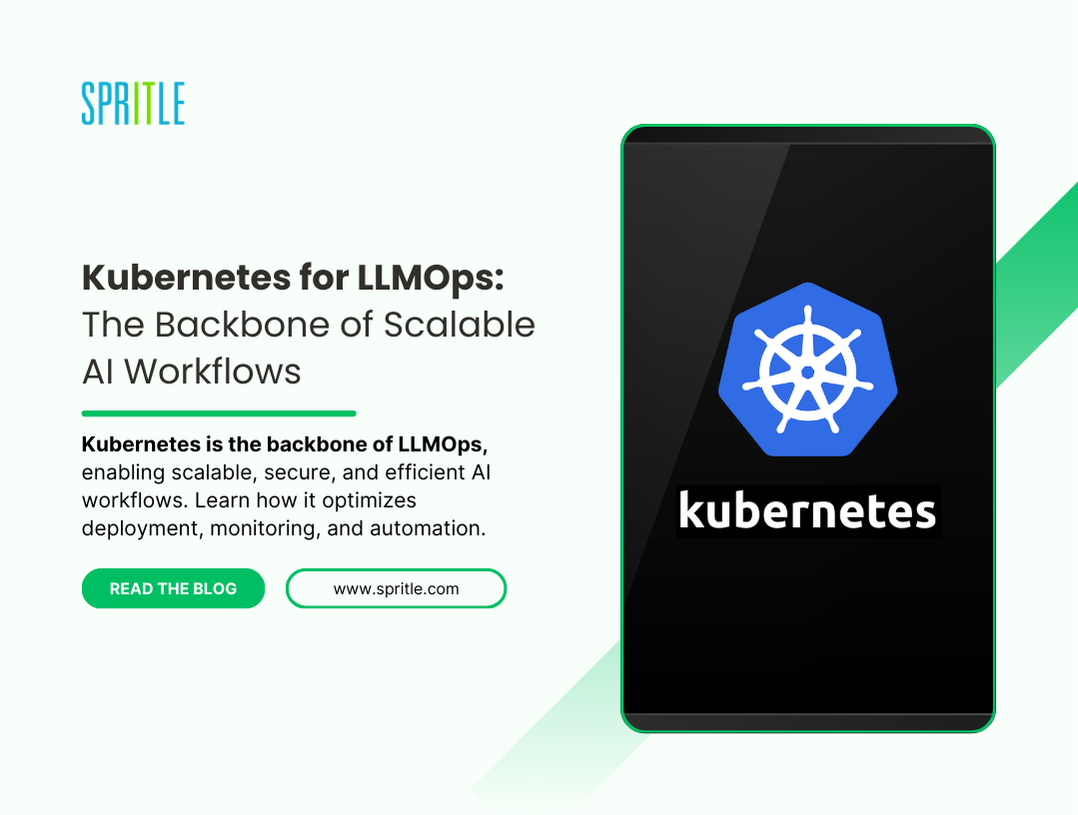


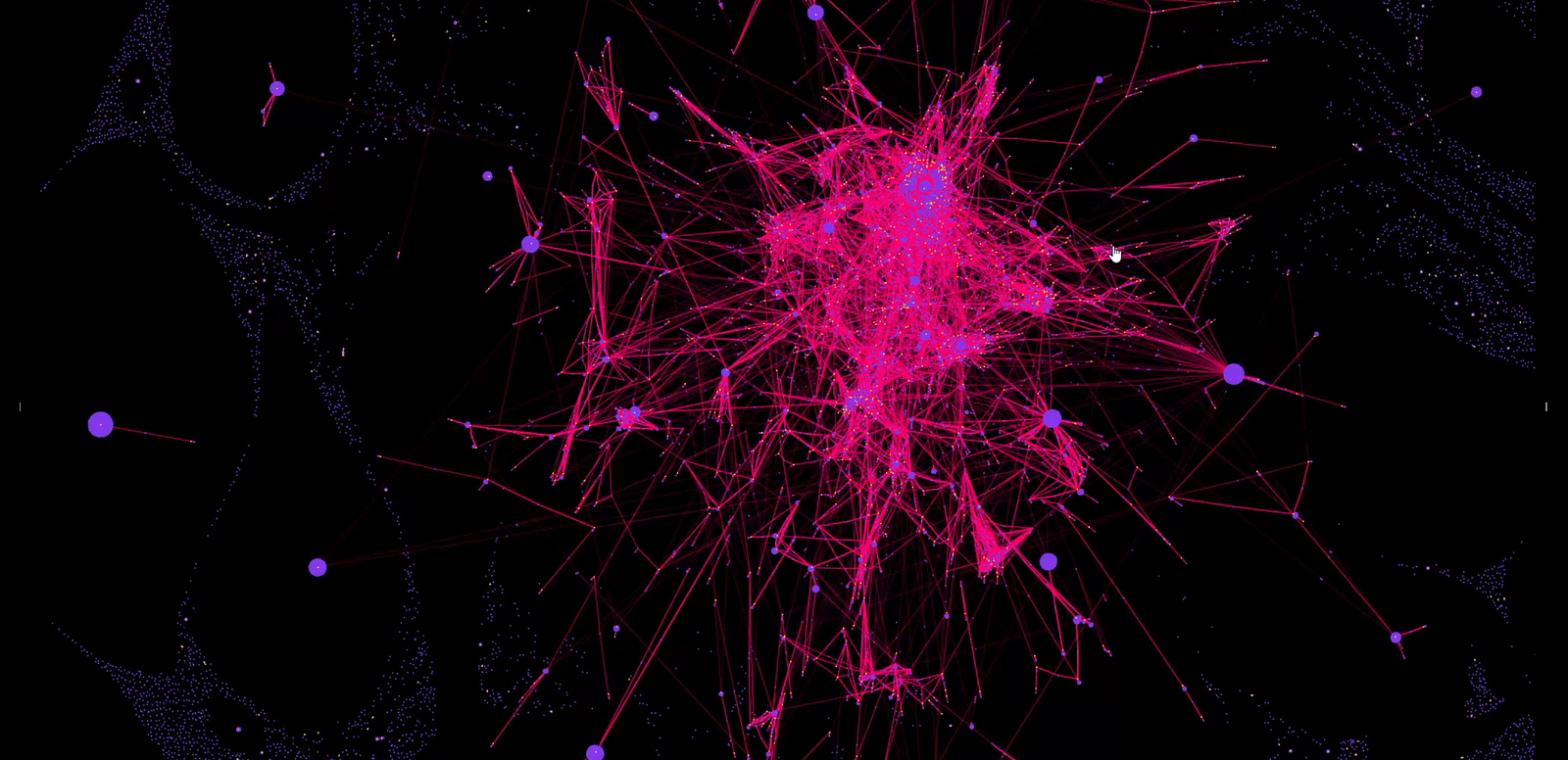

















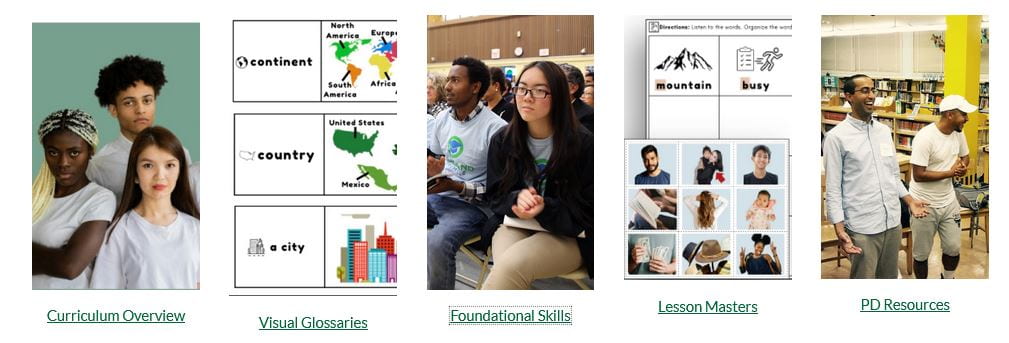








![Marijuana’s hidden threat to fertility and family planning [PODCAST]](https://kevinmd.com/wp-content/uploads/The-Podcast-by-KevinMD-WideScreen-3000-px-1-scaled.jpg)