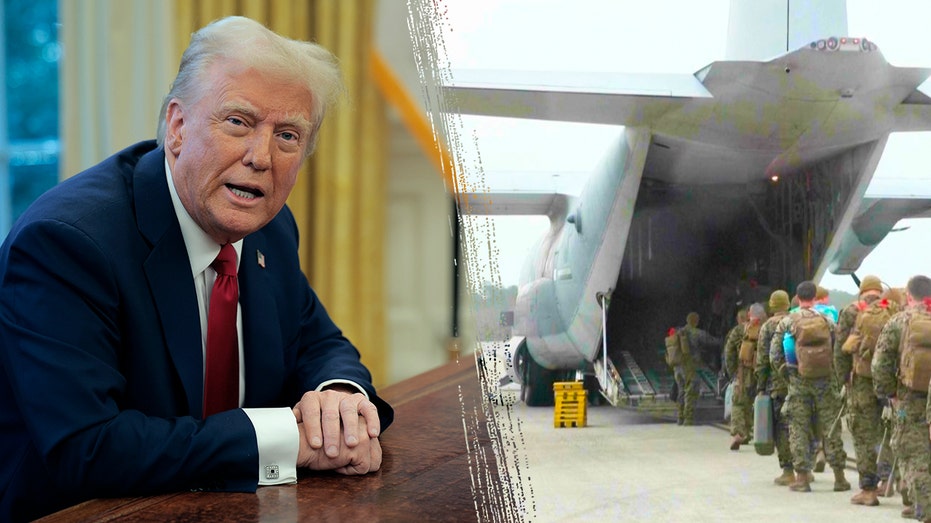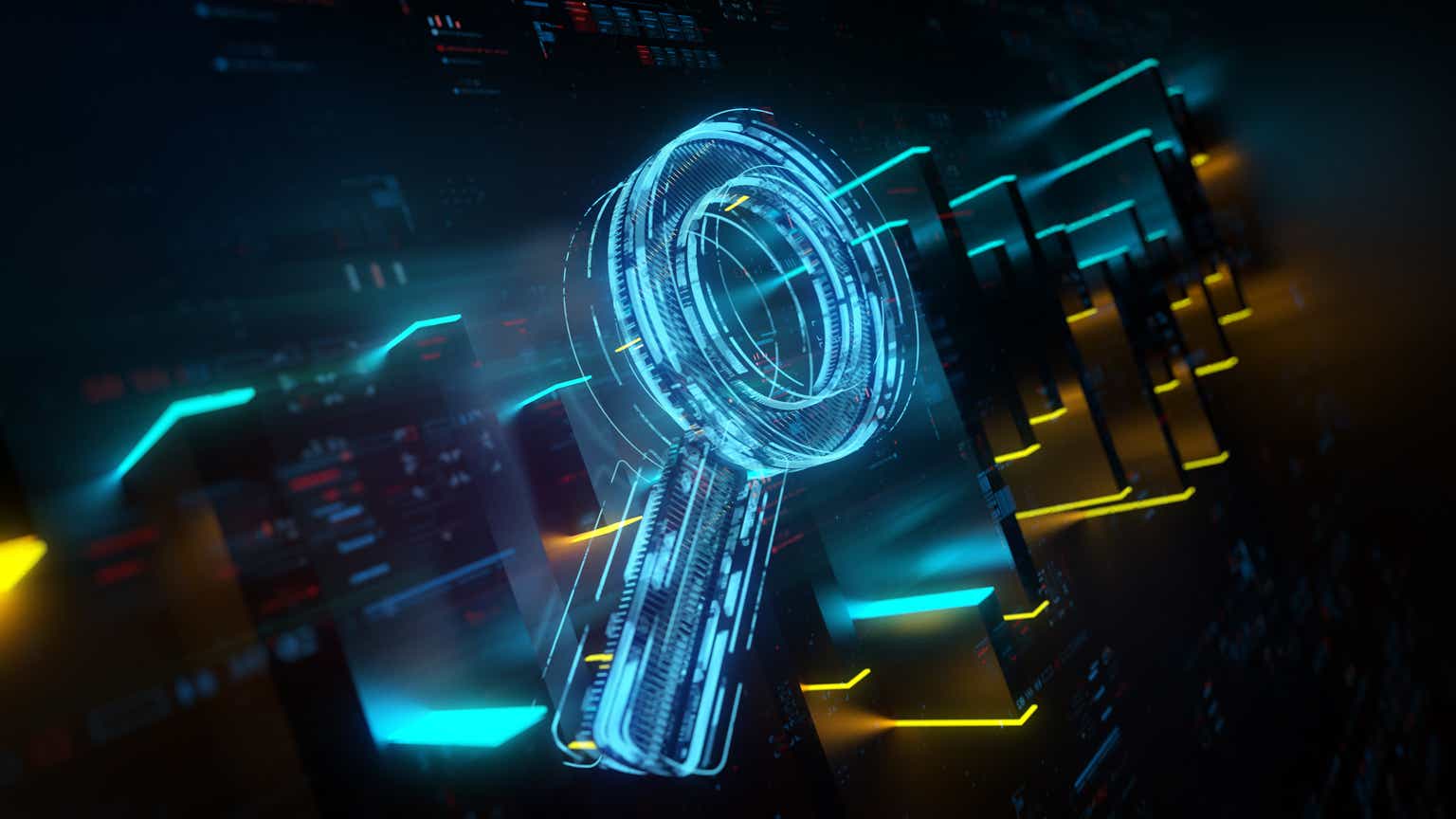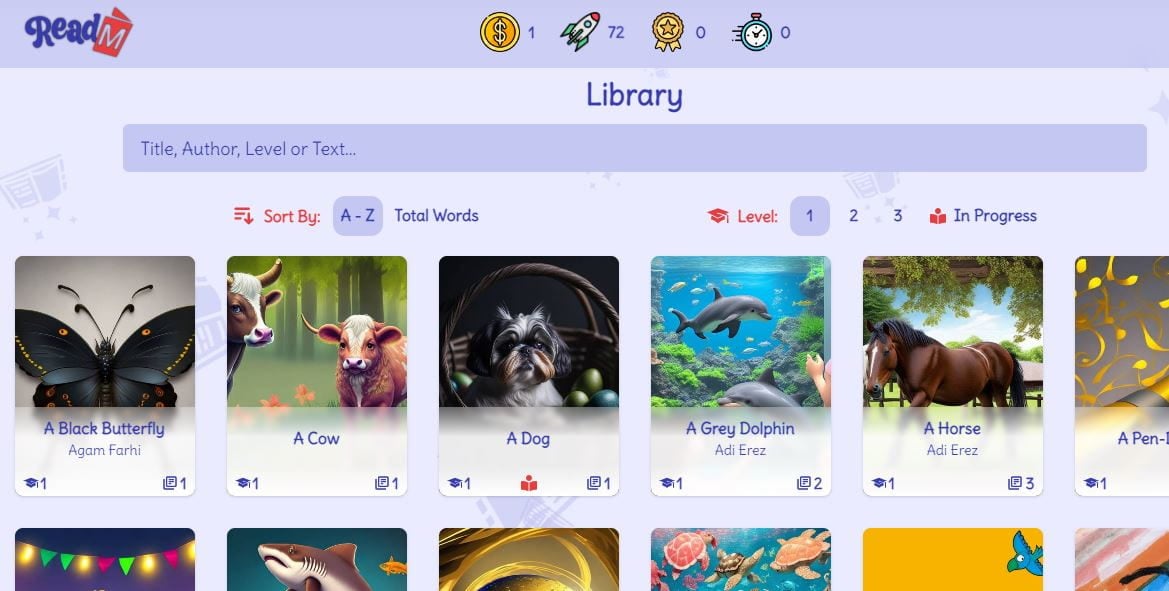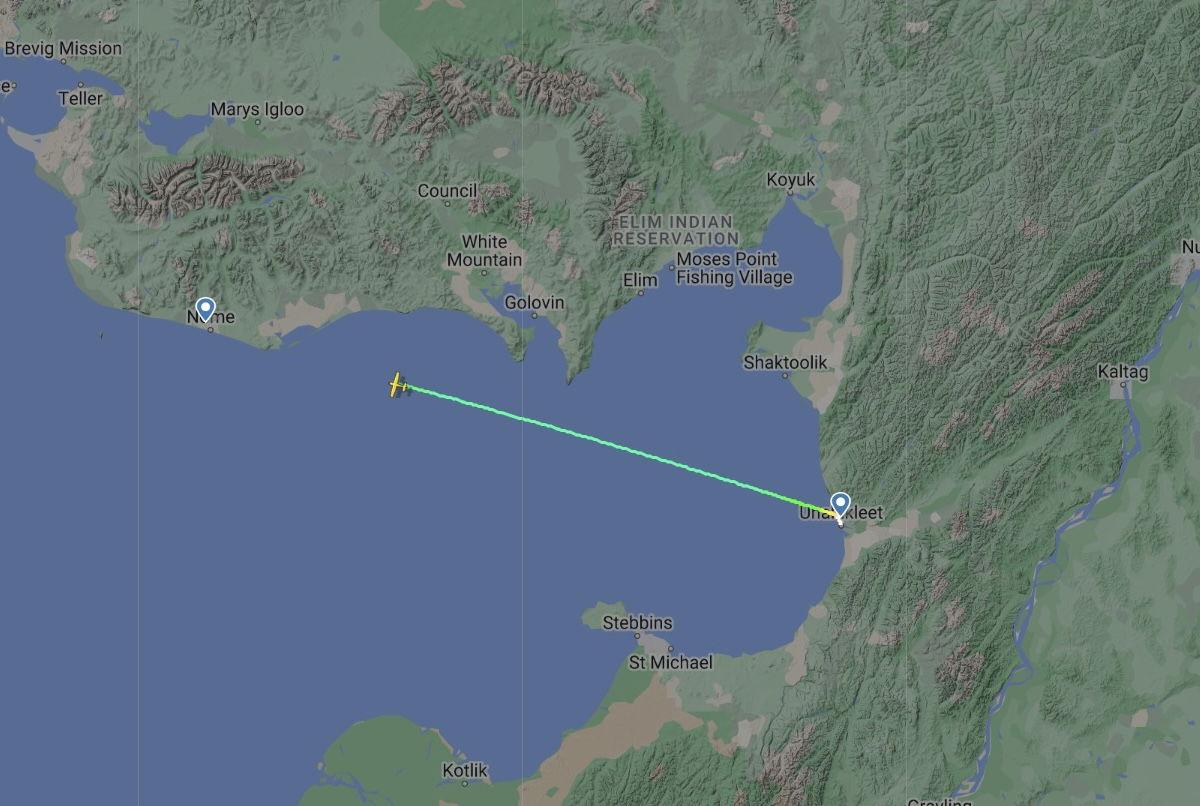Mocking TelemetryClient in Application Insights: A Simple Workaround
When writing unit tests for services that rely on Application Insights, developers often run into a roadblock: the TelemetryClient class is sealed, meaning it can't be easily mocked using popular frameworks like Moq. This can be frustrating, especially since TelemetryClient offers more powerful capabilities than ILogger, allowing for rich contextual telemetry data (while ensuring no sensitive information is logged). However, there’s a built-in solution within Application Insights that allows us to disable telemetry while still enabling test execution without errors. Let’s walk through how to set this up. Solving the Mocking Challenge Attempting to mock TelemetryClient using Moq like your normally would, like this: protected readonly Mock foo = new Mock(); Results in the following exception: System.NotSupportedException: ‘Type to mock (TelemetryClient) must be an interface, a delegate, or a non-sealed, non-static class.’ Since TelemetryClient is a sealed class, we can’t use Moq directly. Instead, we can leverage an in-memory telemetry configuration that prevents data from being sent while allowing tests to execute smoothly: var telemetryConfiguration = new TelemetryConfiguration { TelemetryChannel = new Microsoft.ApplicationInsights.Channel.InMemoryChannel(), DisableTelemetry = true // Prevents sending data }; _telemetryClient = new TelemetryClient(telemetryConfiguration); This ensures that any telemetry events created during testing won’t be transmitted to Application Insights but will still allow the client to function properly within your test suite. Conclusion By configuring TelemetryClient with an in-memory channel and disabling telemetry, we can sidestep the need for traditional mocking while keeping our tests clean and functional. This approach allows us to validate telemetry calls without external dependencies or network requests, ensuring robust and reliable testing for applications that rely on Application Insights.

When writing unit tests for services that rely on Application Insights, developers often run into a roadblock: the TelemetryClient class is sealed, meaning it can't be easily mocked using popular frameworks like Moq. This can be frustrating, especially since TelemetryClient offers more powerful capabilities than ILogger, allowing for rich contextual telemetry data (while ensuring no sensitive information is logged).
However, there’s a built-in solution within Application Insights that allows us to disable telemetry while still enabling test execution without errors. Let’s walk through how to set this up.
Solving the Mocking Challenge
Attempting to mock TelemetryClient using Moq like your normally would, like this:
protected readonly Mock
Results in the following exception:
System.NotSupportedException: ‘Type to mock (TelemetryClient) must be an interface, a delegate, or a non-sealed, non-static class.’
Since TelemetryClient is a sealed class, we can’t use Moq directly. Instead, we can leverage an in-memory telemetry configuration that prevents data from being sent while allowing tests to execute smoothly:
var telemetryConfiguration = new TelemetryConfiguration
{
TelemetryChannel = new Microsoft.ApplicationInsights.Channel.InMemoryChannel(),
DisableTelemetry = true // Prevents sending data
};
_telemetryClient = new TelemetryClient(telemetryConfiguration);
This ensures that any telemetry events created during testing won’t be transmitted to Application Insights but will still allow the client to function properly within your test suite.
Conclusion
By configuring TelemetryClient with an in-memory channel and disabling telemetry, we can sidestep the need for traditional mocking while keeping our tests clean and functional. This approach allows us to validate telemetry calls without external dependencies or network requests, ensuring robust and reliable testing for applications that rely on Application Insights.