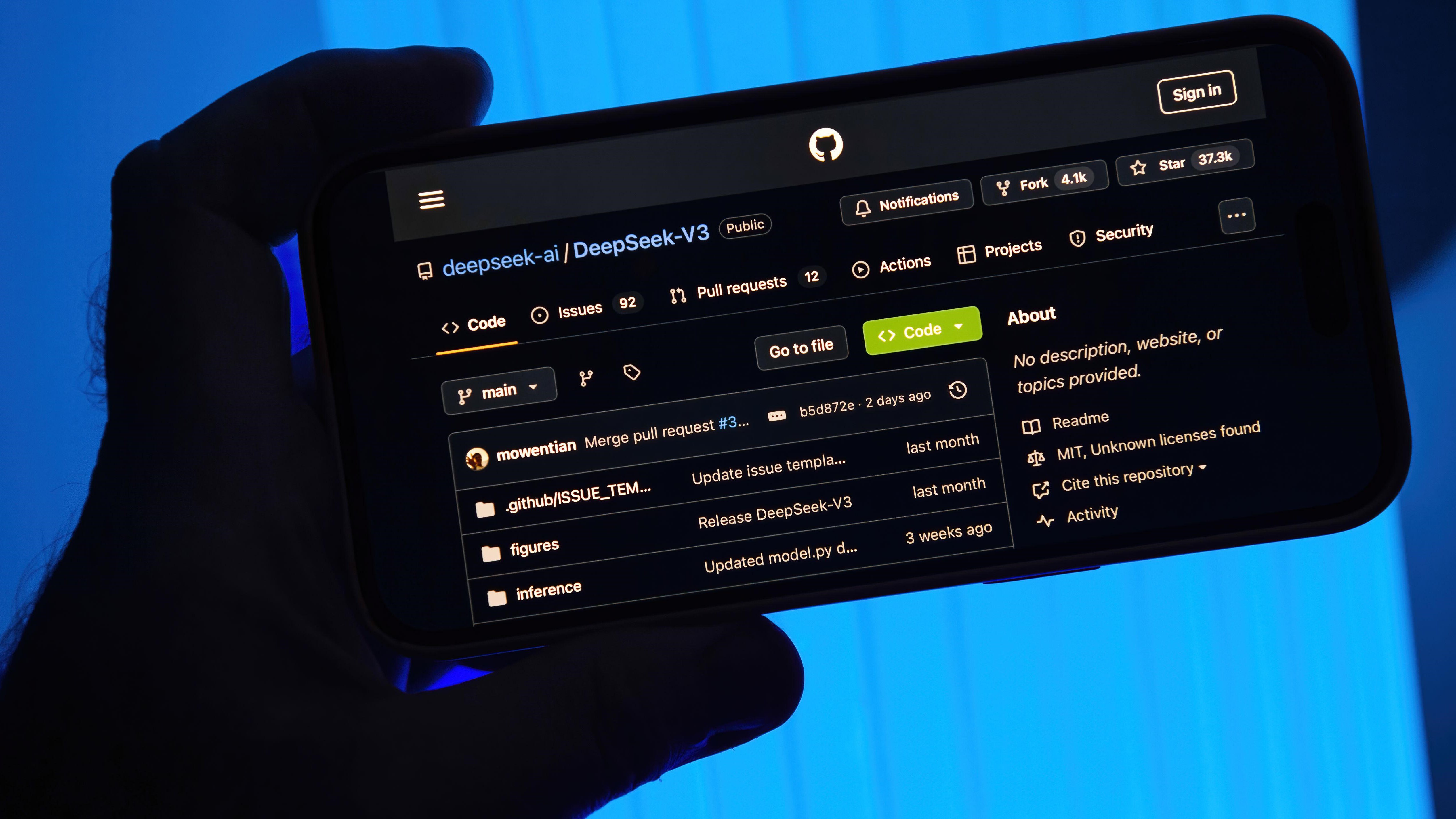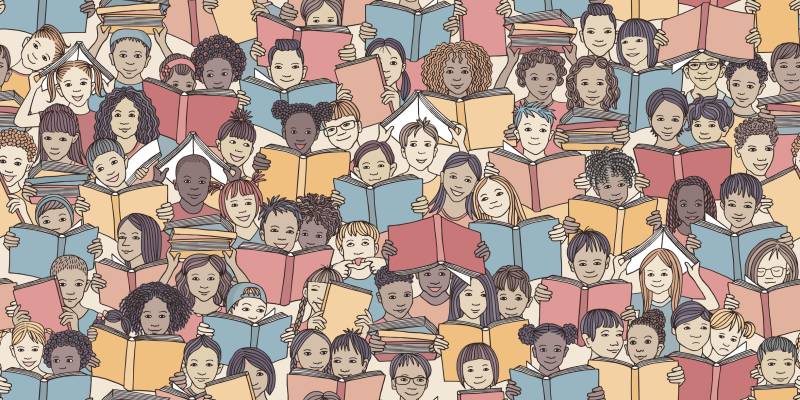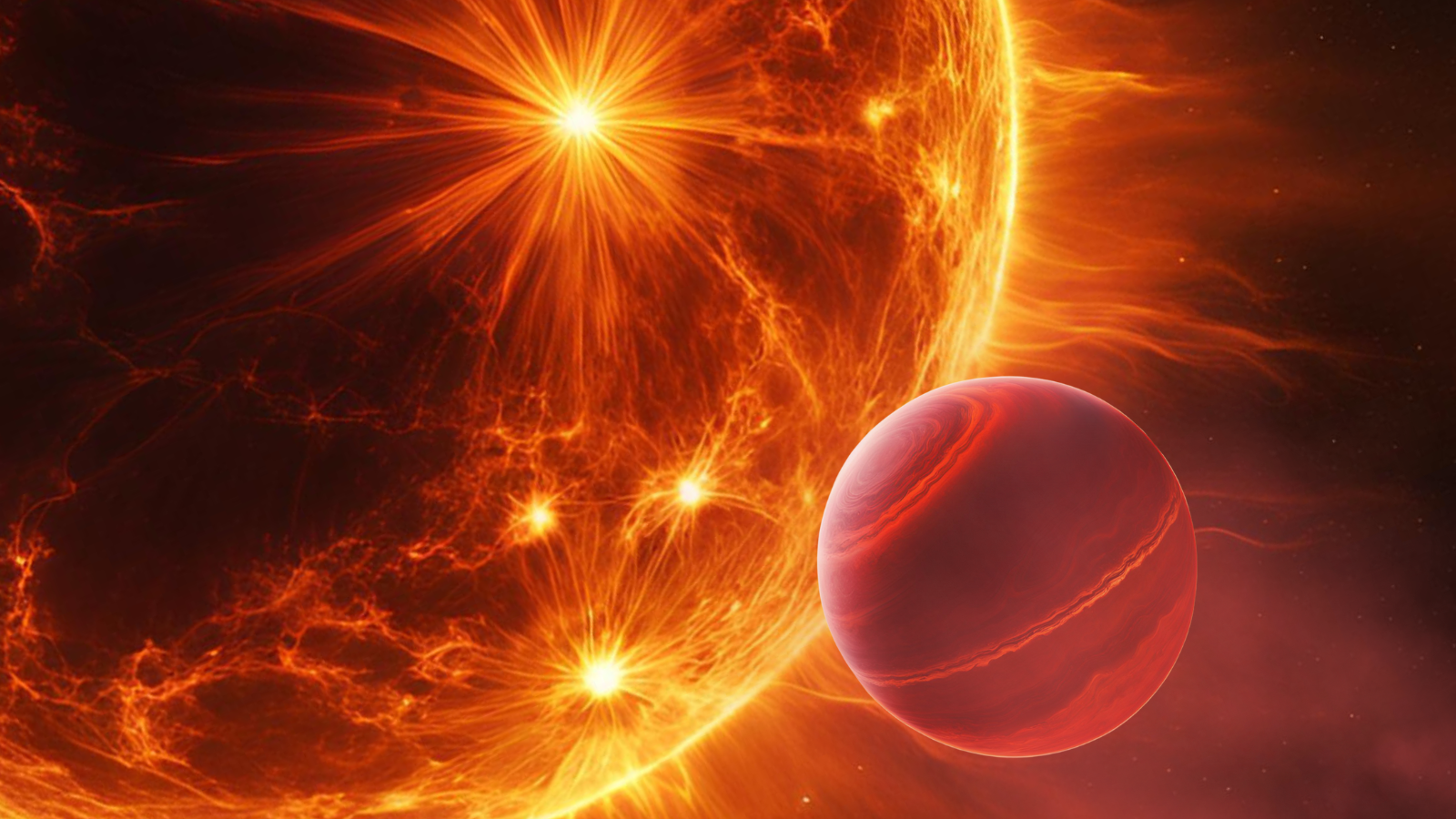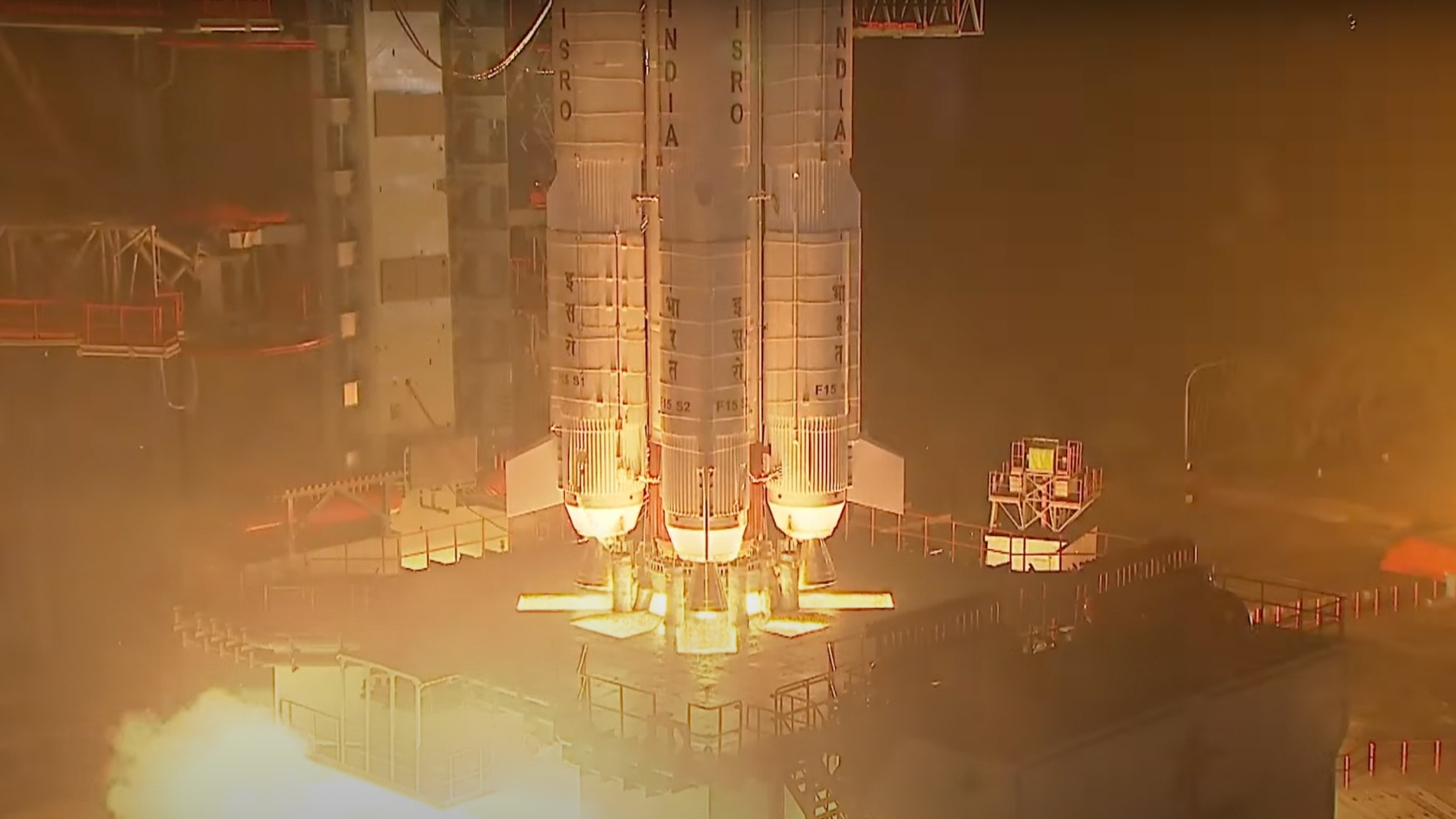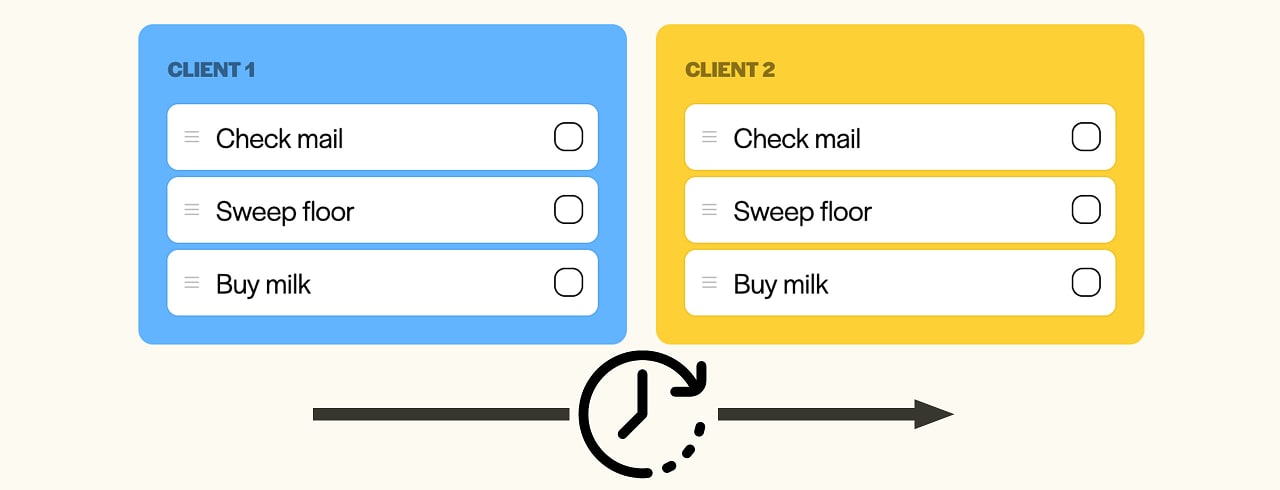Introducing Qt Renderers in CLion’s Debugger
The latest CLion 2025.1 EAP build, 251.18673.49, includes one of the most requested features: support for Qt renderers (also known as Qt pretty printers and Qt debugging helpers) in the debugger. This feature allows you to view Qt variables such as QString, QByteArray, and other data types in a human-readable form. This enhancement makes it […]

The latest CLion 2025.1 EAP build, 251.18673.49, includes one of the most requested features: support for Qt renderers (also known as Qt pretty printers and Qt debugging helpers) in the debugger. This feature allows you to view Qt variables such as QString, QByteArray, and other data types in a human-readable form. This enhancement makes it much easier to develop and debug cross-platform applications with the Qt framework in CLion.
If you want to try the feature, download the EAP build for free from the link below, via the Toolbox App, or as a snap package if you’re using Ubuntu.
How to configure Qt renderers
This feature is enabled by default, but to use it, you need to download the Qt renderers and specify the path to them:
- Go to Settings | Build, Execution, Deployment | Debugger | Data Views | C/C++ | Enable Qt renderers.
- Click Download… next to the Qt renderers field.
- When the Download Qt Renderers window appears, click Download Qt Renderers. Once the download is complete, the path will be specified automatically.
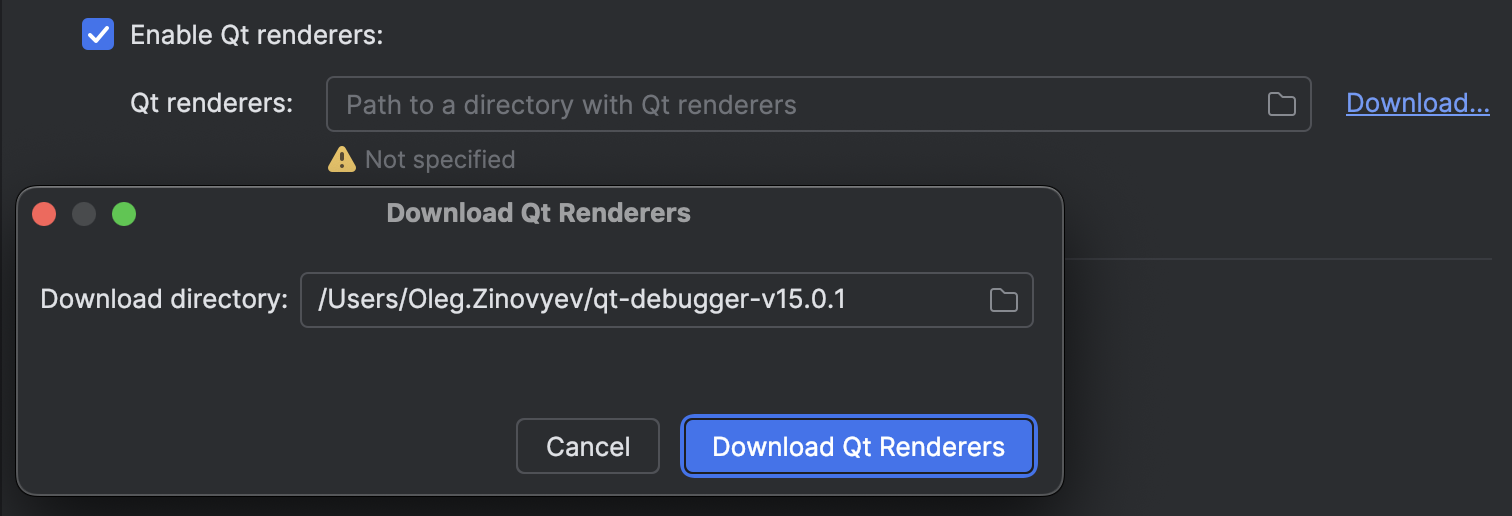
- Click OK.
After that, you can debug a Qt project and inspect Qt variables like any other project.
Here is an example of what a variable looks like with Qt renderers enabled:
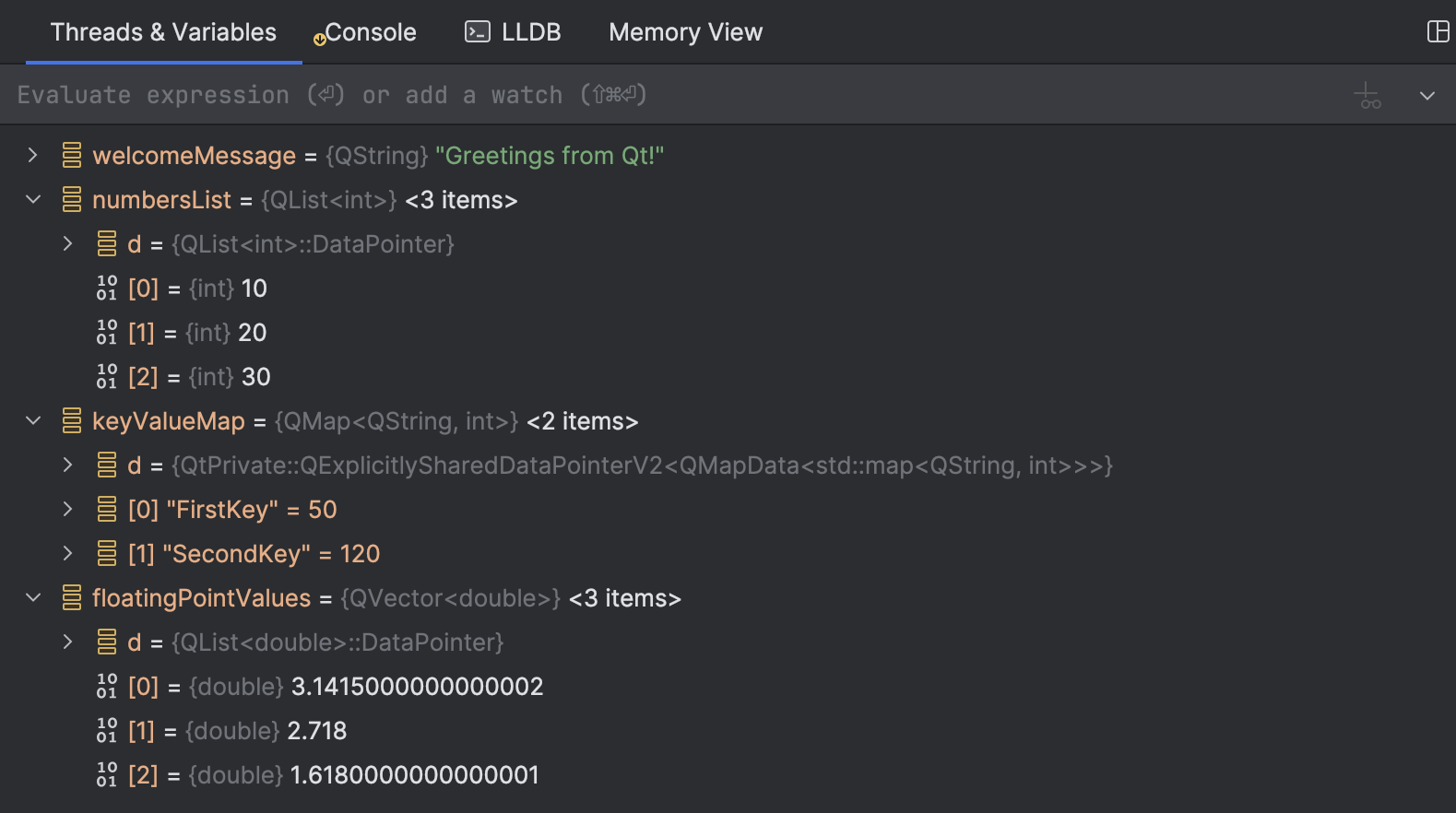
For comparison, here is the same variable without Qt renderers:
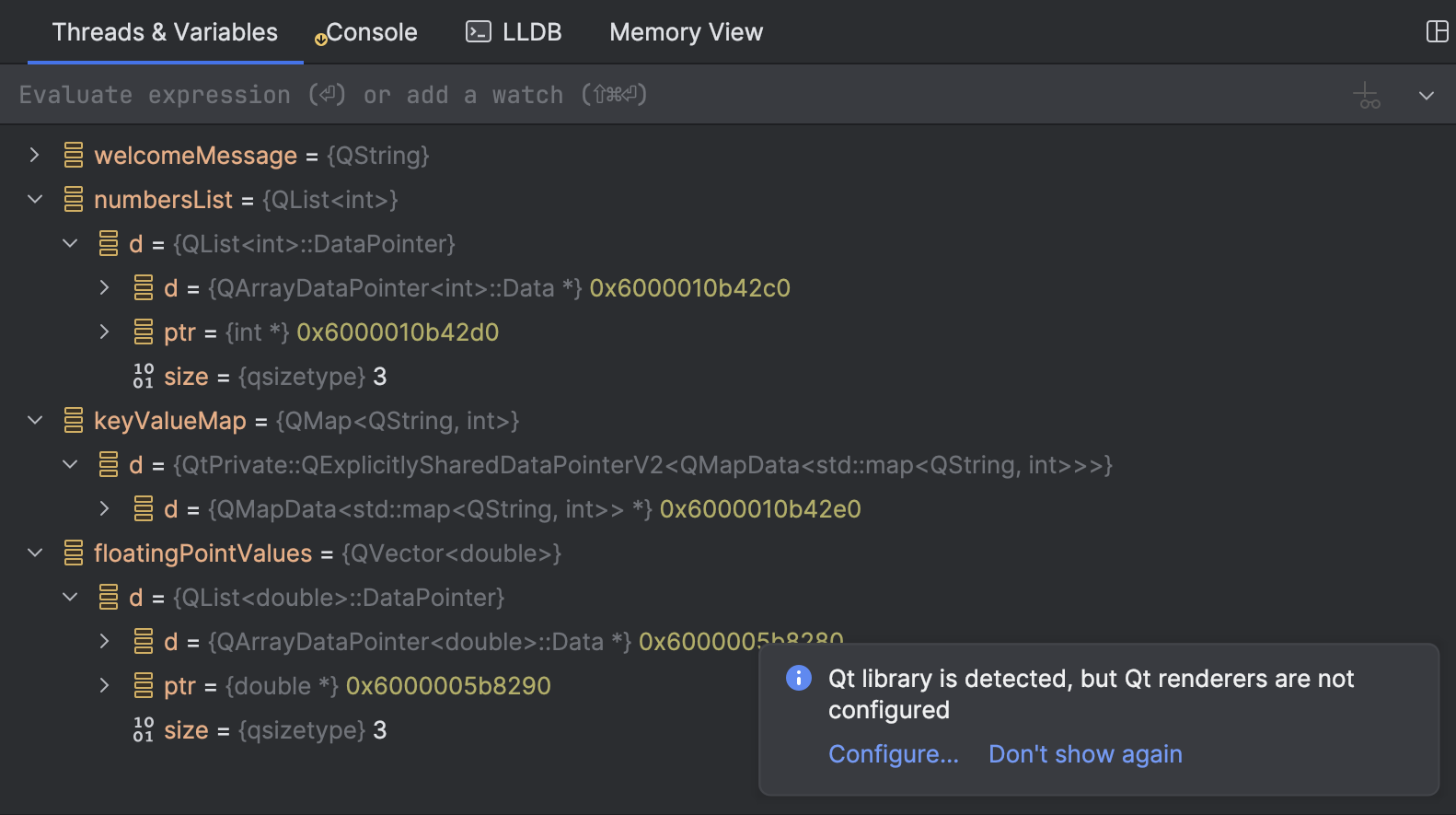
Current limitations
Qt renderers don’t yet work with remote and WSL toolchains. As soon as we add support for these toolchains, we’ll let you know.
Try the feature and share your feedback
Your feedback is important in helping us refine new features, especially during the Early Access Program. We encourage you to try Qt renderers and share your thoughts and suggestions by submitting a ticket to our issue tracker or commenting below.
To learn about the other features we plan to introduce in v2025.1, read the blog post about our roadmap. Also, check out the EAP announcement to see what other features and improvements are already available in the current EAP build.
Your CLion team
JetBrains
The Drive to Develop