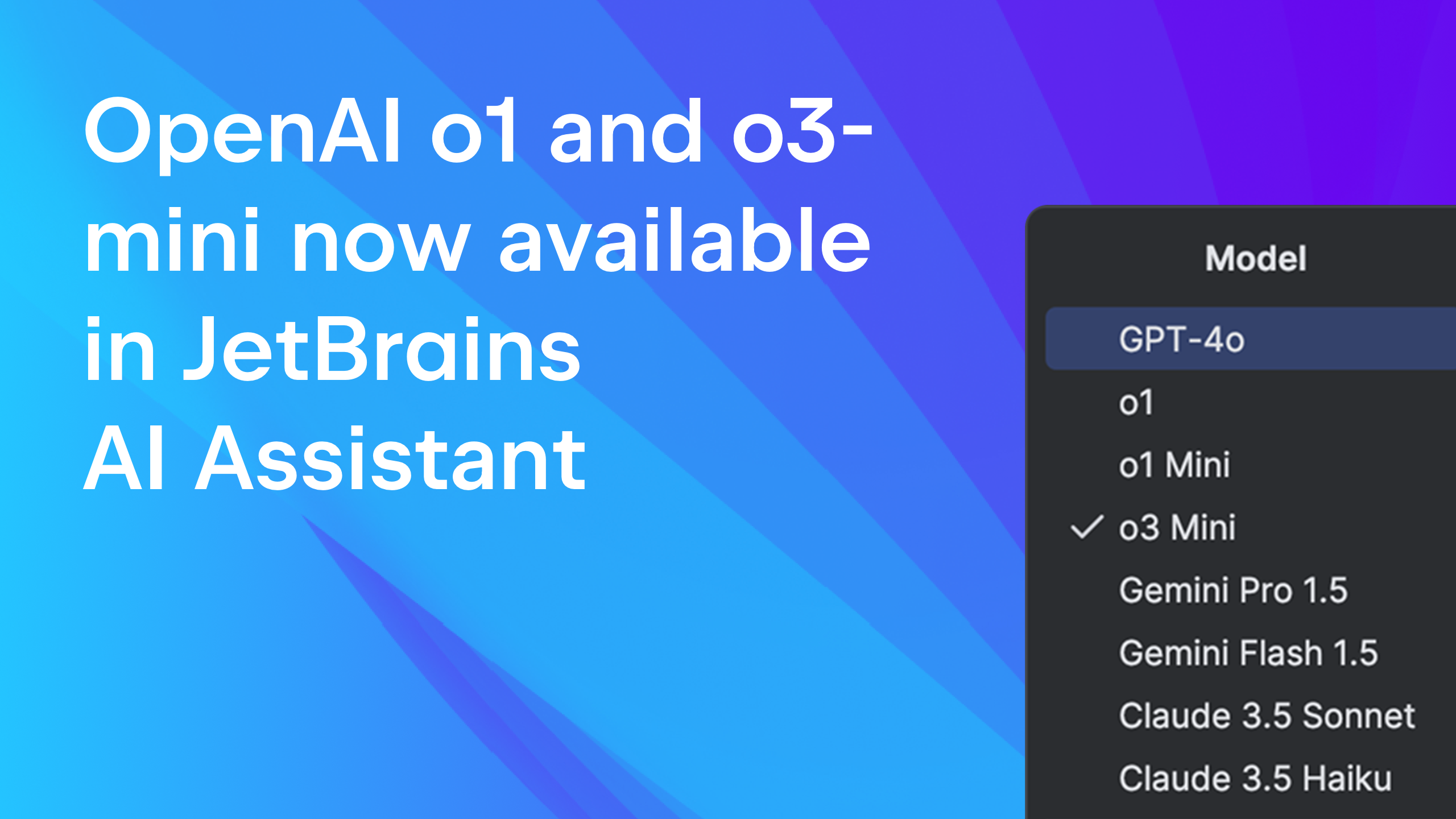IntelliJ IDEA 2025.1 EAP 4: Improvements for Kotlin Development, Automatic Plugin Updates, and More
IntelliJ IDEA 2025.1 EAP 4 is now available! You can download this version from our website, update directly from within the IDE, use the free Toolbox App, or install it via snap packages for Ubuntu. Download IntelliJ IDEA 2025.1 EAP 4 Read on to learn about this week’s additions. If you missed our previous overviews […]

IntelliJ IDEA 2025.1 EAP 4 is now available!
You can download this version from our website, update directly from within the IDE, use the free Toolbox App, or install it via snap packages for Ubuntu.
Download IntelliJ IDEA 2025.1 EAP 4
Read on to learn about this week’s additions. If you missed our previous overviews of the newly added features, visit the IntelliJ IDEA 2025.1 EAP section of our blog to catch up.
Kotlin
Quick-fix for non-imported KDoc names
IntelliJ IDEA 2025.1 EAP 4 introduces a long-awaited quick-fix to simplify writing KDoc. The IDE can now automatically insert qualified names in KDoc links.
Automatic Gradle Groovy DSL dependency conversion
K2 mode now supports the automatic conversion of dependencies from the Gradle Groovy DSL to the Kotlin DSL. You can insert Groovy syntax dependencies directly into the build.gradle.kts file, and they will be automatically converted.
User experience
New file creation in the Project tool window
Creating a new file is now more convenient. You can access the popup listing available file templates directly from the Project window toolbar via the + icon, and the search field lets you quickly filter and find the file type you need.
Option to set automatic plugin updates
You can set IntelliJ IDEA to automatically update plugins in the background. It will download available and compatible updates and apply them on the next IDE restart without additional notifications. You can enable automatic updates by clicking the Enable auto-update checkbox in the update dialog or via File | Settings | Appearance & Behavior | System Settings | Updates.
Merged main menu in the main toolbar on Windows and Linux
For Windows and Linux users, the IDE now offers a new option to merge the main menu with the main toolbar, creating a more streamlined interface.
Deprecation of support for glibc versions below 2.28 on Linux
The IDE no longer supports Linux distributions running glibc versions below 2.28. If your system uses an unsupported version, IntelliJ IDEA will display a warning on startup.
That’s it for this week! For the full list of changes, please refer to the release notes.
Stay tuned for more updates and let us know what you think about the improvements being introduced in the Early Access Program. You can share your feedback in the comments below or on X. If you spot a bug, please, report it to our issue tracker.
Happy developing!

















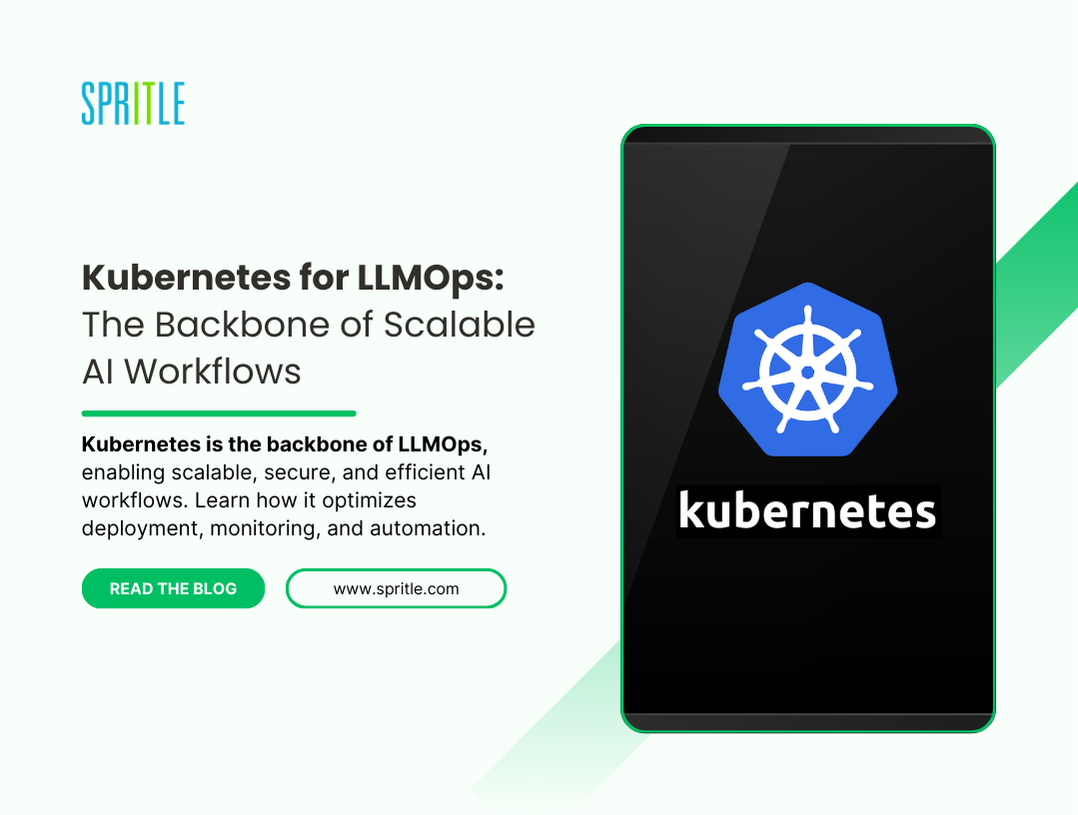


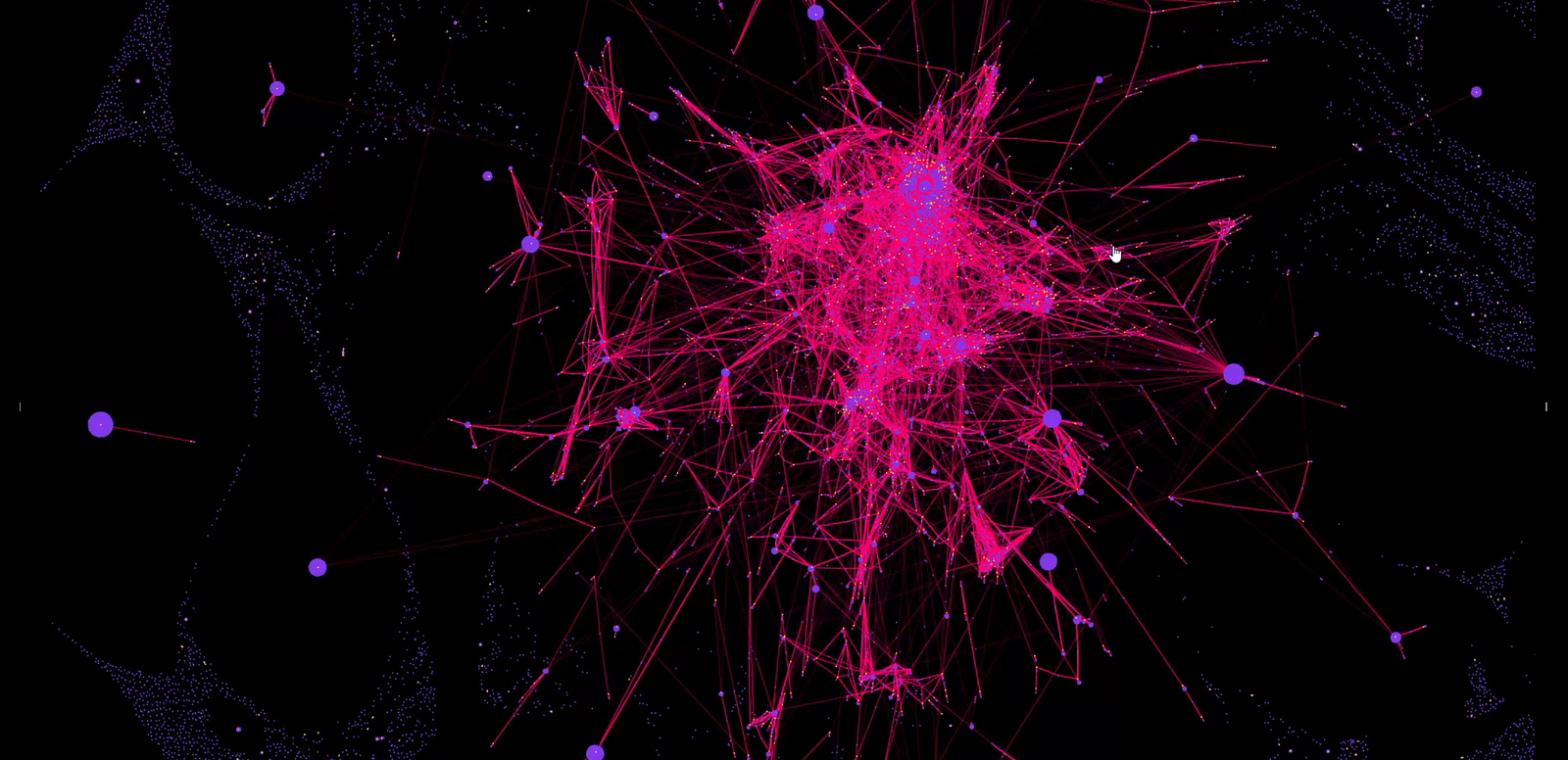

















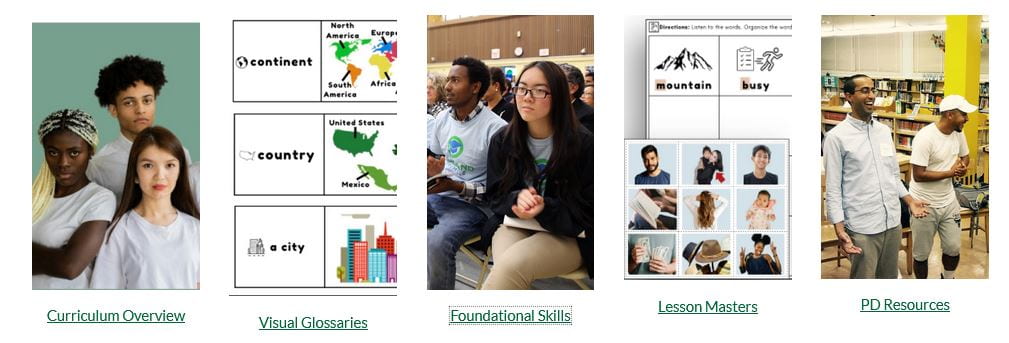








![Marijuana’s hidden threat to fertility and family planning [PODCAST]](https://kevinmd.com/wp-content/uploads/The-Podcast-by-KevinMD-WideScreen-3000-px-1-scaled.jpg)