I created a mobile food delivery application in no time, thanks to Websparks AI. Here's how.
Building a food delivery mobile app from scratch is a huge undertaking, right? A few years ago, this would have taken months of planning, coding, and testing. But with AI-powered tools like WebSparks AI, things have changed drastically. Recently, I built a modern, responsive food delivery app called "Yum Yum," and you know what? It took me a fraction of the time it would take with traditional development methods. In this post, I'll be guiding you through how I created Yum Yum using the WebSparks AI, how the AI-assisted development process actually went on, and why this tool should be a game-changer for entrepreneurs and developers alike. The Idea – Why Yum Yum? Food delivery applications have become a significant part of our lives. One can simply afford the comfort of ordering his favorite meals with only a few clicks. I just wanted to make an attractive-looking, user-friendly, highly usable mobile food delivery app that might rival Uber Eats and DoorDash but sans all the unnecessary complications of typical app development. That is when WebSparks AI came to my rescue breakthrough, an AI-powered development platform where full-stack applications can be created with the least possible effort. I wanted it sleek and modern, so I opted for orange and white as the main colors, hence making it vibrant, yet neat and clean in looks and feel. The Development Process – AI to the Rescue Step 1: Creating the AI Prompt With WebSparks AI, I did not need to create a thousand lines of code myself but only describe in natural language: "Create for me a modern, responsive Mobile Food Delivery App named 'Yum Yum,' using orange and white as the main color in an amazingly clean, professionally designed layout." And then it came, quite literally out of the blue - instant creation of AI regarding a React-based application with Tailwind CSS and Vite, perfectly structured and well-organized. Step 2: Review of AI-generated Code After the initial framework was provided by WebSparks AI, I reviewed the generated components, which included: A beautiful food image homepage with a call-to-action button. Search and filter to browse restaurants and cuisines. Cart and checkout page for seamless ordering. User authentication for secure sign-ins and order tracking. How cool is that? The AI didn't just cough up some static pages; it actually built a responsive, fully functional web app optimized for desktop and mobile devices. Step 3: Customization and Enhancements While WebSparks AI did most of the heavy lifting, I wanted to fine-tune the design to go exactly as I had envisioned: Adjusted color schemes to make sure the blend of orange and white was just right. Enhanced UI components for a smoother user experience. Integrated API support for real-time restaurant data and tracking of orders. Improved the performance of the application using AI-generated best practices. The Final Result – A Beautiful & Functional App Within one day, I had a complete, functional food delivery application that looked professional and worked perfectly. Yum Yum wasn't an idea anymore. It was real, ready to take on the food delivery market. Key Features of Yum Yum: Sleek, modern UI; easy to navigate. Blazingly fast performance due to its building with Vite for optimization. Search & Filters: Easy ways to find food and restaurants. Cart & Checkout: Seamless ordering experience. User Authentication: Safe logins, and tracking of order history. Why WebSparks AI is a Game-Changer Before using WebSparks AI, an app like this would require extensive coding in both the front end and back end, database setup, and UI design work. Using AI, I skipped weeks of manual labor and focused on refining the product. Speed: It took me one day to make a full-fledged app from scratch, not weeks. AI-Assisted Code: There is no need to start from scratch because AI itself writes high-quality code for you. Beautiful Design: WebSparks AI makes sure that layouts are responsive and modern. Customizable: Even though the AI does the work, I could tweak everything to match my vision. Final Thoughts – Should You Try It? If you ever wanted to build an app but felt the headache of coding and design complexities, WebSparks AI is the tool you need. Be it a founder of a startup, a developer in need of saving time, or simply an individual with a great idea, this AI-driven platform will materialize your dream in the shortest time. Now, I'm super hyped about AI-driven development and what the future holds, but Yum Yum is only just the beginning. Imagine what else we can create in the future. Would you try building an app with AI? Let's discuss this in the comments.

Building a food delivery mobile app from scratch is a huge undertaking, right? A few years ago, this would have taken months of planning, coding, and testing. But with AI-powered tools like WebSparks AI, things have changed drastically. Recently, I built a modern, responsive food delivery app called "Yum Yum," and you know what? It took me a fraction of the time it would take with traditional development methods.
In this post, I'll be guiding you through how I created Yum Yum using the WebSparks AI, how the AI-assisted development process actually went on, and why this tool should be a game-changer for entrepreneurs and developers alike.
The Idea – Why Yum Yum?
Food delivery applications have become a significant part of our lives. One can simply afford the comfort of ordering his favorite meals with only a few clicks. I just wanted to make an attractive-looking, user-friendly, highly usable mobile food delivery app that might rival Uber Eats and DoorDash but sans all the unnecessary complications of typical app development.
That is when WebSparks AI came to my rescue breakthrough, an AI-powered development platform where full-stack applications can be created with the least possible effort. I wanted it sleek and modern, so I opted for orange and white as the main colors, hence making it vibrant, yet neat and clean in looks and feel.
The Development Process – AI to the Rescue
Step 1: Creating the AI Prompt
With WebSparks AI, I did not need to create a thousand lines of code myself but only describe in natural language: "Create for me a modern, responsive Mobile Food Delivery App named 'Yum Yum,' using orange and white as the main color in an amazingly clean, professionally designed layout."
And then it came, quite literally out of the blue - instant creation of AI regarding a React-based application with Tailwind CSS and Vite, perfectly structured and well-organized.
Step 2: Review of AI-generated Code
After the initial framework was provided by WebSparks AI, I reviewed the generated components, which included:
A beautiful food image homepage with a call-to-action button.
Search and filter to browse restaurants and cuisines.
Cart and checkout page for seamless ordering.
User authentication for secure sign-ins and order tracking.
How cool is that? The AI didn't just cough up some static pages; it actually built a responsive, fully functional web app optimized for desktop and mobile devices.
Step 3: Customization and Enhancements
While WebSparks AI did most of the heavy lifting, I wanted to fine-tune the design to go exactly as I had envisioned:
Adjusted color schemes to make sure the blend of orange and white was just right.
Enhanced UI components for a smoother user experience.
Integrated API support for real-time restaurant data and tracking of orders.
Improved the performance of the application using AI-generated best practices.
The Final Result – A Beautiful & Functional App
Within one day, I had a complete, functional food delivery application that looked professional and worked perfectly. Yum Yum wasn't an idea anymore. It was real, ready to take on the food delivery market.
Key Features of Yum Yum:
Sleek, modern UI; easy to navigate.
Blazingly fast performance due to its building with Vite for optimization.
Search & Filters: Easy ways to find food and restaurants.
Cart & Checkout: Seamless ordering experience.
User Authentication: Safe logins, and tracking of order history.
Why WebSparks AI is a Game-Changer
Before using WebSparks AI, an app like this would require extensive coding in both the front end and back end, database setup, and UI design work. Using AI, I skipped weeks of manual labor and focused on refining the product.
Speed: It took me one day to make a full-fledged app from scratch, not weeks.
AI-Assisted Code: There is no need to start from scratch because AI itself writes high-quality code for you.
Beautiful Design: WebSparks AI makes sure that layouts are responsive and modern.
Customizable: Even though the AI does the work, I could tweak everything to match my vision.
Final Thoughts – Should You Try It?
If you ever wanted to build an app but felt the headache of coding and design complexities, WebSparks AI is the tool you need. Be it a founder of a startup, a developer in need of saving time, or simply an individual with a great idea, this AI-driven platform will materialize your dream in the shortest time.
Now, I'm super hyped about AI-driven development and what the future holds, but Yum Yum is only just the beginning. Imagine what else we can create in the future.
Would you try building an app with AI? Let's discuss this in the comments.

















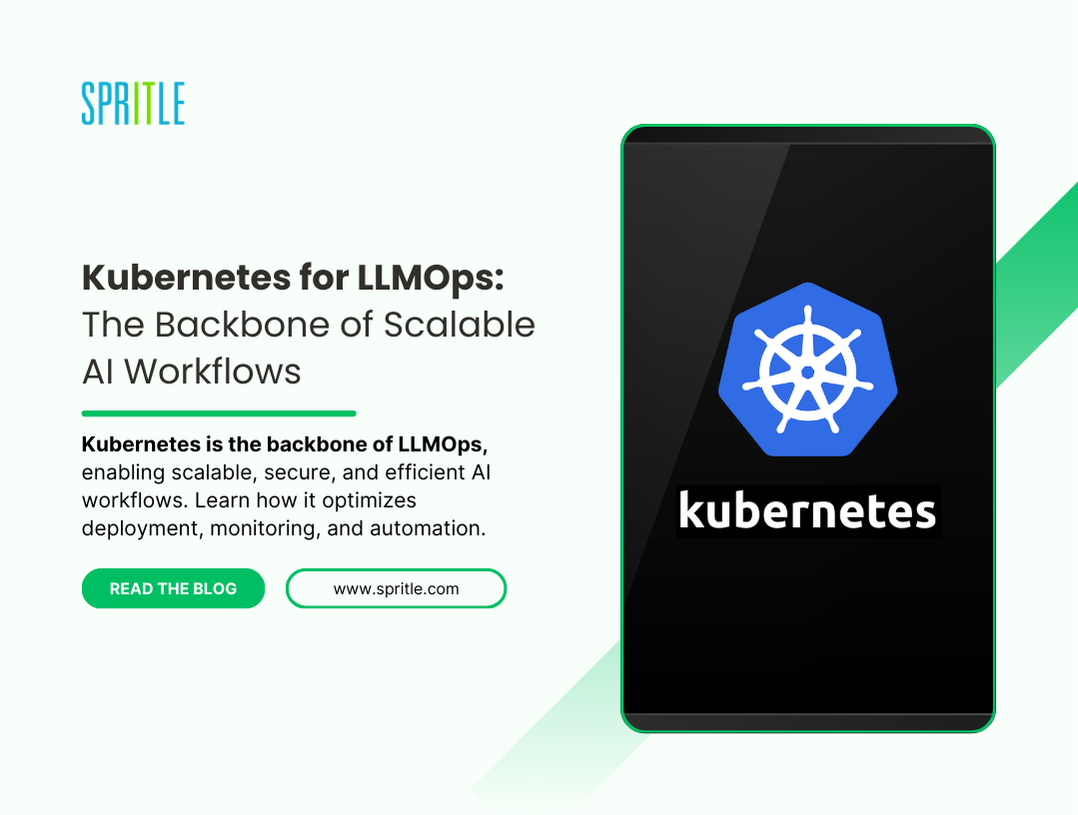


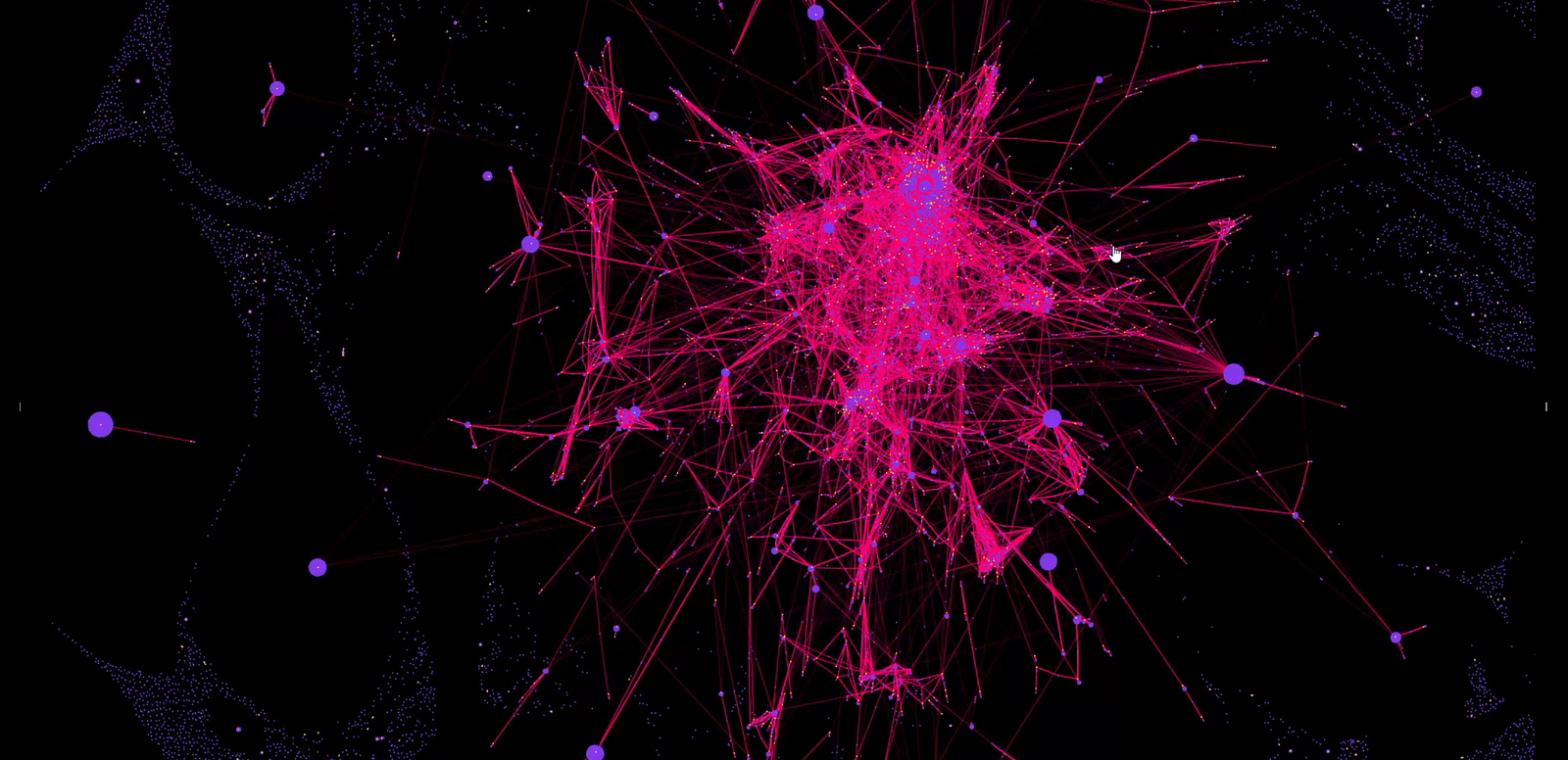

















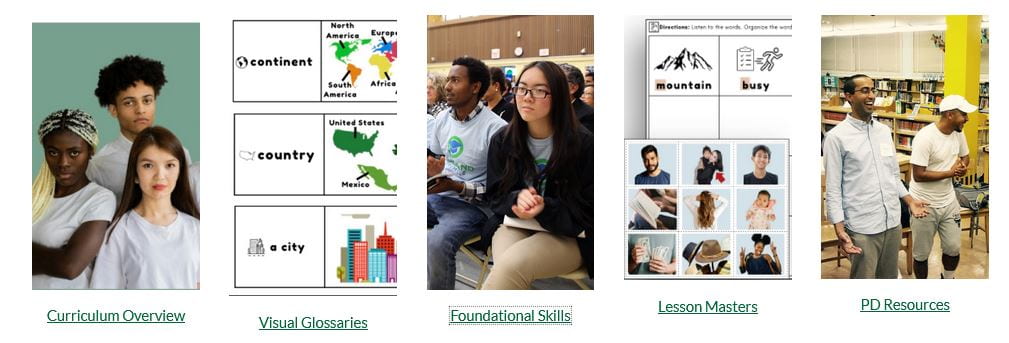








![Marijuana’s hidden threat to fertility and family planning [PODCAST]](https://kevinmd.com/wp-content/uploads/The-Podcast-by-KevinMD-WideScreen-3000-px-1-scaled.jpg)





































