Garmin Says They Have Fixed the 'Blue Triangle of Death'
The company has now published instructions for a fix.

If your Garmin watch is showing a blue triangle, you’re not alone—Garmin has acknowledged that other users are experiencing this, and has published instructions for fixing it. The issue affects several models of watch, including Fenix, Epix, and Forerunner watches. As of January 29, they say the issue has been resolved (but your watch may still need a hard reset to make use of the fix.)
The company initially told me in an email: “Garmin is researching reports of devices displaying a blue triangle when starting a GPS activity. A reset by pressing and holding the power button may restore functionality. We will provide more information on a permanent fix when available.”
Garmin has since updated the message on their website to say: "We have resolved the underlying issue causing some devices to be stuck on the start up screen or a blue triangle. If you are still experiencing this, please visit support.garmin.com for steps to resolve the issue." Click that link for instructions on how to restart your watch if it's stuck on that blue triangle boot screen.
What is the problem?
Users have reported that their watch will go into a “boot loop,” where it keeps rebooting but never managing to fully start up. The watch displays a blue triangle, as shown in this Reddit post.
Epix, Fenix, Forerunner, Venu, and Vivoactive watches seem to be affected, according to comments in various Reddit posts. The page that Garmin linked with reset instructions also mentions Edge bike computers, and Instinct and Approach watches. Only some models are affected; for example, the Vivoactive 4 is mentioned on that support page, but the Vivoactive 5 is not.
The blue triangle issue may have been triggered by starting a GPS activity, which Garmin acknowledged in its initial statement, but the company has not confirmed whether this is the precise cause. Some users noticed it happened after logging a non-GPS activity, and one says it started when they scrolled over a “weather app/widget.”
Reddit users are speculating that the issue may have been caused by a faulty GPS file. According to this theory, it doesn’t matter when your watch was last updated, or whether you are in the beta program (which grants early access to new features). Rather, the corrupted file would be synced to your watch during normal use. That would explain why it started affecting so many people at once.
That said, I wasn’t able to reproduce this issue on a Vivoactive 5 or a Forerunner 265. On both, I started and finished a GPS "Walk" activity several times and the watch stayed functional. I also did a non-GPS strength activity on a Forerunner 265S. Perhaps I missed the window of time when the corrupted file was live; in any case, not all users experienced this issue.
How to fix the issue (maybe)
Garmin's official advice is on this page. The fix varies by model, but to give an overview of what's needed for each device:
Fenix 8 and Lily 2: Power down the watch by holding in the power/light button, then turn it on again, and sync the watch to your phone or computer.
Approach S70, Forerunner watches, Venu 3, Vivoactive 4, Vivoactive 5: Perform a factory reset.
D2, Epix gen 2, Enduro gen 2, Fenix 7, Quatix 7, Tactix 7, Instinct 3: Connect the watch to a computer with a power/data cable and use Garmin Express to sync the watch.
Edge cycling computers: Connect the device to a PC running Windows, and delete the CPE.bin file. If this doesn't resolve the issue, do a master reset.
For detailed instructions on those steps, check this support page. Note that a factory reset will delete some data, like your Wallet setup and some of your Body Battery and step count data. Once you do that reset, you'll need to reconnect your watch to your phone.
Redditors came up with an alternate solution while waiting for this one, recommending that users connect the watch to a PC with a data/charging cable, and deleting a specific file from the watch. Here is the Reddit comment describing this procedure, but note that Garmin only recommends this for Edge computers.























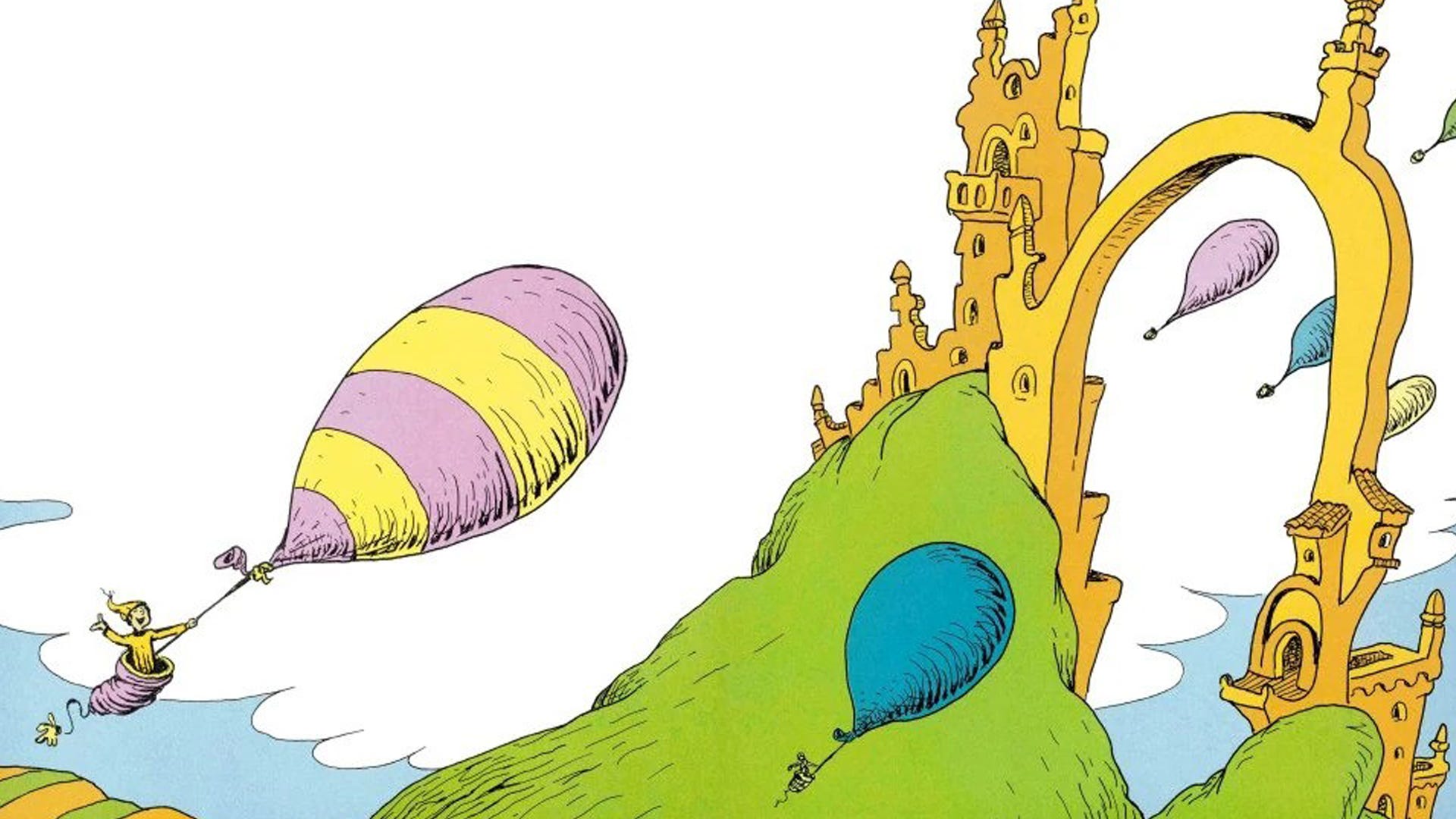






.png)





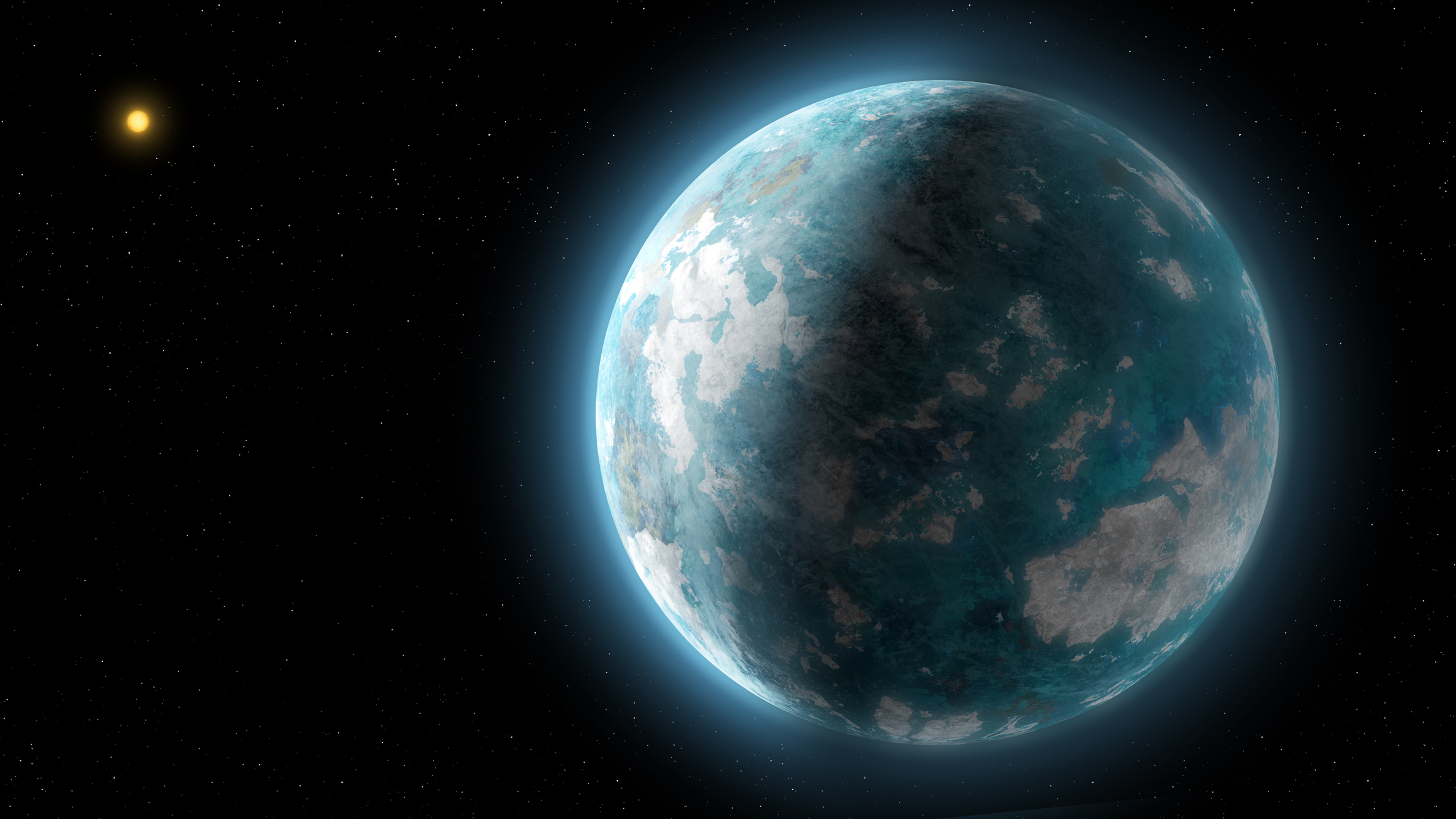















![‘Companion’ Ending Breakdown: Director Drew Hancock Tells All About the Film’s Showdown and Potential Sequel: ‘That’s the Future I Want for [Spoiler]’](https://variety.com/wp-content/uploads/2025/02/MCDCOMP_WB028.jpg?#)
























