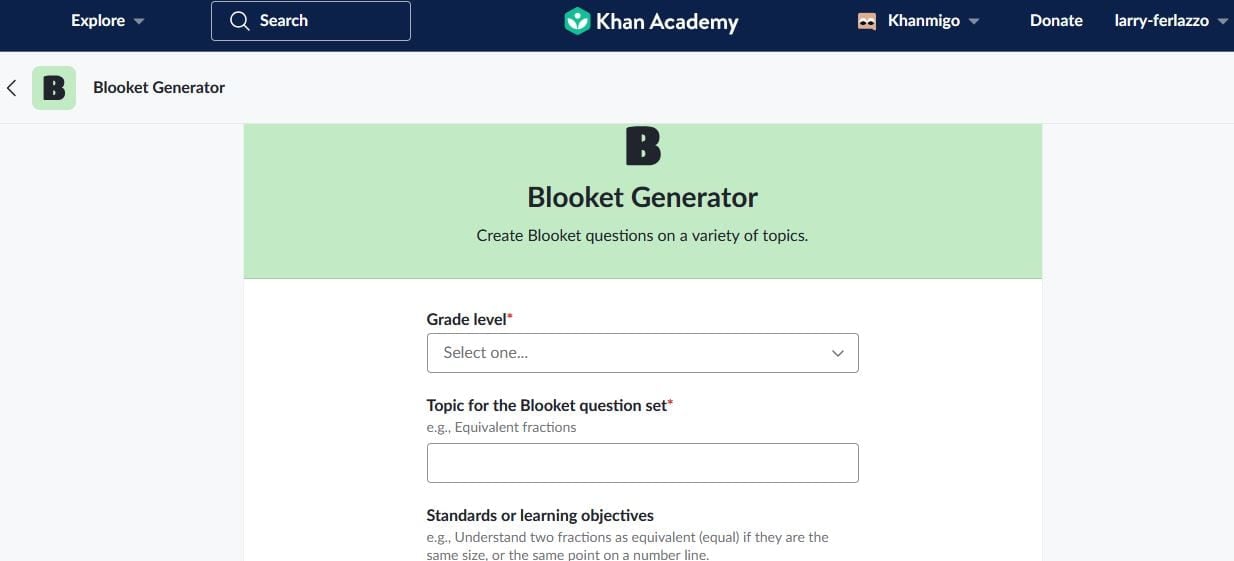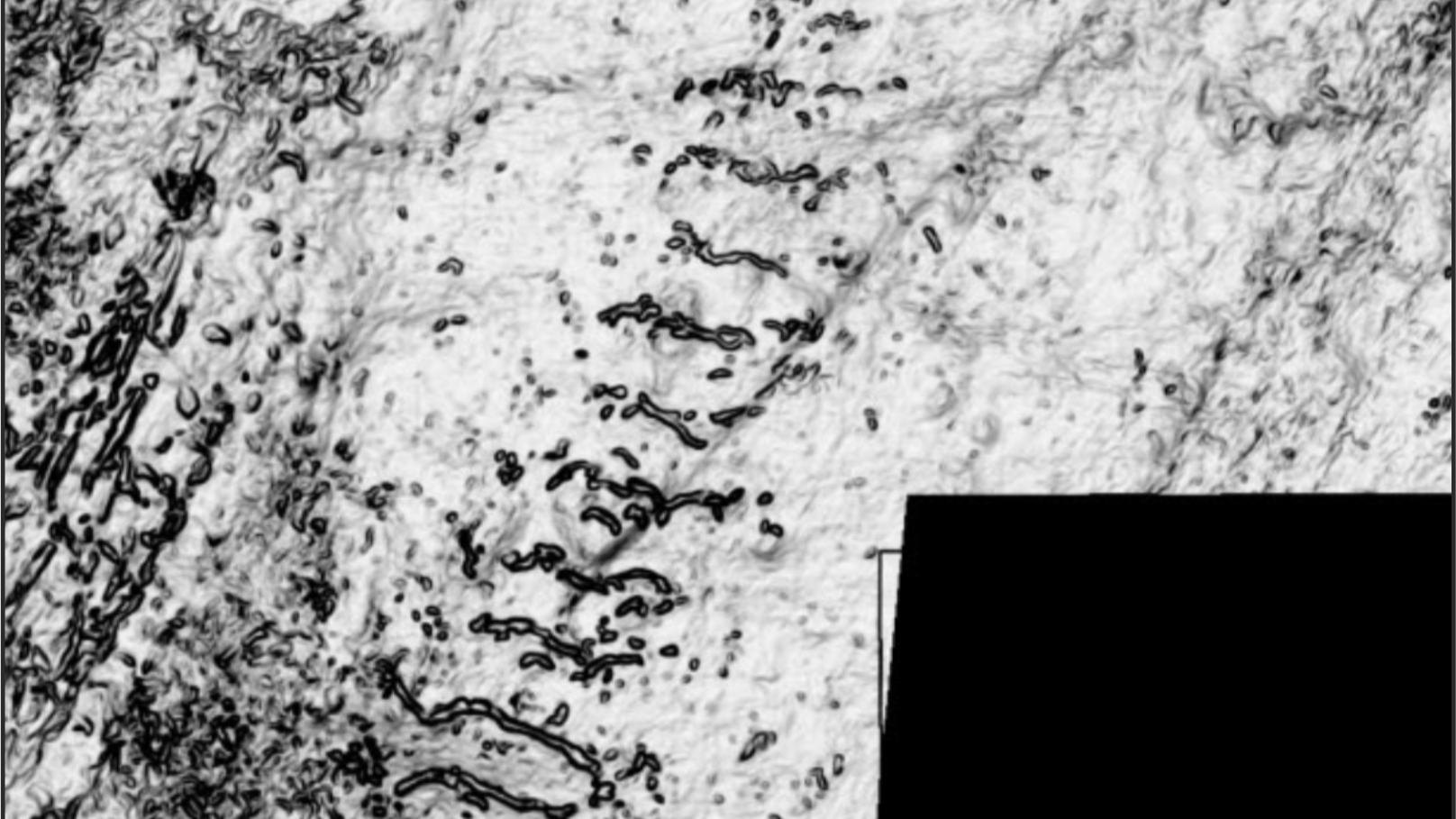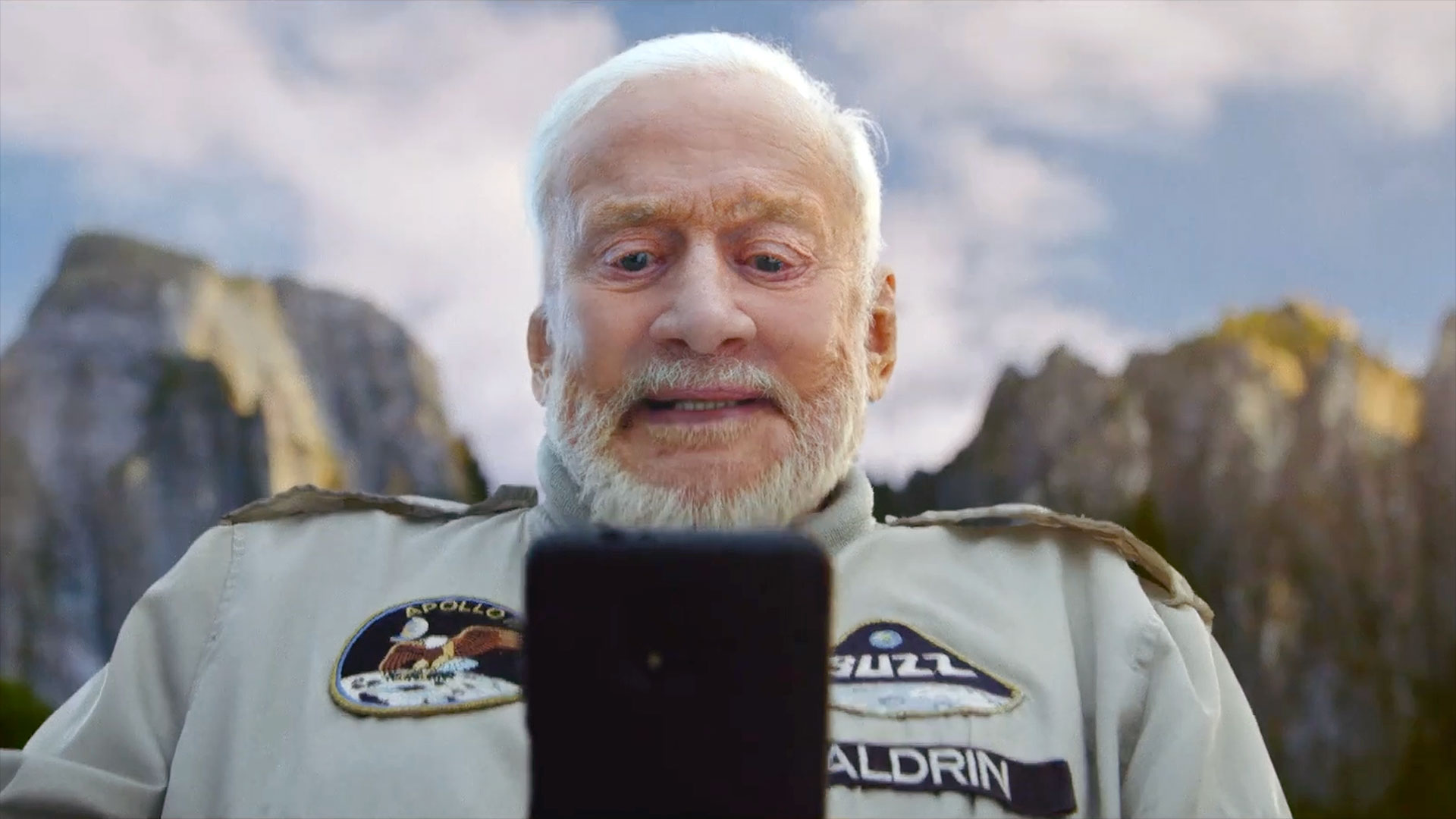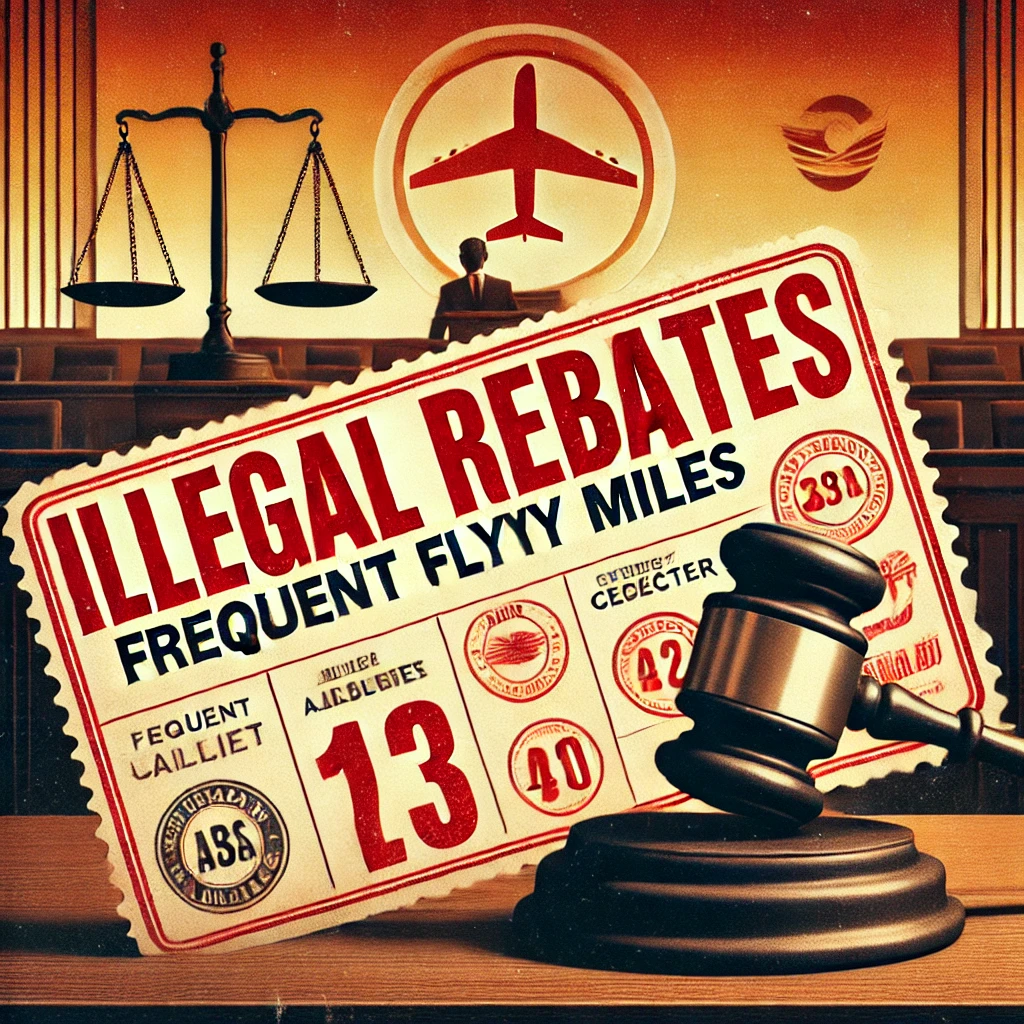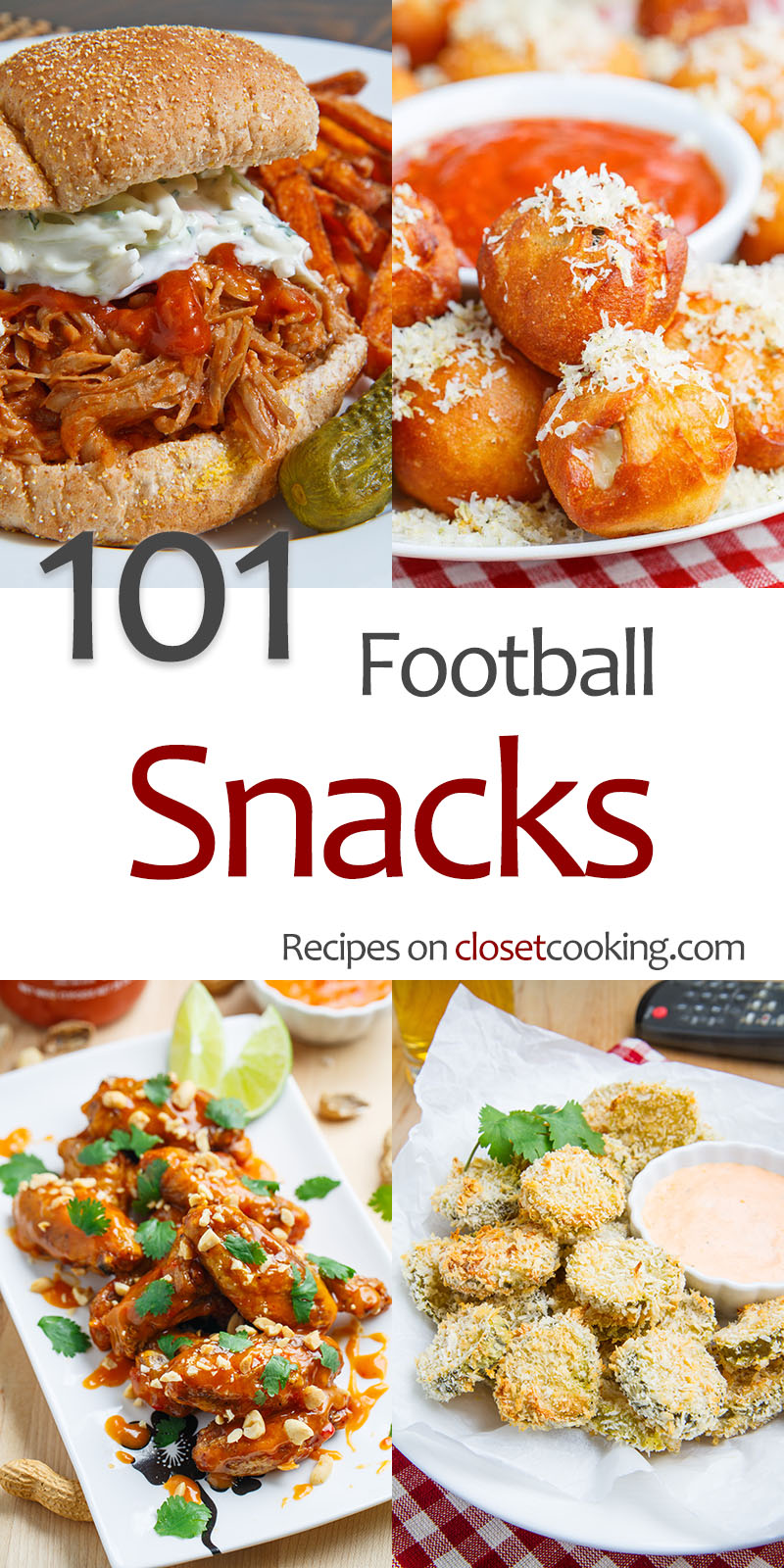Forgotten Internet: Giving (or Getting) the Finger
Hey, you know that guy in accounting, Marco? If you want to find out more about him, you’d probably go surf LinkedIn or maybe a social media site. Inside a …read more


Hey, you know that guy in accounting, Marco? If you want to find out more about him, you’d probably go surf LinkedIn or maybe a social media site. Inside a company, you might look on instant messaging for a profile and even find out if he is at his desk or away. But back in the 1970s, those weren’t options. But if Marco was on the computer system, maybe you could finger him. While that sounds strange to say today, Finger was a common service provided by computer services at the time. It was like a LinkedIn profile page for the 1970s.
Based on RFC 742, Finger was the brainchild for [Les Earnest]. From a user’s point of view, you put a few files in your home directory (usually .project and .plan; both hidden files), and when someone “fingered” you, they’d see some human-friendly output about your account like your name and office location, if you were logged in or not, and the contents of your project and plan files.
Modern versions may also show your public PGP key and other data. You could usually put a file in your home directory called .nofinger if you wanted to stop people from fingering you.
Under the Covers
Behind the scenes, finger worked with a daemon on port 79 that handled TCP requests. By 1991, RFC 1288 defined the protocol in more detail. Since it was a network service, you could finger people on other computers as long as port 79 was open.
Things were pretty freeform, so while some people had information in their plan files, others had jokes or even ASCII graphics. Most people didn’t know about them and ended up with the defaults.
Why Finger?

Incidentally, [Les] was the same guy who developed the SAIL keyboard that, as far as we know, introduced the META key you hear about in Emacs.
Cutting Off Finger
Finger is from a simpler time when you could assume people weren’t trying to hack into your system. Of course, they are. In 1988, the Morris worm exploited fingerd — the finger daemon — to spread itself among systems.
Between better alternatives, security concerns, and a general lack of awareness among new users, the writing was on the wall. Today, it is hard to find a system that provides finger services.
You could install finger, but we don’t recommend you keep it running for long. Ubuntu’s package manager, at least, will let you install both finger and fingerd easily.
Running finger with no arguments will show you a list of logged in users. Usually, you’d use it with a user ID, though:
$ finger alw Login: alw Name: Al Williams Directory: /home/alw Shell: /bin/bash On since Sun Jan 12 13:51 (CST) on tty2 from :0 19 days 19 hours idle On since Sun Jan 12 13:51 (CST) on pts/0 from :0 16 days 21 hours idle On since Sun Jan 12 13:52 (CST) on pts/2 from tmux(1721804).%1 2 seconds idle . . . On since Wed Jan 15 13:48 (CST) on pts/7 from tmux(1721804).%4 13 days 21 hours idle On since Fri Jan 17 11:40 (CST) on pts/11 from :0 11 days 23 hours idle (messages off) No mail. Plan: Write more Hackaday!
Sounds like a good plan.
In the 1980s, it seemed like finger would be around forever. But network tech can go from ubiquitous to forgotten in a flash. Just like UUCP in our last installment.
Featured image: The incredibly wittily titled “Left Index Finger” by Pixabay.









![[DEALS] iScanner App: Lifetime Subscription (79% off) & Other Deals Up To 98% Off – Offers End Soon!](https://www.javacodegeeks.com/wp-content/uploads/2012/12/jcg-logo.jpg)