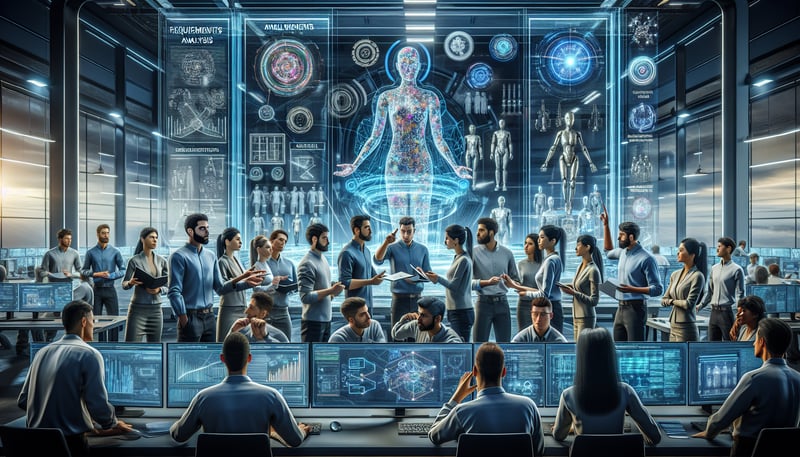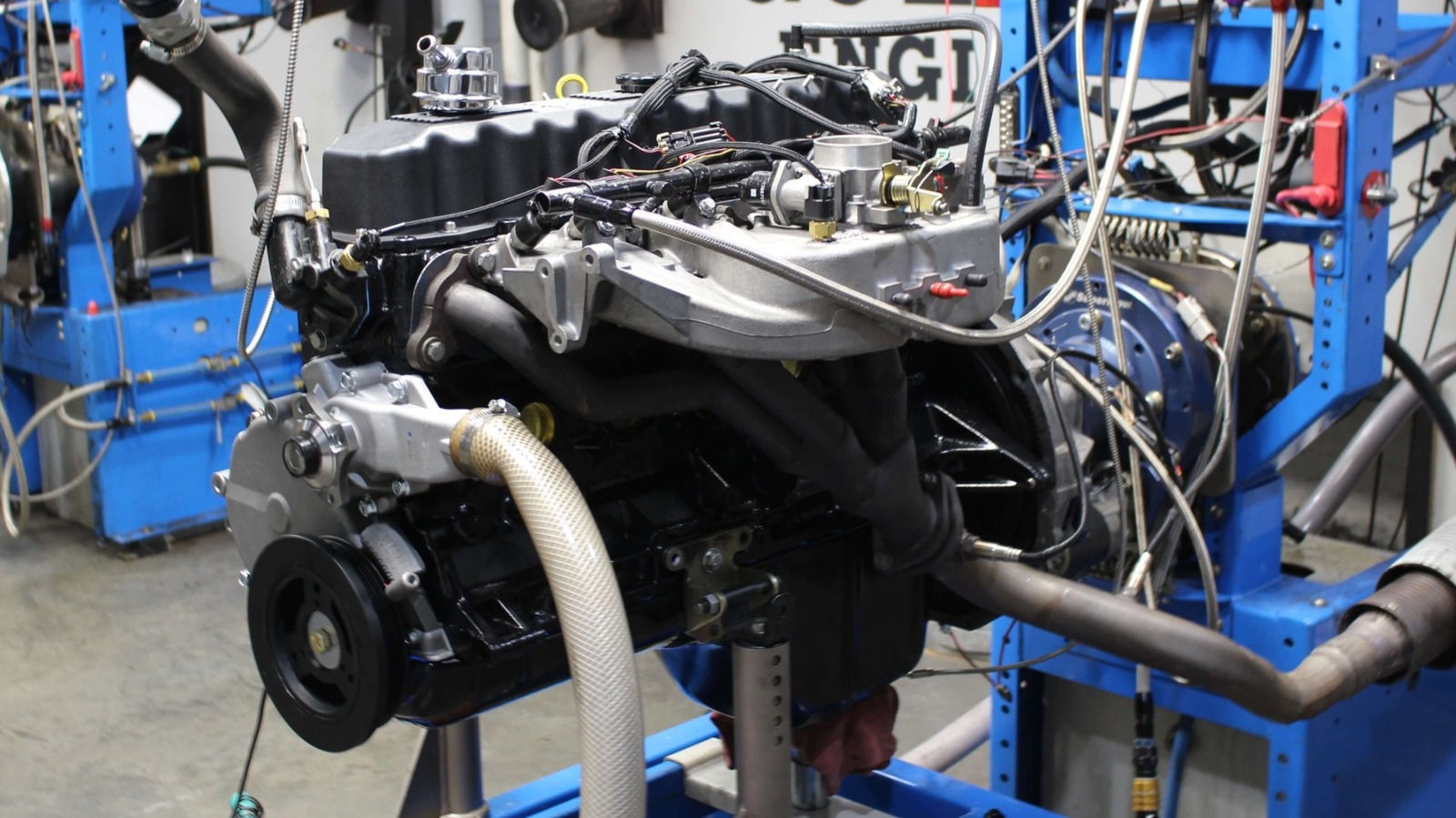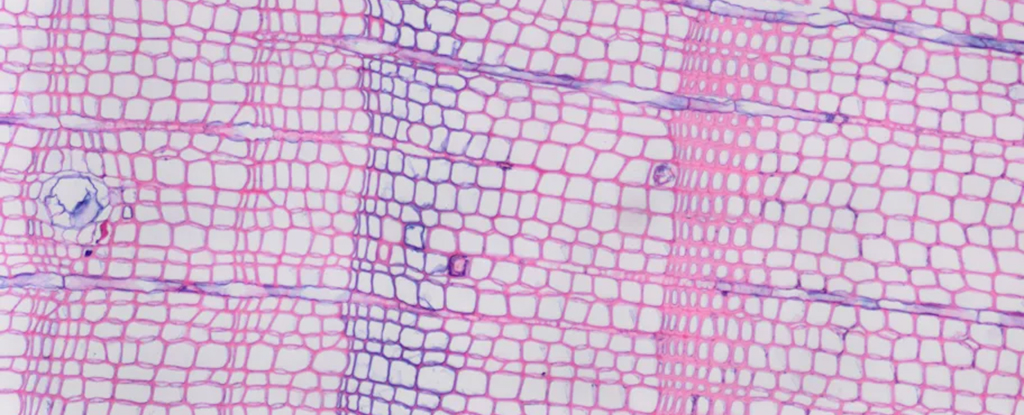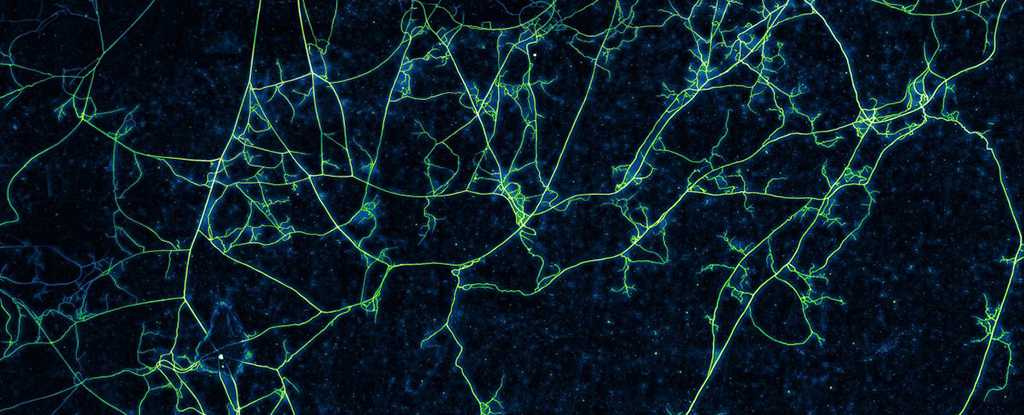Bring Your Scroll to Life: A Beginner’s Guide to Scroll-Based Animations with GSAP
Creating smooth, engaging animations that trigger as users scroll down your page can transform a plain website into a dynamic, interactive experience. In this post, we’ll break down how to use HTML, CSS, and JavaScript—with the help of GSAP and its ScrollTrigger plugin—to create scroll-based animations. Content Setting Up the Stage Diving Into the Code Bringing It All Together with Full Code Allow me to show you

Creating smooth, engaging animations that trigger as users scroll down your page can transform a plain website into a dynamic, interactive experience.
In this post, we’ll break down how to use HTML, CSS, and JavaScript—with the help of GSAP and its ScrollTrigger plugin—to create scroll-based animations.
Content
- Setting Up the Stage
- Diving Into the Code
- Bringing It All Together with Full Code
Allow me to show you