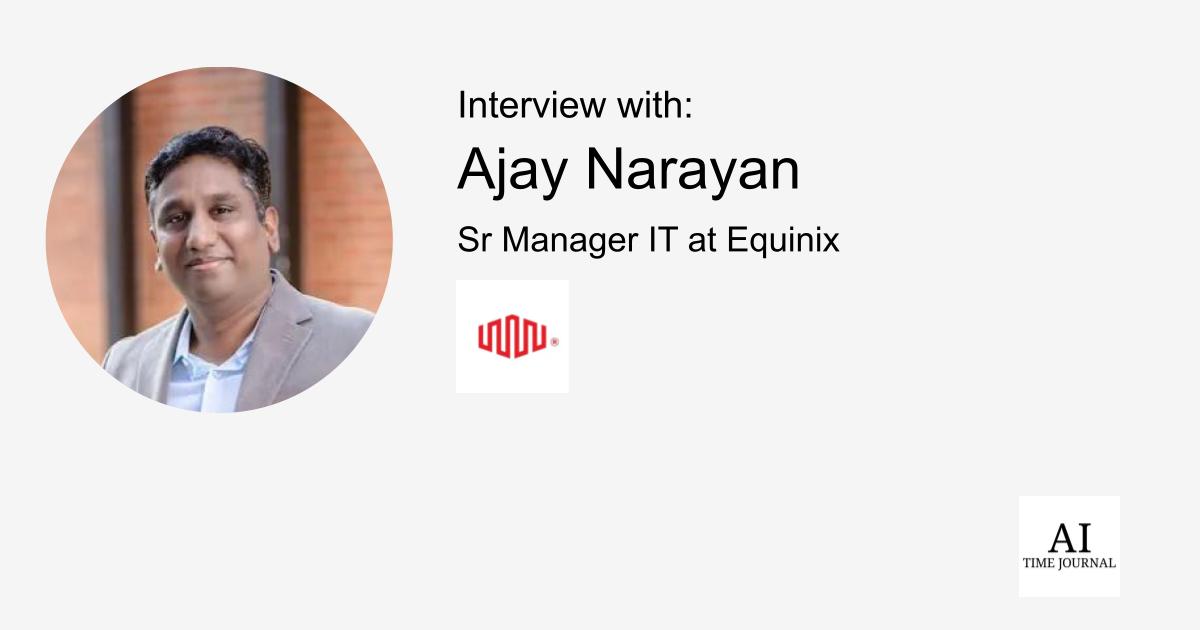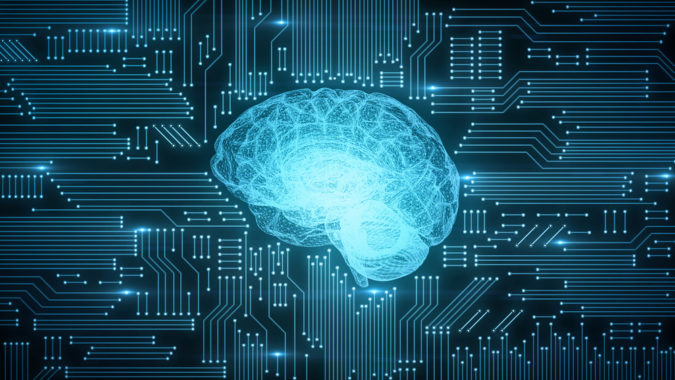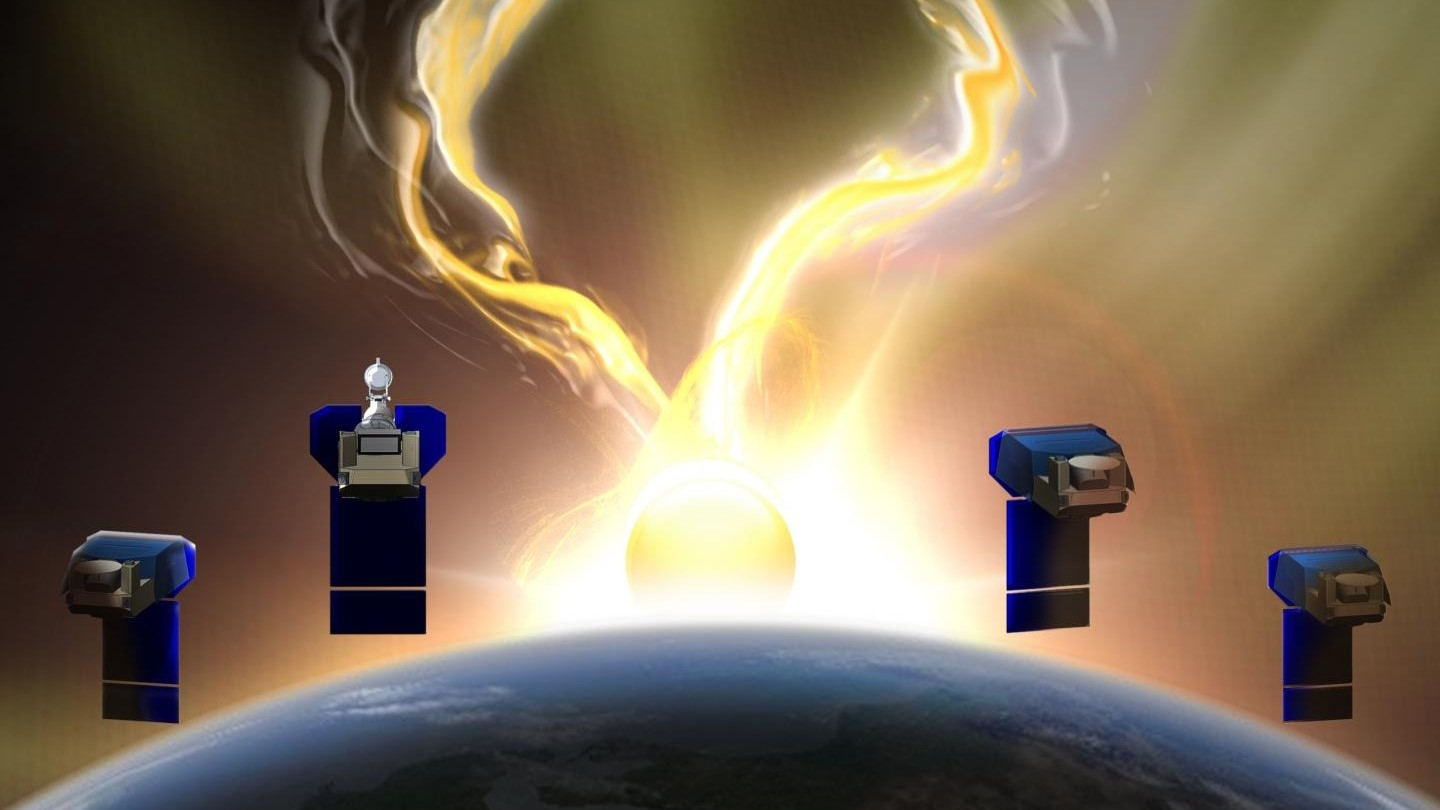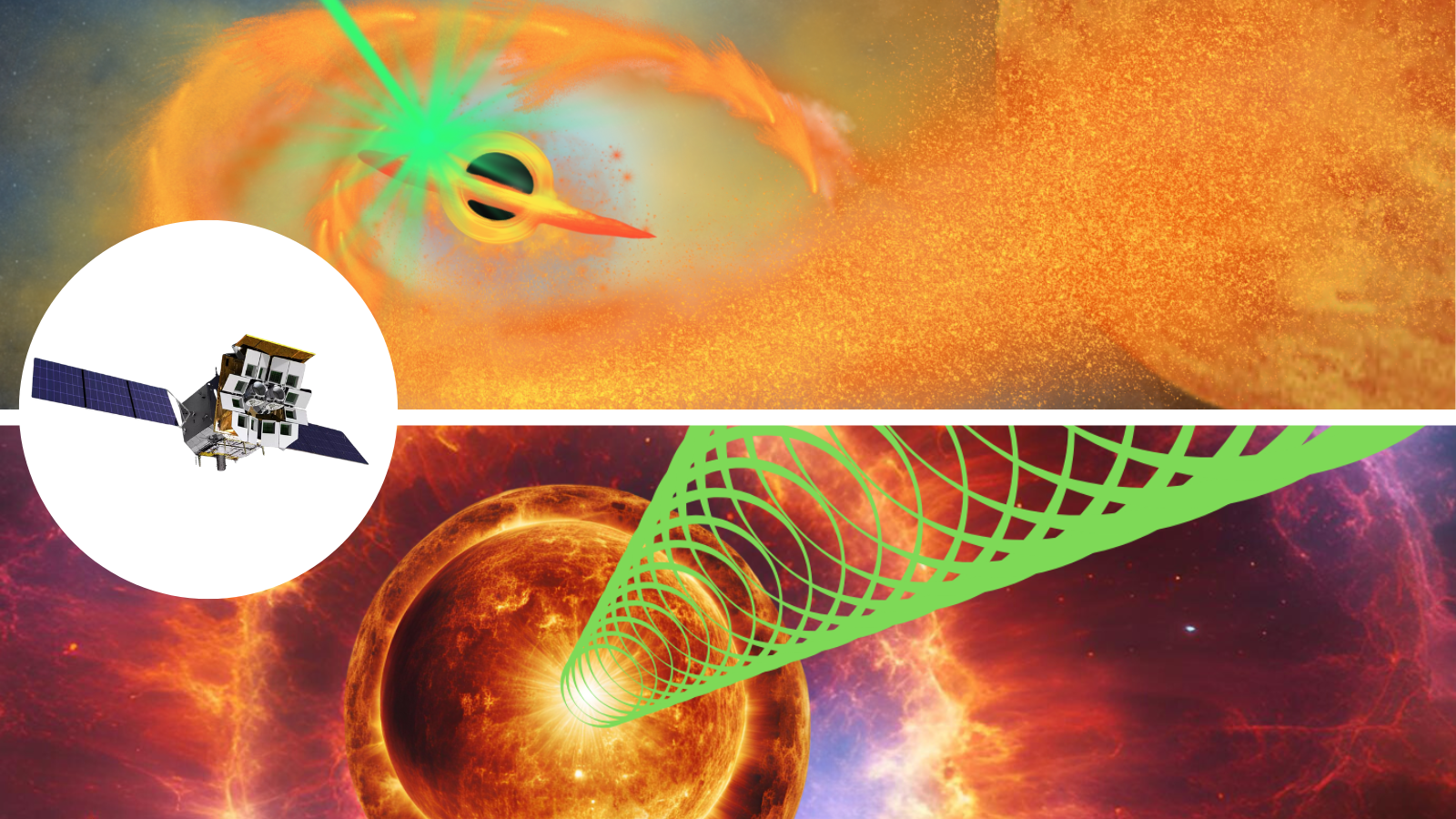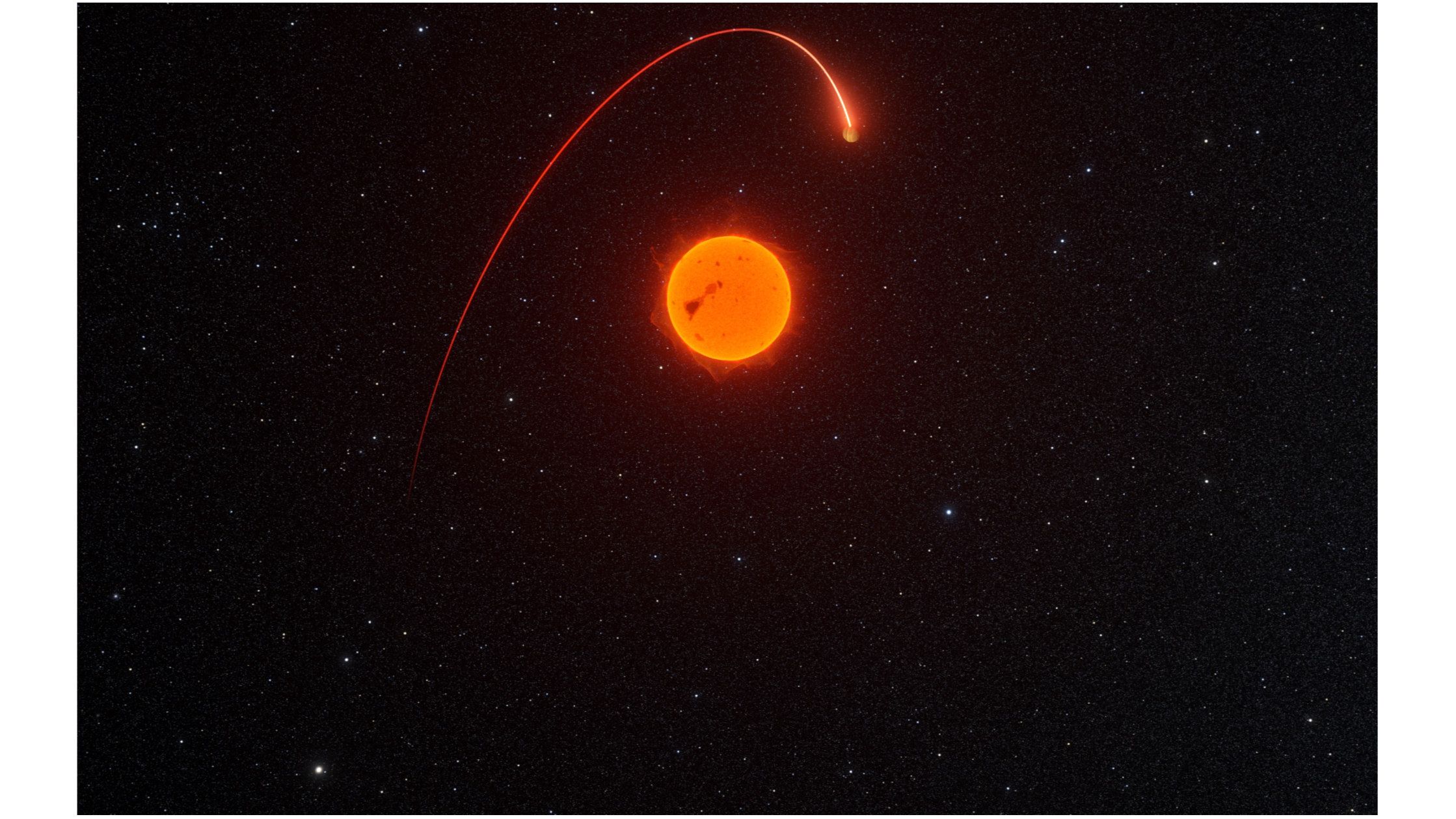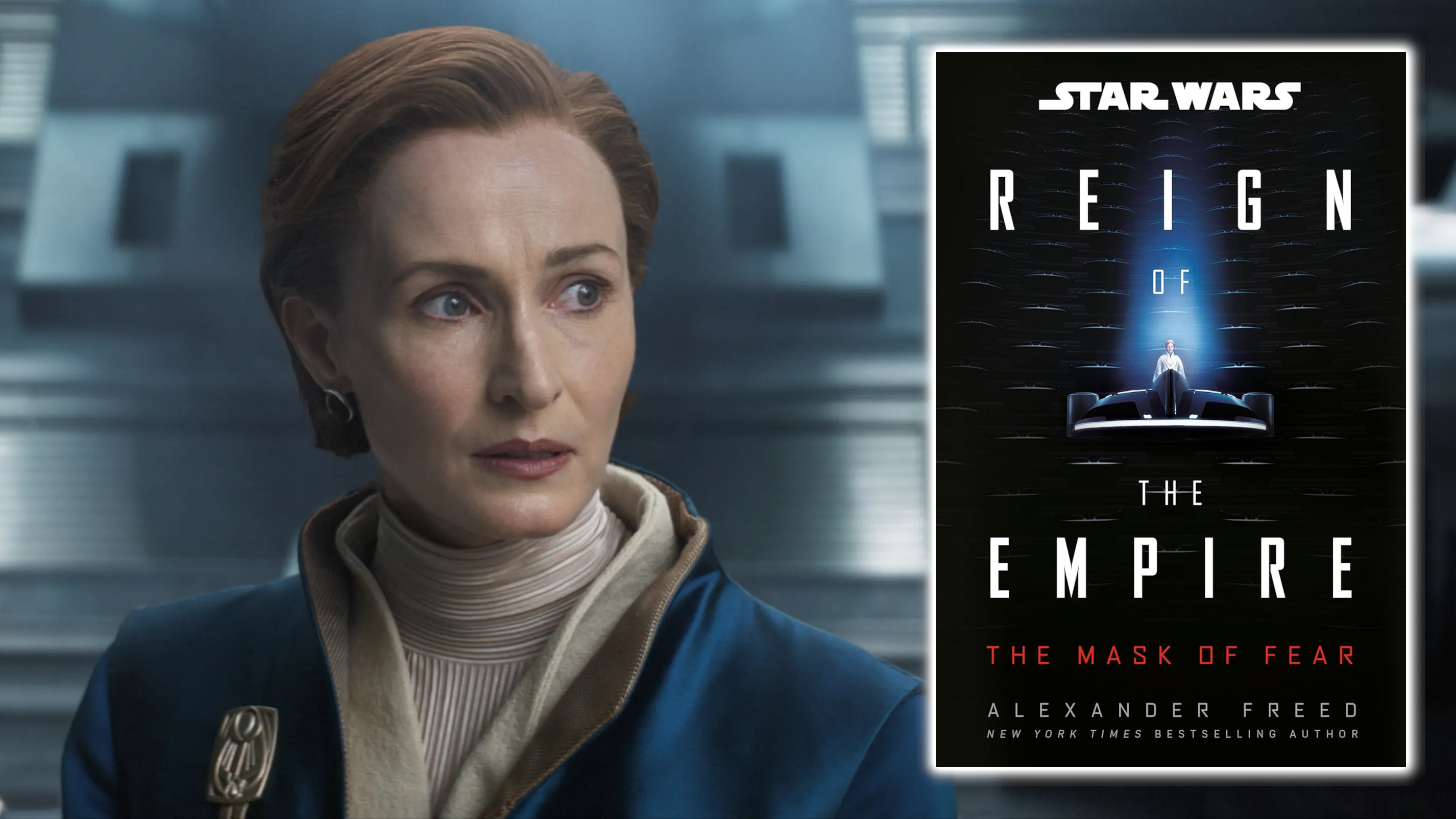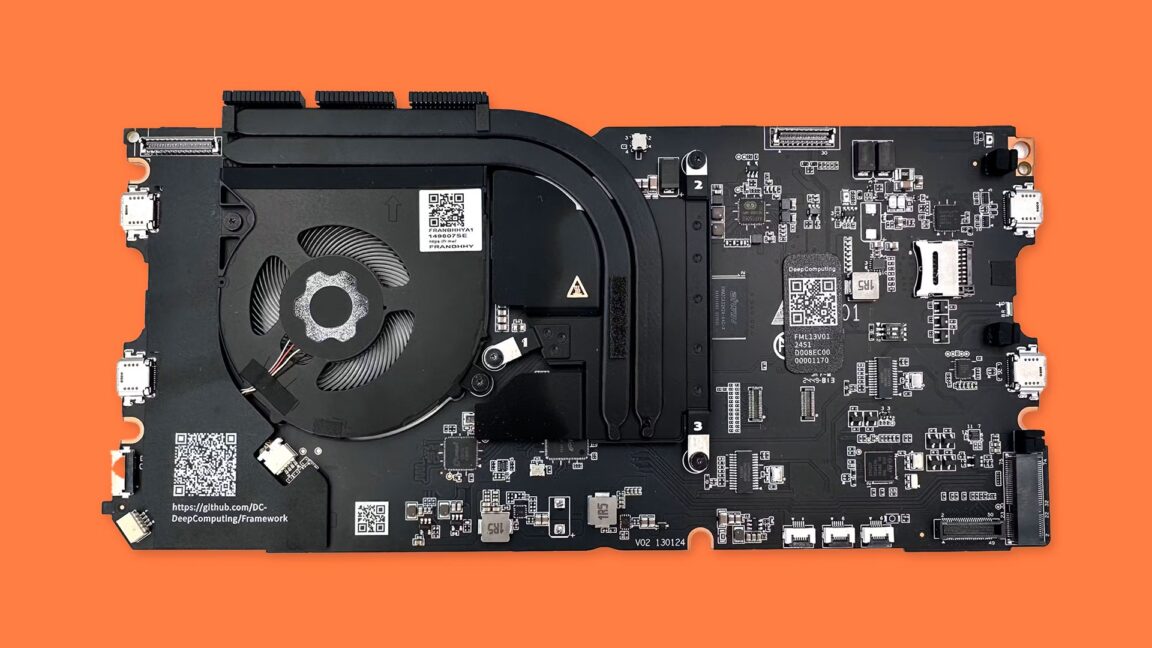Threads Now Lets You Share Custom Feeds – Here's How
Threads is rolling out the ability for users to share custom feeds they've made, the social media platform announced on Tuesday. "Shared feeds are a new way for you to connect with people around similar interests and find profiles and conversations that are relevant to you," said the Meta-owned company in a newsroom post. The change means that users will be able to explore public feeds under a new Feeds tab on profiles, and pin feeds they like for quick access to their favorite people and topics. Before custom feeds can be shared, they must be made public. This can be done by tapping and holding a feed, selecting "Edit feeds," and then toggling on the switch next to "Public feed." Once that's done, you can share the custom feed in the following way: Tap and hold the feed you've created at the top of the Threads app, then tap "Edit feeds." Next, tap "View feed," and then either use the quote icon to post a preview of the feed, or use the "Share feed" button to send the feed as a link or direct message. Threads first rolled out custom feeds in November. Note that the ability to share custom feeds is still in the process of rolling out, so you may not see it immediately, depending on your location. Tag: ThreadsThis article, "Threads Now Lets You Share Custom Feeds – Here's How" first appeared on MacRumors.comDiscuss this article in our forums


"Shared feeds are a new way for you to connect with people around similar interests and find profiles and conversations that are relevant to you," said the Meta-owned company in a newsroom post.
The change means that users will be able to explore public feeds under a new Feeds tab on profiles, and pin feeds they like for quick access to their favorite people and topics.
Before custom feeds can be shared, they must be made public. This can be done by tapping and holding a feed, selecting "Edit feeds," and then toggling on the switch next to "Public feed."
Once that's done, you can share the custom feed in the following way: Tap and hold the feed you've created at the top of the Threads app, then tap "Edit feeds." Next, tap "View feed," and then either use the quote icon to post a preview of the feed, or use the "Share feed" button to send the feed as a link or direct message.
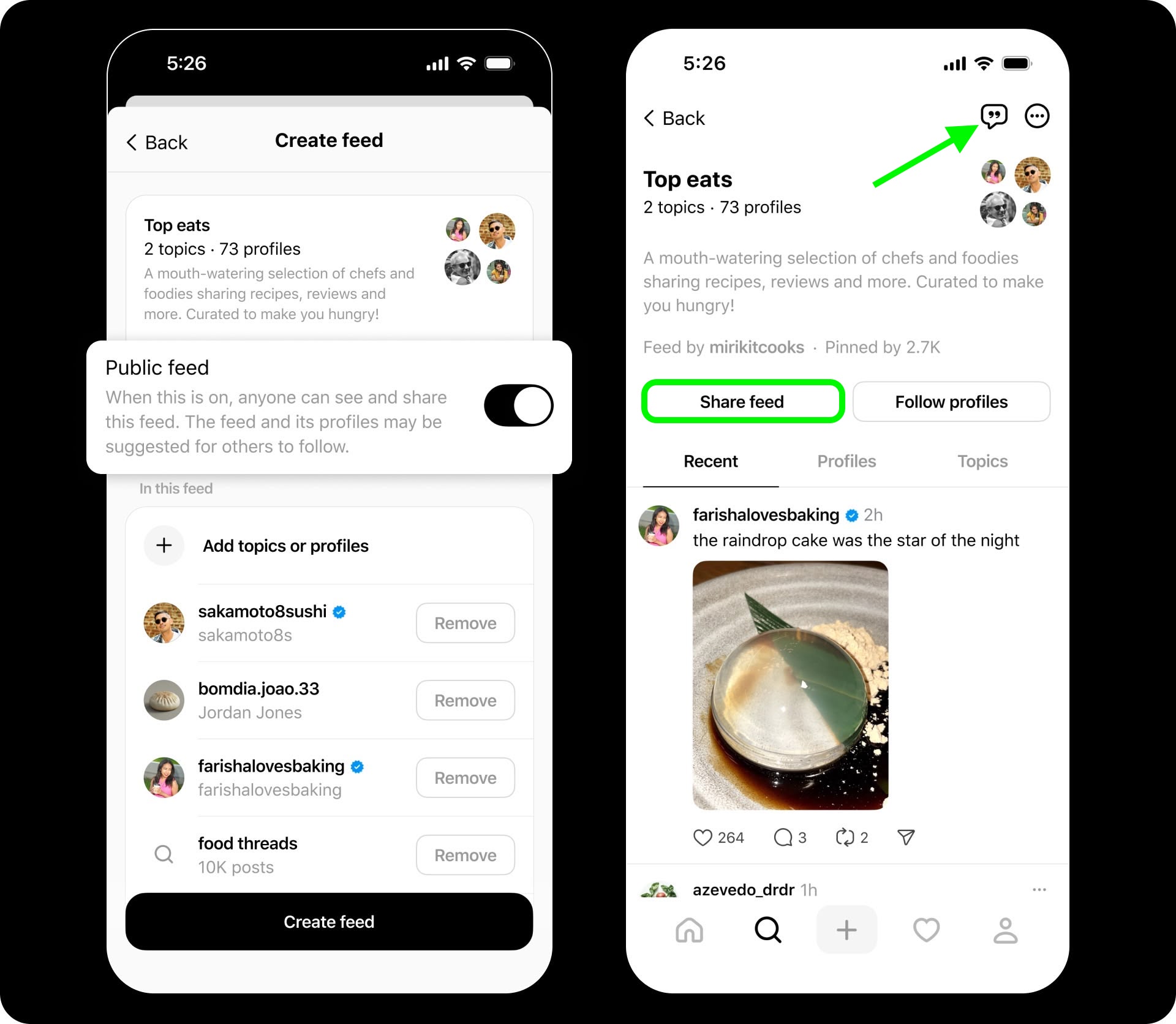
Threads first rolled out custom feeds in November. Note that the ability to share custom feeds is still in the process of rolling out, so you may not see it immediately, depending on your location.
This article, "Threads Now Lets You Share Custom Feeds – Here's How" first appeared on MacRumors.com
Discuss this article in our forums











![How to Build Scalable Access Control for Your Web App [Full Handbook]](https://cdn.hashnode.com/res/hashnode/image/upload/v1738695897990/7a5962ce-9c4a-4e7c-bdeb-520dccc5d240.png?#)