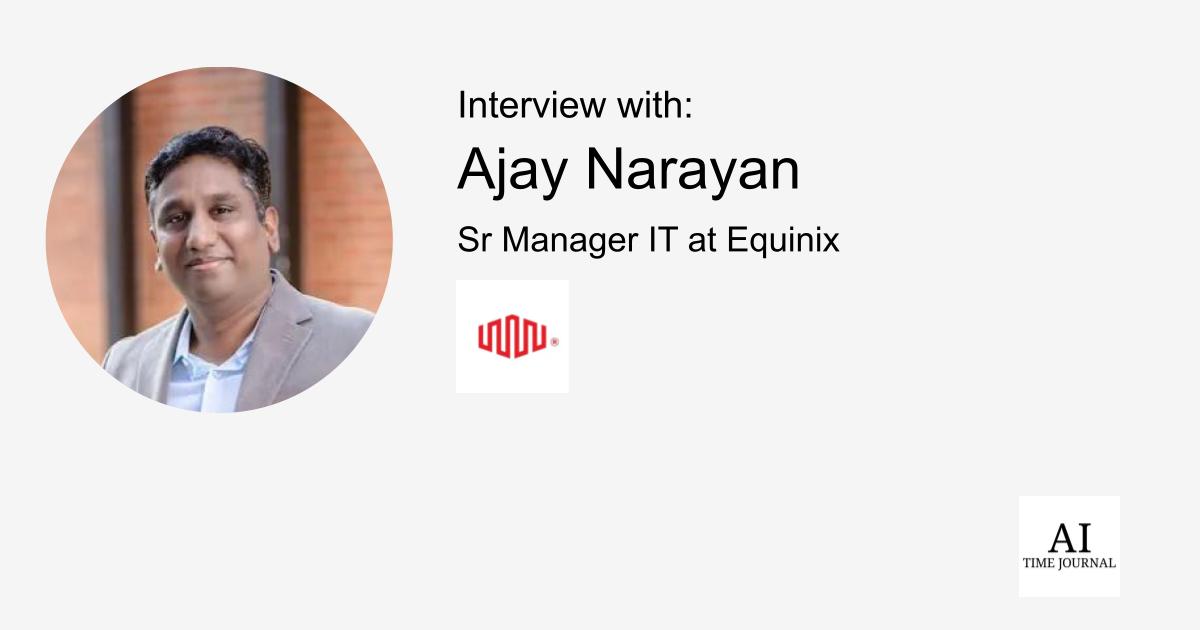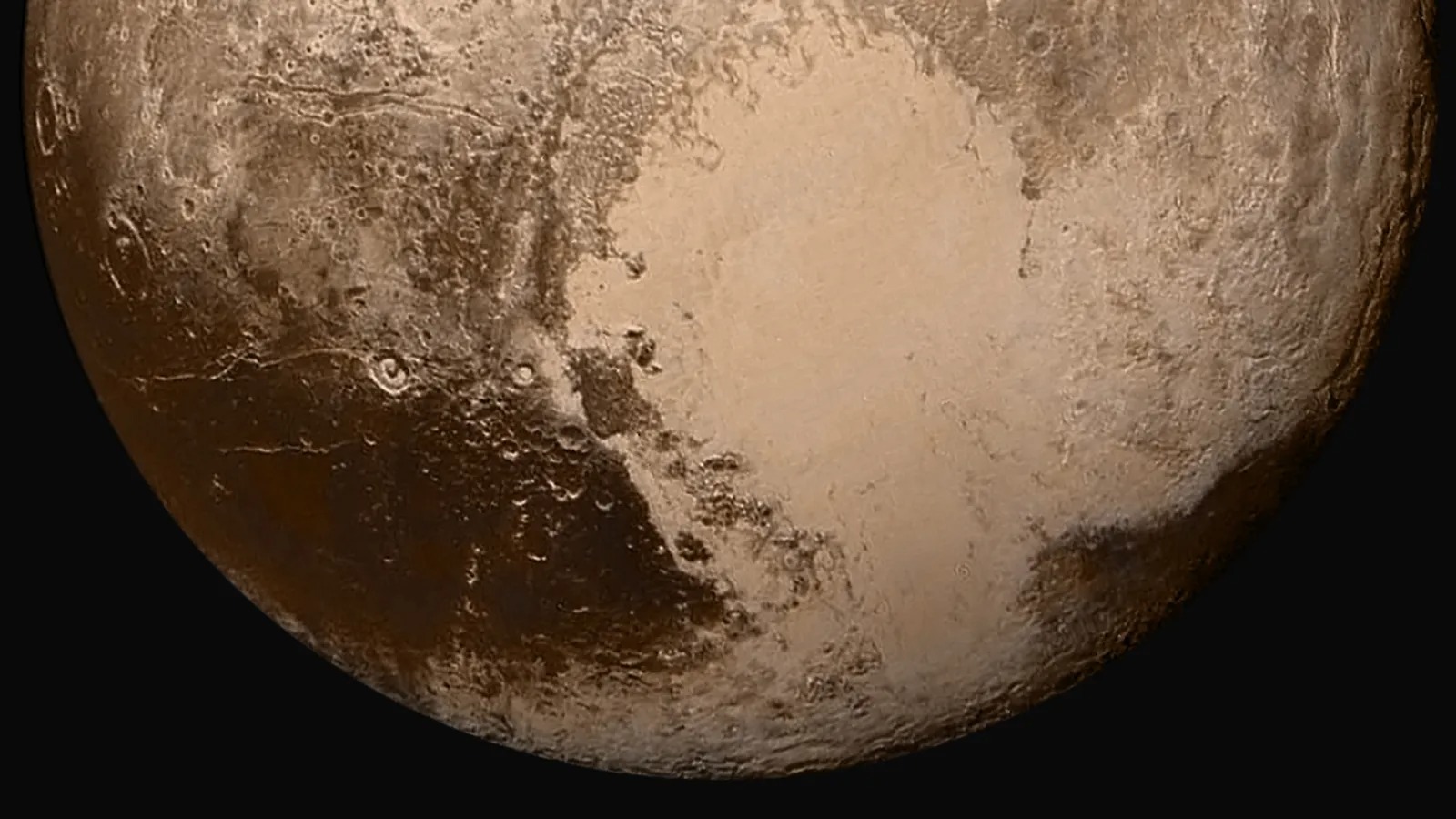How to Optimize Website Images for Faster Load Times
Images make the web more engaging, but they’re also one of the biggest performance killers. A bloated, unoptimized image can slow down your site, tank your SEO, and drive users away. If you care about Core Web Vitals, conversion rates, or just having a fast website, you need to optimize your images properly. Here’s how to do it right. 1. Pick the Right Image Format Not all image formats are created equal. Using the wrong one can massively bloat your file sizes: JPG – Best for photographs. Uses lossy compression for smaller files but loses some detail. PNG – Best for graphics, icons, and images with transparency. Lossless, but can be large. WebP – A modern replacement for JPG and PNG. Smaller file sizes with high quality. AVIF – Even better compression than WebP, but not fully supported everywhere yet.

Images make the web more engaging, but they’re also one of the biggest performance killers. A bloated, unoptimized image can slow down your site, tank your SEO, and drive users away. If you care about Core Web Vitals, conversion rates, or just having a fast website, you need to optimize your images properly.
Here’s how to do it right.
1. Pick the Right Image Format
Not all image formats are created equal. Using the wrong one can massively bloat your file sizes:
- JPG – Best for photographs. Uses lossy compression for smaller files but loses some detail.
- PNG – Best for graphics, icons, and images with transparency. Lossless, but can be large.
- WebP – A modern replacement for JPG and PNG. Smaller file sizes with high quality.
- AVIF – Even better compression than WebP, but not fully supported everywhere yet.