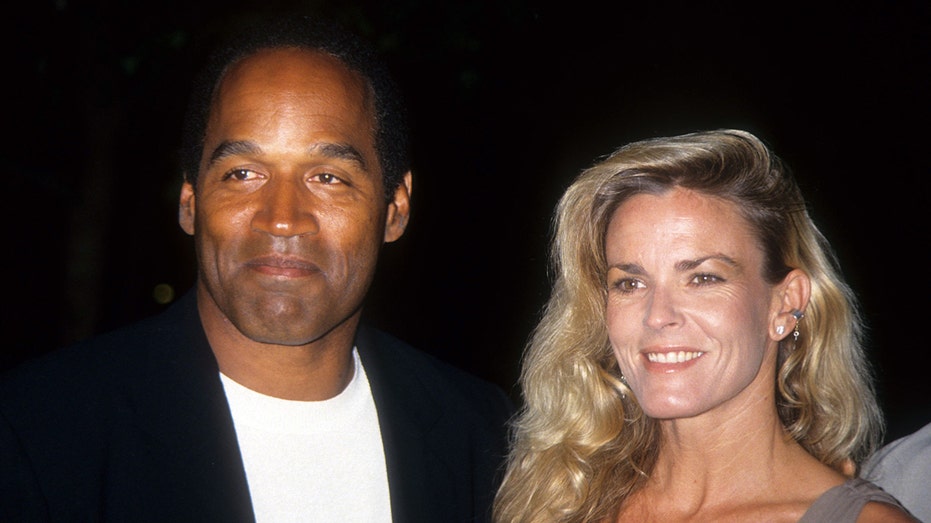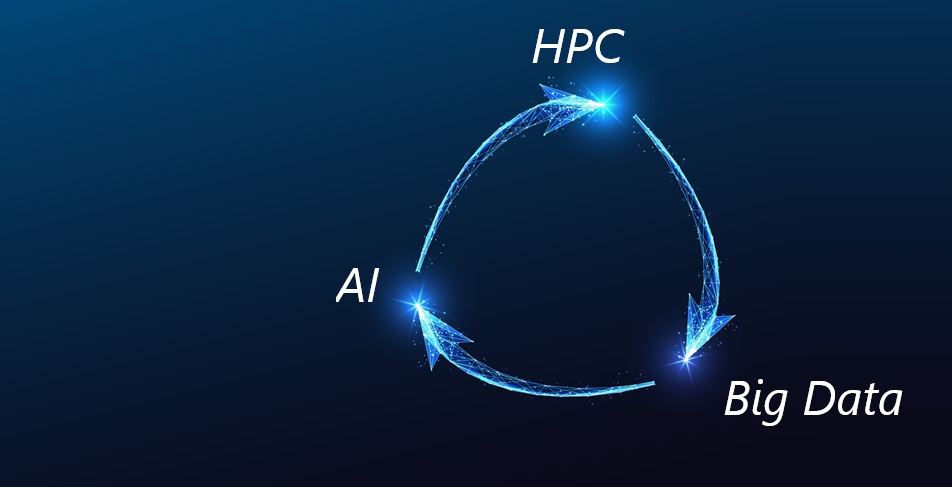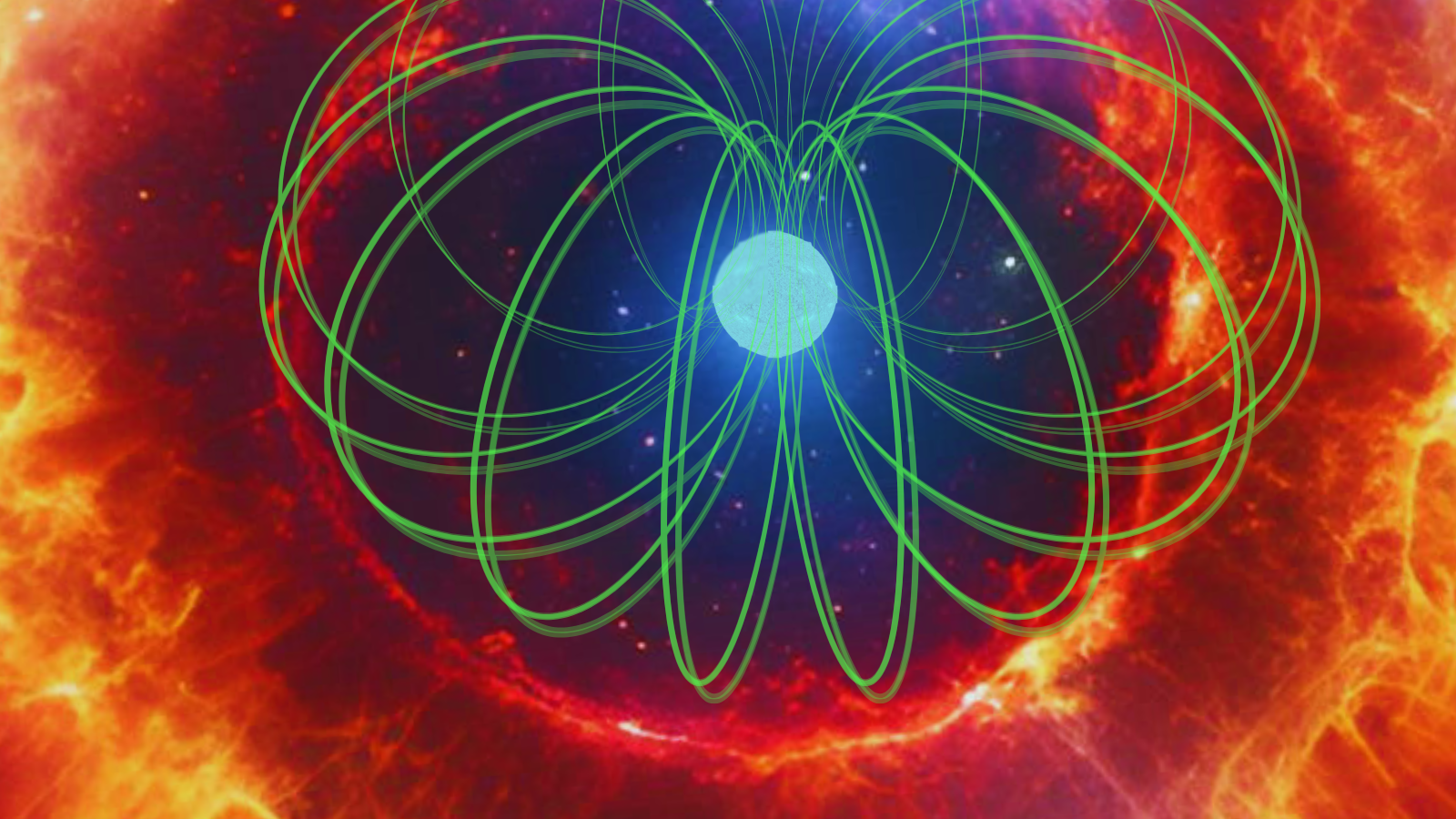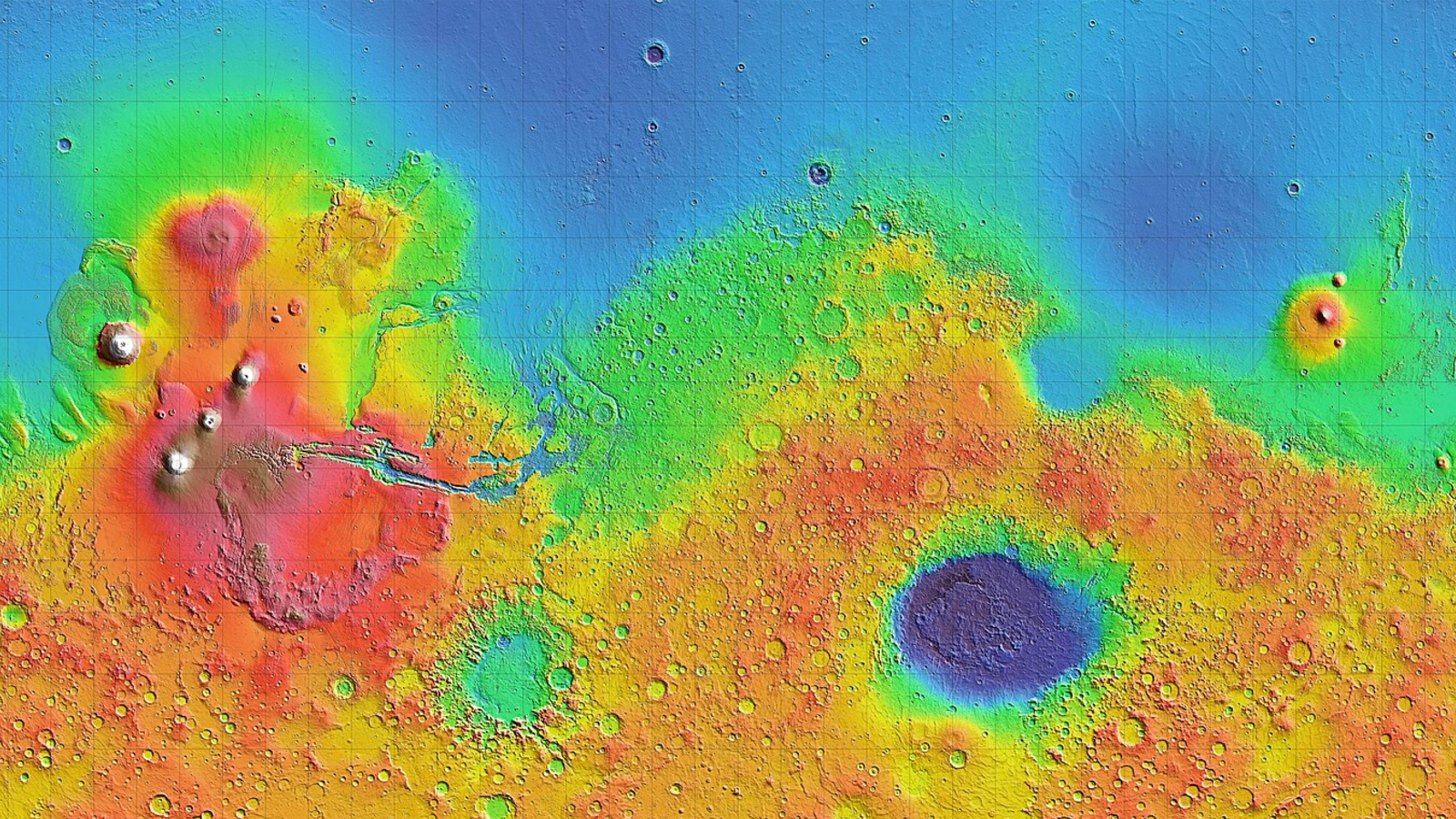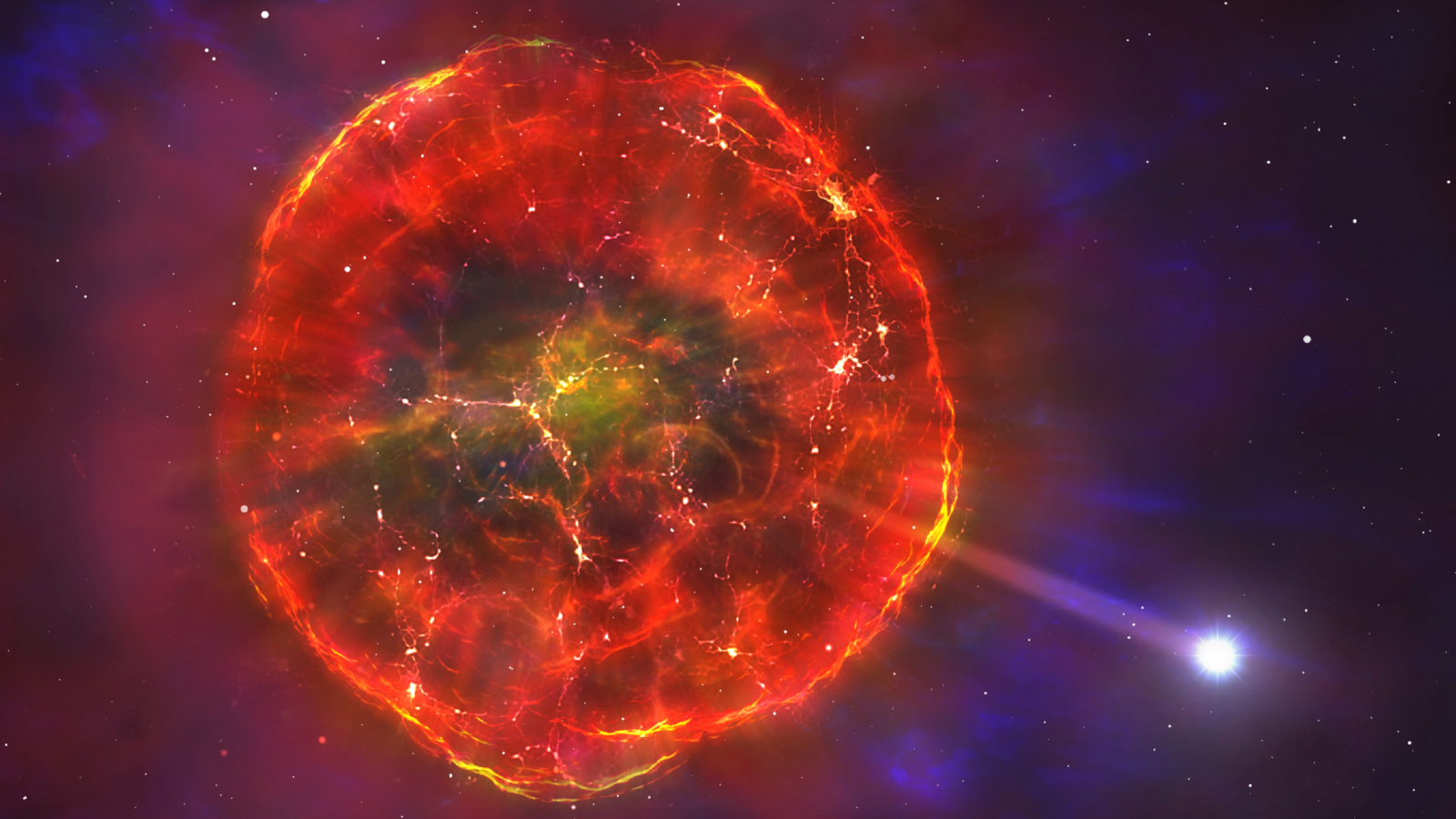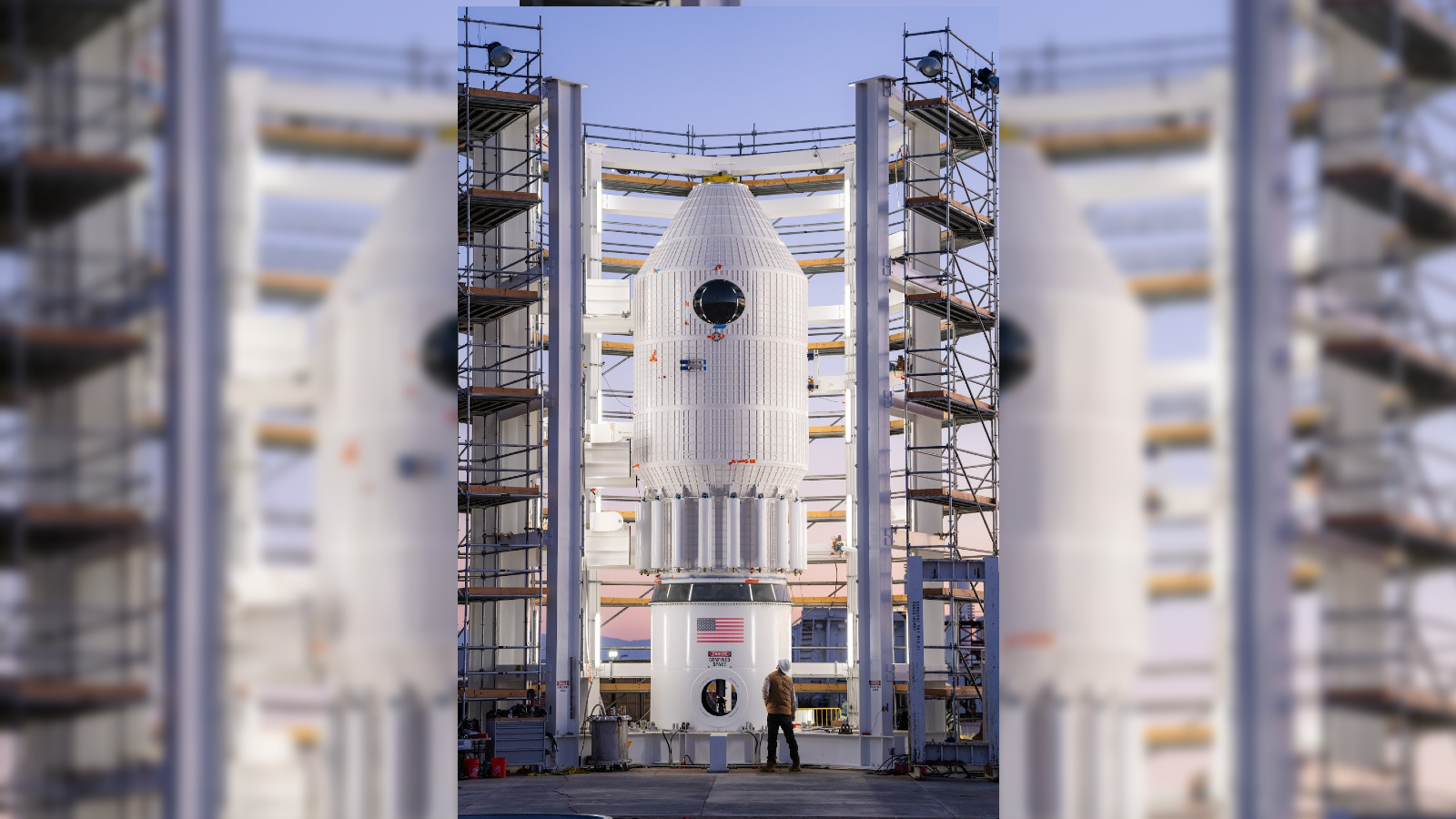Following Line based on Centroid Detection
This is a simple solution for line following tasks. GitHub_Link 1. Solution Introduction Key implementation points: Objective: Enable autonomous line following for the robot Core concept: Detect and create a "ball" in the line for the robot to follow - this is the Centroid Detection Technical implementation: Color-based recognition using OpenCV for image processing Special features: Includes obstacle avoidance and other special condition handling 2. Solution Framework and Process 3. Centroid Detection Principle 3.1 Binary Processing Image contains only yellow and black colors Convert image to binary matrix: black represents "0", yellow represents "1" Binary processing facilitates subsequent mathematical calculations 3.2 Image Moment Calculation In the yellow area, calculate the following: Zero-order moment (M00): Represents the total area First-order moments (M10, M01): Weighted sums along x and y axes Calculation formulas: M00=∑∑I(x,y) M_{00} = \sum\sum I(x,y) M00=∑∑I(x,y) M10=∑∑x⋅I(x,y) M_{10} = \sum\sum x \cdot I(x,y) M10=∑∑x⋅I(x,y) M01=∑∑y⋅I(x,y) M_{01} = \sum\sum y \cdot I(x,y) M01=∑∑y⋅I(x,y) 3.3 Centroid Coordinate Calculation Using the calculated moments, we can obtain the centroid coordinates (cx, cy) of the yellow area: cx=M10M00 cx = \frac{M_{10}}{M_{00}} cx=M00M10 cy=M01M00 cy = \frac{M_{01}}{M_{00}} cy=M00M01 4. Motion Control Implementation 4.1 Error Calculation To ensure accurate line following, calculate the error between the centroid and image center: error=cx−width2 error = cx - \frac{width}{2} error=cx−2width Where: cx: detected centroid x-coordinate width: image width error: deviation from center 4.2 P Controller Based on practical testing, using only a P controller achieves good control results: angularspeed=−Kp⋅error angular_speed = -K_p \cdot error angularspeed=−Kp⋅error Notes: Simple P control is used instead of full PID control Testing showed P control alone works better in this scenario Robot response sensitivity can be adjusted through Kp value 5. Multi-State Decision Implementation 5.1 State Definitions The system defines three basic states: State1 (line): Yellow line detection state State2 (obstacle): Obstacle detection state State3 (explore): Exploration state 5.2 State Transition Logic if detect_line(): # Line detected, follow centroid using P control follow_centroid() elif not (detect_line() or detect_obstacle() or is_exploring): # No line detected and not exploring, rotate to search rotate_search() if search_timeout(): set_explore_mode(True) elif not (detect_line() or detect_obstacle()) and is_exploring: # Exploration mode, move forward to find target move_forward() else: # Obstacle encountered, use left-hand rule for avoidance left_wall_follower() 6. System Limitations and Future Work 6.1 Current Limitations Color Recognition Limitations: Only supports specific color line detection Challenges with multi-colored lines or actual roads Obstacle Avoidance Constraints: May lose original line during avoidance Lacks line memory and relocation capabilities 6.2 Future Improvements Introduce deep learning methods to enhance line recognition Integrate machine learning algorithms to optimize decision system Add reinforcement learning for smarter path planning Develop more reliable line detection and following algorithms This implementation provides a stable line-following system while highlighting areas for future enhancement through advanced AI techniques.

This is a simple solution for line following tasks.
1. Solution Introduction
Key implementation points:
- Objective: Enable autonomous line following for the robot
- Core concept: Detect and create a "ball" in the line for the robot to follow - this is the Centroid Detection
- Technical implementation: Color-based recognition using OpenCV for image processing
- Special features: Includes obstacle avoidance and other special condition handling
2. Solution Framework and Process
3. Centroid Detection Principle
3.1 Binary Processing
- Image contains only yellow and black colors
- Convert image to binary matrix: black represents "0", yellow represents "1"
- Binary processing facilitates subsequent mathematical calculations
3.2 Image Moment Calculation
In the yellow area, calculate the following:
- Zero-order moment (M00): Represents the total area
- First-order moments (M10, M01): Weighted sums along x and y axes
Calculation formulas:
3.3 Centroid Coordinate Calculation
Using the calculated moments, we can obtain the centroid coordinates (cx, cy) of the yellow area:
4. Motion Control Implementation
4.1 Error Calculation
To ensure accurate line following, calculate the error between the centroid and image center:
Where:
- cx: detected centroid x-coordinate
- width: image width
- error: deviation from center
4.2 P Controller
Based on practical testing, using only a P controller achieves good control results:
Notes:
- Simple P control is used instead of full PID control
- Testing showed P control alone works better in this scenario
- Robot response sensitivity can be adjusted through Kp value
5. Multi-State Decision Implementation
5.1 State Definitions
The system defines three basic states:
- State1 (line): Yellow line detection state
- State2 (obstacle): Obstacle detection state
- State3 (explore): Exploration state
5.2 State Transition Logic
if detect_line():
# Line detected, follow centroid using P control
follow_centroid()
elif not (detect_line() or detect_obstacle() or is_exploring):
# No line detected and not exploring, rotate to search
rotate_search()
if search_timeout():
set_explore_mode(True)
elif not (detect_line() or detect_obstacle()) and is_exploring:
# Exploration mode, move forward to find target
move_forward()
else:
# Obstacle encountered, use left-hand rule for avoidance
left_wall_follower()
6. System Limitations and Future Work
6.1 Current Limitations
- Color Recognition Limitations:
- Only supports specific color line detection
- Challenges with multi-colored lines or actual roads
- Obstacle Avoidance Constraints:
- May lose original line during avoidance
- Lacks line memory and relocation capabilities
6.2 Future Improvements
- Introduce deep learning methods to enhance line recognition
- Integrate machine learning algorithms to optimize decision system
- Add reinforcement learning for smarter path planning
- Develop more reliable line detection and following algorithms
This implementation provides a stable line-following system while highlighting areas for future enhancement through advanced AI techniques.