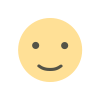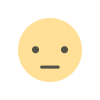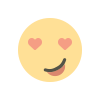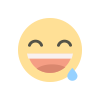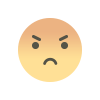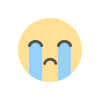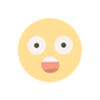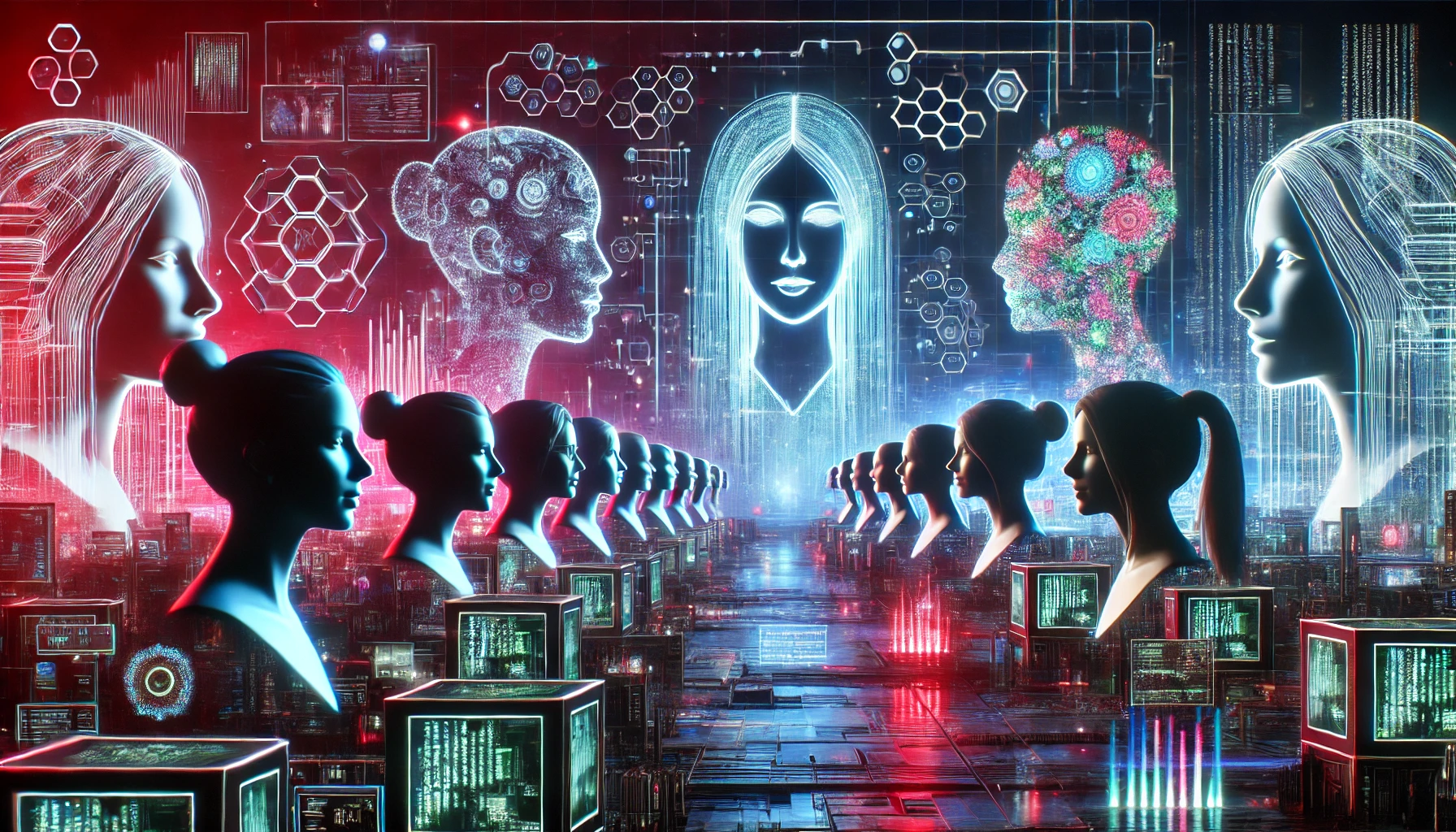Final Fantasy VII Rebirth Runs Well on a Handheld Gaming PC
The PC release isn’t just the first opportunity for various graphical enhancements for Final Fantasy VII Rebirth, as it also marks our chance to run the latest FFVII remake trilogy game on a handheld gaming PC like a Steam Deck. Square Enix even announced it was part of the company’s mission to get it running on that by launch, which it achieved. I spent all of my time with the latest version on a Lenovo Legion Go and, while does need a little finagling to get it in a place a player might like, I found that this fantastic JRPG worked much better than I expected it to. So the first part of any handheld gaming PC experience like a Steam Deck is going to involve the time spent waiting for all the shaders to load, and FFVII Rebirth is no exception. The first time you play, it’s going to take a bit of time! The thing is, I found it took less time than Dragon Age: The Veilguard to get itself set up. Rather, it was a little more similar to what I expect when I start an Infinity Nikki session. Subsequent sessions were shorter, of course. But it was off to an encouraging start to see it make that sort of progress quickly and not find myself worrying if the game was freezing on me during the process. When I first started playing FFVII Rebirth on my Lenovo Legion Go, it defaulted to the Medium quality, which is about at the Recommended benchmark display and stats for the game. So this meant it was running at 60fps and with a 1920x1080 resolution. Now, initially we’re only faced with a bevy of cutscenes. These ran well on my handheld, as you’d expect! Once I had full control of my character both in Midgar and Nibelheim, I did notice a little bit of disruption, especially when a lot of people are around. But it did feel playable. It wasn’t running at its best, but it worked. https://www.youtube.com/watch?v=TO-Fnjkt2iA&ab_channel=FINALFANTASY That experiment done, I immediately dropped down to the Low settings to see the sort of difference that would make. For reference, the resolution remains the same at that point, but the framerate drops to 30. I noticed this made a big difference in terms of heading into areas with a lot of moving parts to them or situations when Cloud and his crew would be facing greater numbers of enemies who might have had flashier attacks. At this default setting, I felt like I was getting the general FFVII Rebirth Steam Deck experience on my Lenovo Legion Go. However, as is true of nearly any PC game, I found the best way to experience FFVII Rebirth was to play around with the settings to tailor it to what my computer was capable of handling. Here are some of the settings I used that worked best for me. My goal was performance and enjoying myself, rather than prioritizing the appearance of the game. Display Mode: Borderless Full Screen Framerate: 30 FPS Display Sync Technology: V-Sync Brightness: 0 Graphics Quality: Custom Dynamic Resolution Scaling (Maximum): 66% Dynamic Resolution Scaling (Minimum): 33% Background Model Detail: Medium Ocean Detail: Medium Character Model Detail: High Effect Details: Low Texture Resolution: Medium Shadow Quality: Low Fog Quality: Low Anti-Aliasing Method: TAAU Characters Displayed: 3 Character Shadow Display Distance: 5 Low-Resolution Font: Disabled Keep in mind, you could play around with the settings even more and have it work to suit your needs. I was going with an option that I wouldn’t need to constantly fiddle with, so I could quickly go through a game I’d already played before in a new way. So if you prioritize appearances, you could probably make additional adjustments and have it still work and run well on a handheld gaming PC. I do recommend dropping down to 30 FPS, as that helped my playthrough quite a lot. As for actual gameplay, I feel like FFVII Rebirth is the perfect Final Fantasy VII remake installment or entry to play on a handheld gaming PC like a Steam Deck or Lenovo Legion Go. There are so many “distractions” in it that are suited to pick-up-and-play experiences. I adored Queen’s Blood the first time around, and I’m spending even more time making sure I don’t miss any cards because I can hop into it at any time. My play sessions during my time with it were shorter, often letting me play through a side quest or mainline mission for an hour or two before I moved on to something else. Which also worked out well, as the intensive nature of the game meant it ate up more of my device’s battery than a game like Fields of Mistria. I found I was taking my time and enjoying the moments more because I could play it on a portable device. So yes, Final Fantasy VII Rebirth might not be able to be at its absolute best and taking advantage of all the graphical and performance upgrades when on a handheld gaming PC like a Steam Deck or Lenovo Legion Go, but it also ran much better than I expected considering the specs and possibilities. While I didn’t stick with it running at Medium on my Legion Go,
![]()
The PC release isn’t just the first opportunity for various graphical enhancements for Final Fantasy VII Rebirth, as it also marks our chance to run the latest FFVII remake trilogy game on a handheld gaming PC like a Steam Deck. Square Enix even announced it was part of the company’s mission to get it running on that by launch, which it achieved. I spent all of my time with the latest version on a Lenovo Legion Go and, while does need a little finagling to get it in a place a player might like, I found that this fantastic JRPG worked much better than I expected it to.
So the first part of any handheld gaming PC experience like a Steam Deck is going to involve the time spent waiting for all the shaders to load, and FFVII Rebirth is no exception. The first time you play, it’s going to take a bit of time! The thing is, I found it took less time than Dragon Age: The Veilguard to get itself set up. Rather, it was a little more similar to what I expect when I start an Infinity Nikki session. Subsequent sessions were shorter, of course. But it was off to an encouraging start to see it make that sort of progress quickly and not find myself worrying if the game was freezing on me during the process.
When I first started playing FFVII Rebirth on my Lenovo Legion Go, it defaulted to the Medium quality, which is about at the Recommended benchmark display and stats for the game. So this meant it was running at 60fps and with a 1920x1080 resolution. Now, initially we’re only faced with a bevy of cutscenes. These ran well on my handheld, as you’d expect! Once I had full control of my character both in Midgar and Nibelheim, I did notice a little bit of disruption, especially when a lot of people are around. But it did feel playable. It wasn’t running at its best, but it worked.
That experiment done, I immediately dropped down to the Low settings to see the sort of difference that would make. For reference, the resolution remains the same at that point, but the framerate drops to 30. I noticed this made a big difference in terms of heading into areas with a lot of moving parts to them or situations when Cloud and his crew would be facing greater numbers of enemies who might have had flashier attacks. At this default setting, I felt like I was getting the general FFVII Rebirth Steam Deck experience on my Lenovo Legion Go.
However, as is true of nearly any PC game, I found the best way to experience FFVII Rebirth was to play around with the settings to tailor it to what my computer was capable of handling. Here are some of the settings I used that worked best for me. My goal was performance and enjoying myself, rather than prioritizing the appearance of the game.
- Display Mode: Borderless Full Screen
- Framerate: 30 FPS
- Display Sync Technology: V-Sync
- Brightness: 0
- Graphics Quality: Custom
- Dynamic Resolution Scaling (Maximum): 66%
- Dynamic Resolution Scaling (Minimum): 33%
- Background Model Detail: Medium
- Ocean Detail: Medium
- Character Model Detail: High
- Effect Details: Low
- Texture Resolution: Medium
- Shadow Quality: Low
- Fog Quality: Low
- Anti-Aliasing Method: TAAU
- Characters Displayed: 3
- Character Shadow Display Distance: 5
- Low-Resolution Font: Disabled
Keep in mind, you could play around with the settings even more and have it work to suit your needs. I was going with an option that I wouldn’t need to constantly fiddle with, so I could quickly go through a game I’d already played before in a new way. So if you prioritize appearances, you could probably make additional adjustments and have it still work and run well on a handheld gaming PC. I do recommend dropping down to 30 FPS, as that helped my playthrough quite a lot.
As for actual gameplay, I feel like FFVII Rebirth is the perfect Final Fantasy VII remake installment or entry to play on a handheld gaming PC like a Steam Deck or Lenovo Legion Go. There are so many “distractions” in it that are suited to pick-up-and-play experiences. I adored Queen’s Blood the first time around, and I’m spending even more time making sure I don’t miss any cards because I can hop into it at any time. My play sessions during my time with it were shorter, often letting me play through a side quest or mainline mission for an hour or two before I moved on to something else. Which also worked out well, as the intensive nature of the game meant it ate up more of my device’s battery than a game like Fields of Mistria. I found I was taking my time and enjoying the moments more because I could play it on a portable device.
So yes, Final Fantasy VII Rebirth might not be able to be at its absolute best and taking advantage of all the graphical and performance upgrades when on a handheld gaming PC like a Steam Deck or Lenovo Legion Go, but it also ran much better than I expected considering the specs and possibilities. While I didn’t stick with it running at Medium on my Legion Go, I absolutely had a lot of fun going through the world and satiating my Queen’s Blood obsession on Low or with custom settings. FFVII Rebirth is an admirable entry in the Final Fantasy series, and it’s definitely helping set the bar high for the third entry in the remake trilogy.
Final Fantasy VII Rebirth PC version will debut on January 23, 2025, and it runs well on a Lenovo Legion Go handheld gaming PC. It is also available on the PS5.
The post Final Fantasy VII Rebirth Runs Well on a Handheld Gaming PC appeared first on Siliconera.
What's Your Reaction?